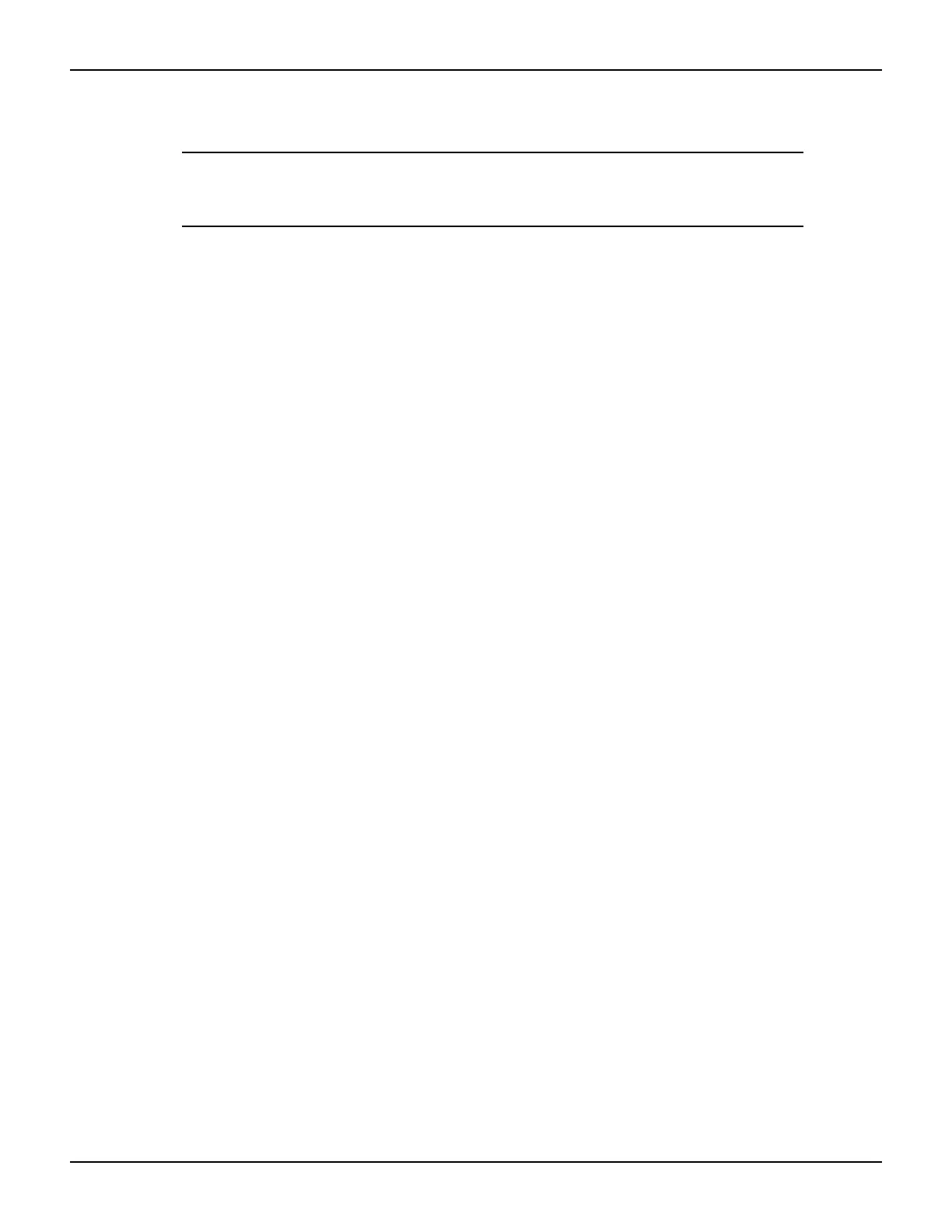2600S-901-01 Rev. C / January 2008 Return to Section Topics D-29
Series 2600 System SourceMeter® Instruments Reference Manual Appendix D: Status Model
• System Summary Registers – Bit B1 (Node 15) of the System2 Summary Register sets.
NOTE The System Summary Registers are shared by all nodes in the
TSP-Link system. When a bit in a system register of Node 15 sets, the
same bit in the Master Node system register also sets.
• System Summary Registers – Bit B0 (Extension) of the System Summary Register sets.
• Master Node – Bit B0 (MSB) of the Status Byte sets.
• Master Node – With service request enabled, bit B6 (RQS) of the Status Byte sets. When
your program performs the next serial poll of the Master Node, it will detect the current limit
event and can branch to a routine to service the request.
Status configuration (enable) commands
The following commands (sent from the Master Node) enable the appropriate register bits for the
above example:
Node 15 status registers – The following commands enable the current limit events for SMU A
and SMU B of Node 15:
[node15].status.measurement.current_limit.enable = 6
[node15].status.measurement.enable = 2
[node15].status.node_enable = 1
The affected status registers for the above commands are indicated by labels A, B and C in Figure
D-9 on page D-30.
System registers – The following commands enable the required system summary bits for Node
15:
status.system2.enable = 2
status.system.enable = 1
The affected system registers for the above commands are indicated by labels D and E in Figure
D-9 on page D-30.
Master Node service request – The following command enables the service request for the
measurement event:
status.request_enable = 1
The affected status register for the above command is indicated by label E in Figure D-9.
