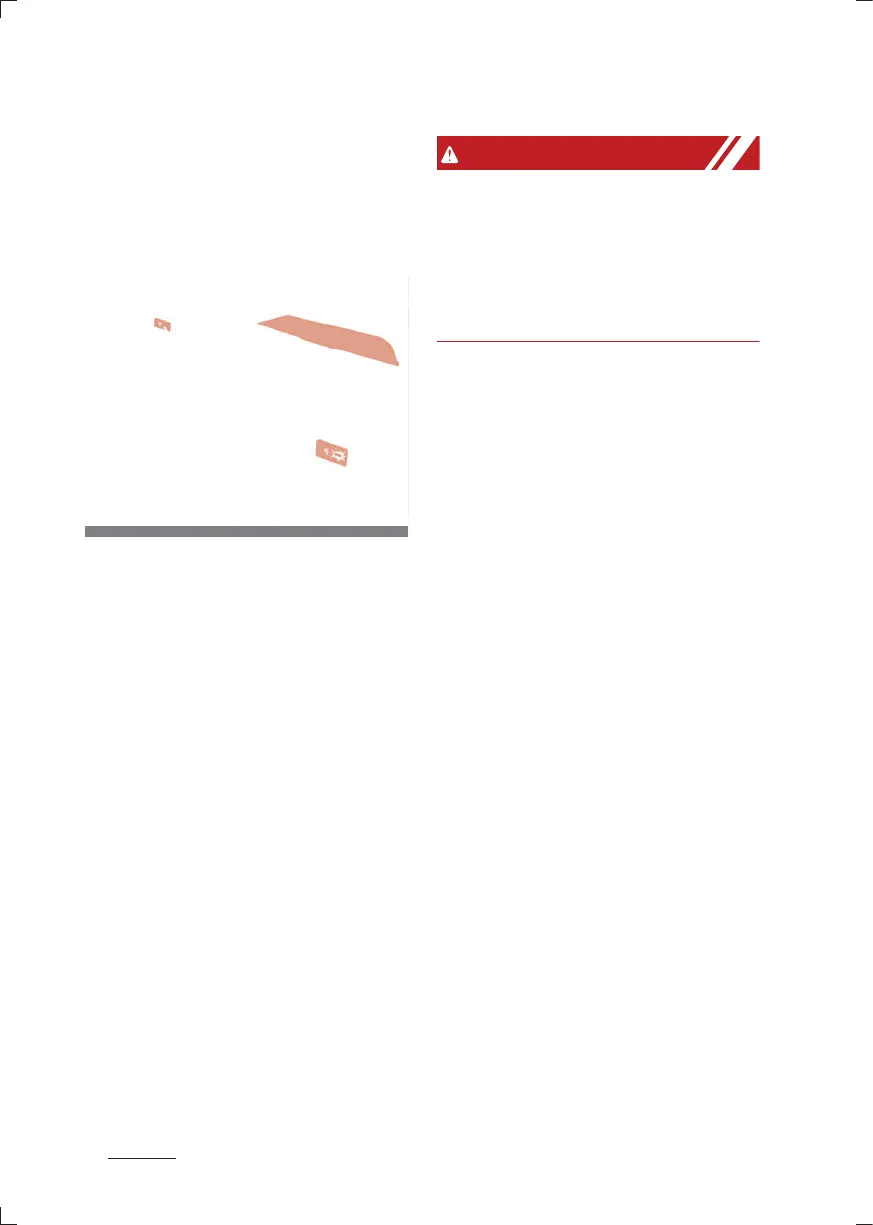Features of your vehicle
1324
Interior features
Wireless smart phone charging
system (if equipped)
A wireless smart phone charging
system is located in front of the
center console.
Firmly close all doors, and turn the
ignition to ACC or IGN ON. To start
wireless charging, place the smart
phone equipped with wireless
charging function on the wireless
charging pad.
For best wireless charging results,
place the smart phone on the center
of the charging pad.
The wireless charging system is
designed for one smart phone
equipped with QI only. Please refer
to the smart phone accessory cover
or the smart phone manufacturer
homepage to check whether your
smart phone supports QI function.
If any metallic object such as coins is
located between the wireless
charging system and the smart
phone, the charging may be dis
rupted. Also, the metallic object may
heat up.
Wireless smart phone charging
1. Remove any object on the smart
phone charging pad including the
smart key. If there is any foreign
object on the pad other than a
smart phone, the wireless
charging function may not oper
ate properly.
2. Place the smart phone on the
center of the wireless charging
pad.
3. The indicator light will change to
orange once the wireless charging
begins. After the charging is com
plete, the orange light will change
to green.
4. You can choose to turn the wire
less charging function to either
ON or OFF by selecting the USM
on the instrument cluster. (Please
refer to "Instrument cluster" on
page 4-46 for details).
If the wireless charging does not
work, gently move your smart
phone around the pad until the
charging indicator light turns yellow.
Depending on the smart phone, the
charging indicator light may not
