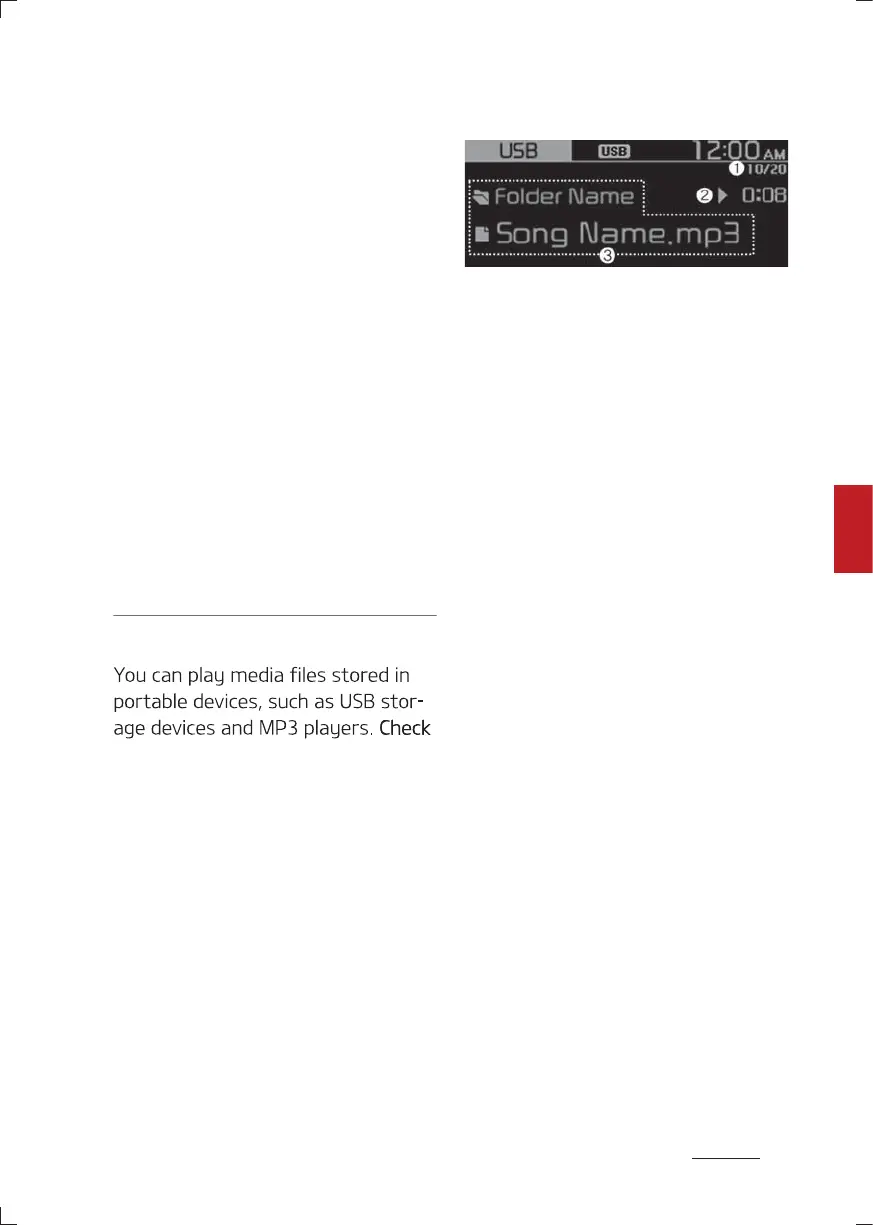17
5
5
Infotainment system Media Player
䳜 Depending on vehicle models and
specifications, available buttons
or the appearance and layout of
the USB port in your vehicle may
vary.
䳜 Do not connect a smartphone or
an MP3 device to the system via
multiple methods such as USB
and Bluetooth simultaneously.
Doing so may cause a distorted
noise or a system malfunction.
䳜 When the equaliser function of
the connected device and Equal
iser settings of the system are
both activated, the effects may
interfere with each other and
may lead to sound degradation or
distortion. Deactivate the device's
equaliser function if possible.
Using the USB mode
compatible USB storage devices and
file specifications before using the
USB mode under "Infotainment
system specifications" section on
page 5-32.
Connect your USB device to the USB
port in the vehicle.
䳜 Playback starts immediately.
䳜 Press the [AUDIO] button on the
control panel to display the mode
selection window, turn the [TUNE]
knob to select USB and then press
the knob.
1. Current file number and total
number of files
2. Playback time
3. Information about the song cur
rently playing
Press the [MENU/CLOCK] button on
the control panel to access the fol
lowing menu options:
䳜 List: Access the file list.
䳜 Folder list: Access the folder list.
䳜 Information: Display information
about the song currently playing.
䳜 Sound settings: You can change
the settings related to sounds,
such as location where sound will
be concentrated and the output
level for each range.
- Position: Select a location
where sound will be concen
trated in the vehicle. Select
Fader or Balance, turn the
[TUNE] knob to select the
desired position, and then press
the knob. To set sound to be
centred in the vehicle, select
Centre.
- Equaliser: Adjust the output
level for each sound tone mode.
