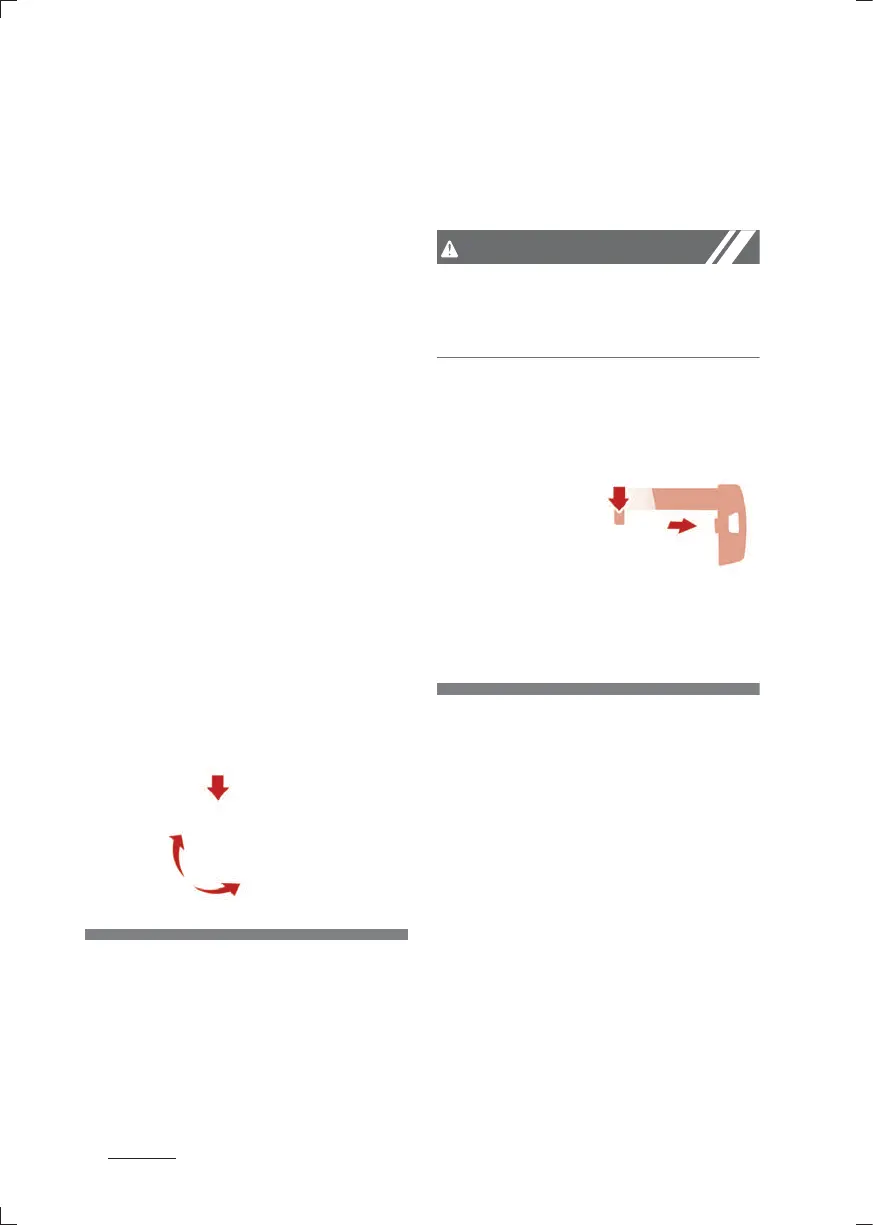Features of your vehicle
64
Keys
FEATURES OF YOUR VEHICLE
Keys
Record your key number
The key code number is stamped on
the key code tag attached to the
key set.
If you lose your keys, Kia recom
mends to contact an authorized Kia
dealer/service partner. Remove the
key code tag and store it in a safe
place. Also, record the key code
number and keep it in a safe place
(not in the vehicle).
Key operations
Folding key
To unfold the key:
䳜 press the release button then the
key will unfold automatically.
To fold the key:
䳜 fold the key manually while
pressing the release button.
Do not fold the key without pressing
the release button. This may dam
age the key.
Smart key (if equipped)
To pull out the mechanical key:
䳜 press and hold the release button
and remove the mechanical key.
To reinstall the mechanical key:
䳜 put the key into the hole and push
it until a click sound is heard.
