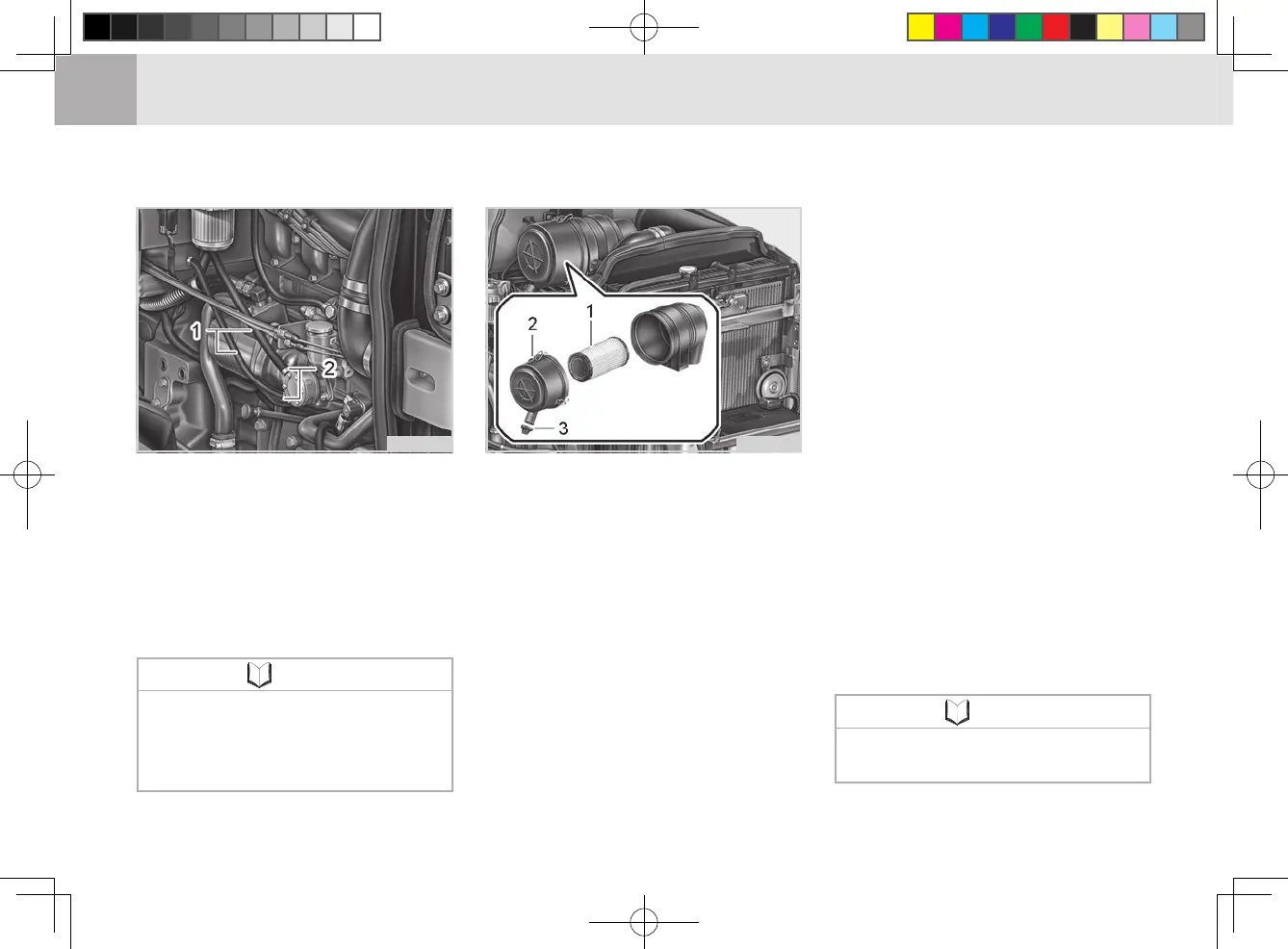2. Clean the element:
1) Rotate the element while blow-
ing the compressed air into the
element to clean off dry dust on
the element. The pressure of the
compressed air must not exceed
5 kgf/cm
2
.
2) Immerse the element in detergent
for 15 minutes to remove carbon or
contaminated oil on the element,
and then clean and rinse it with
water several times and dry under
the sun. Check for any damage
inside of the element under a light
after the element has been dried
completely.
3. Replacing air cleaner element: Re-
place the air cleaner element after
1 year or sixth cleaning after the
purchase,whichevercomesrst.
(1) Element (2) Cover
(3) Evacuator Valve
1. Remove air cleaner cover and ele-
ment.
CLEANING AIR CLEANER ELEMENTCHECKING FUEL LINE
(1) Fuel Line (2) Clamp Bands
1. Check that all lines and hose clamps
are tightened and undamaged.
2. If hoses and clamps are found worn
or damaged, replace or repair them
at once.
t91Oa27a t91Oa28a
Check if the drain valve is clogged
with dust.
•
NOTE
Bleed the fuel system after re-
moving the fuel line. (Refer to
"Bleeding Fuel System" in service
asrequired)
•
NOTE