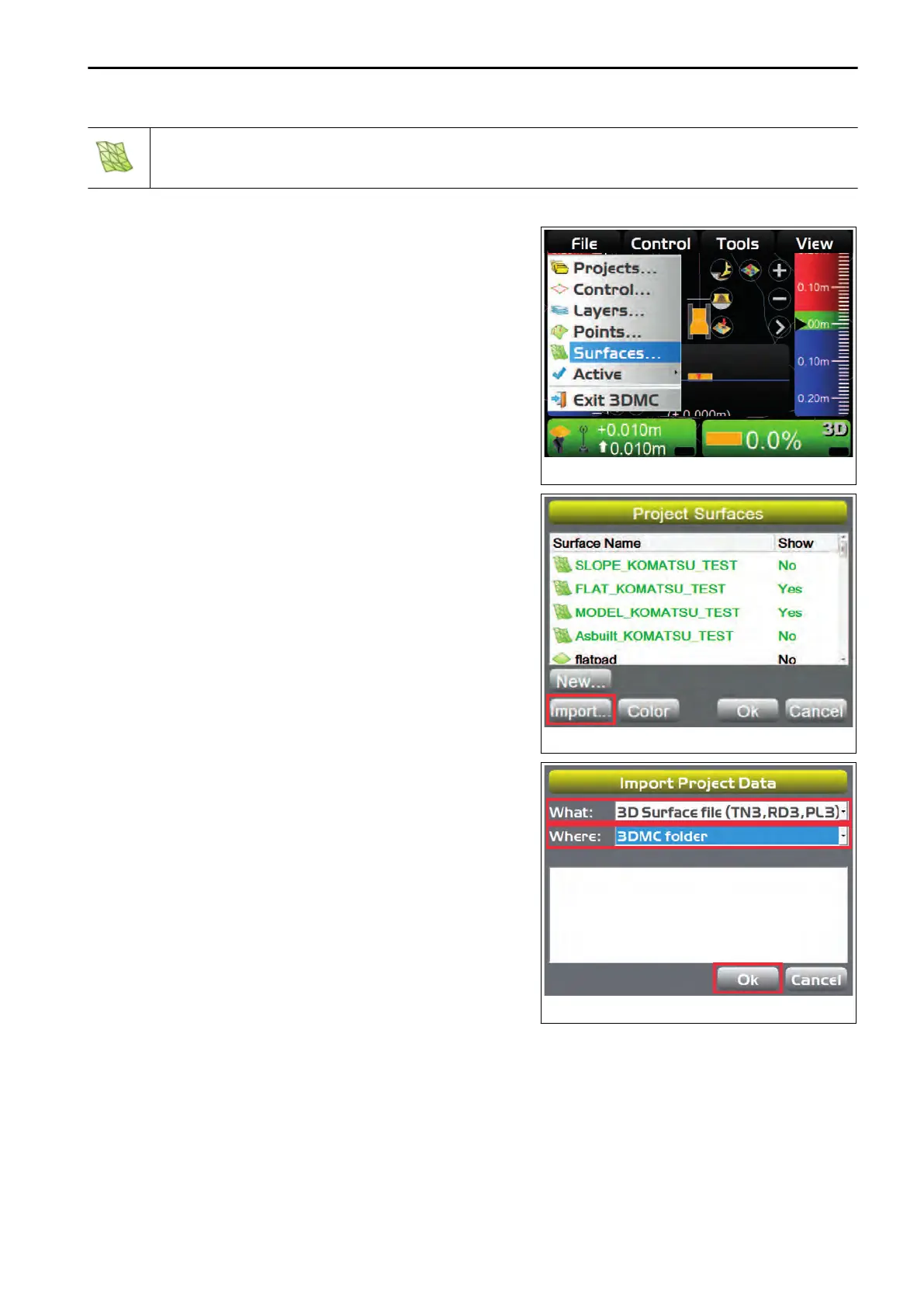TIN (Triangular mesh) data file (*.tn3)
• A TIN data file is a 3-D surface file composed of triangular faces joined to each other.
METHOD FOR IMPORTING SURFACE FILES
1.
On the main window, press “iB logo key” and display the
main menu.
2.
On “File” menu, press “Surfaces...” and select.
3.
On “Project Surfaces” screen, press “Import...”.
4.
On “Import Project Data” screen, select “What:” (T
ype of
file to be imported) and “Where:” (Place to save the file).
5.
Select the file to be imported, and press “Ok”.
If you cannot set a surface contained in the project file as the current work, perform the following proce-
dure.
HANDLE CONTROL BOX FILE MENU
4-19
