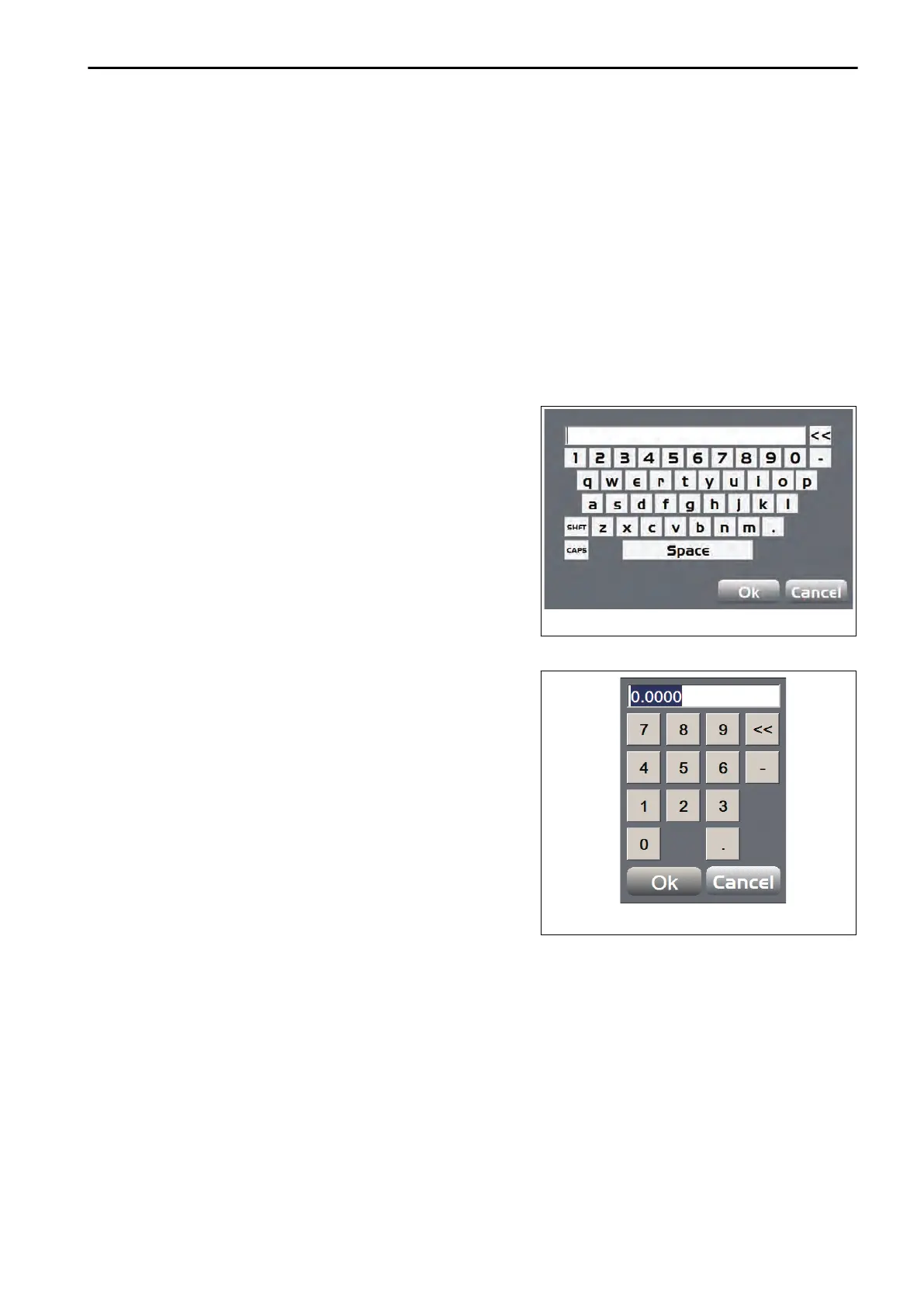INTRODUCTION
3DMC is a software interface between the worker and the machine components.
Y
ou can make and update files, or lap, copy, and delete image files of 2-screen display, etc. by using the menu
and keys.
If the worker can access a piece of information or a file, he/she can save that information or file to the memory
in the control box or a USB memory and can update it at any time.
KEYBOARD FUNCTIONS
Press the input section for letters or numerals, and the keyboard pops up. Input letters or numerals by using the
pop-up keyboard.
There are following 2 types of keyboards.
Alphanumeric keyboard
You can input letters and numerals.
Numeric keyboard
You can input only numerals.
HANDLE CONTROL BOX INTRODUCTION
4-5
