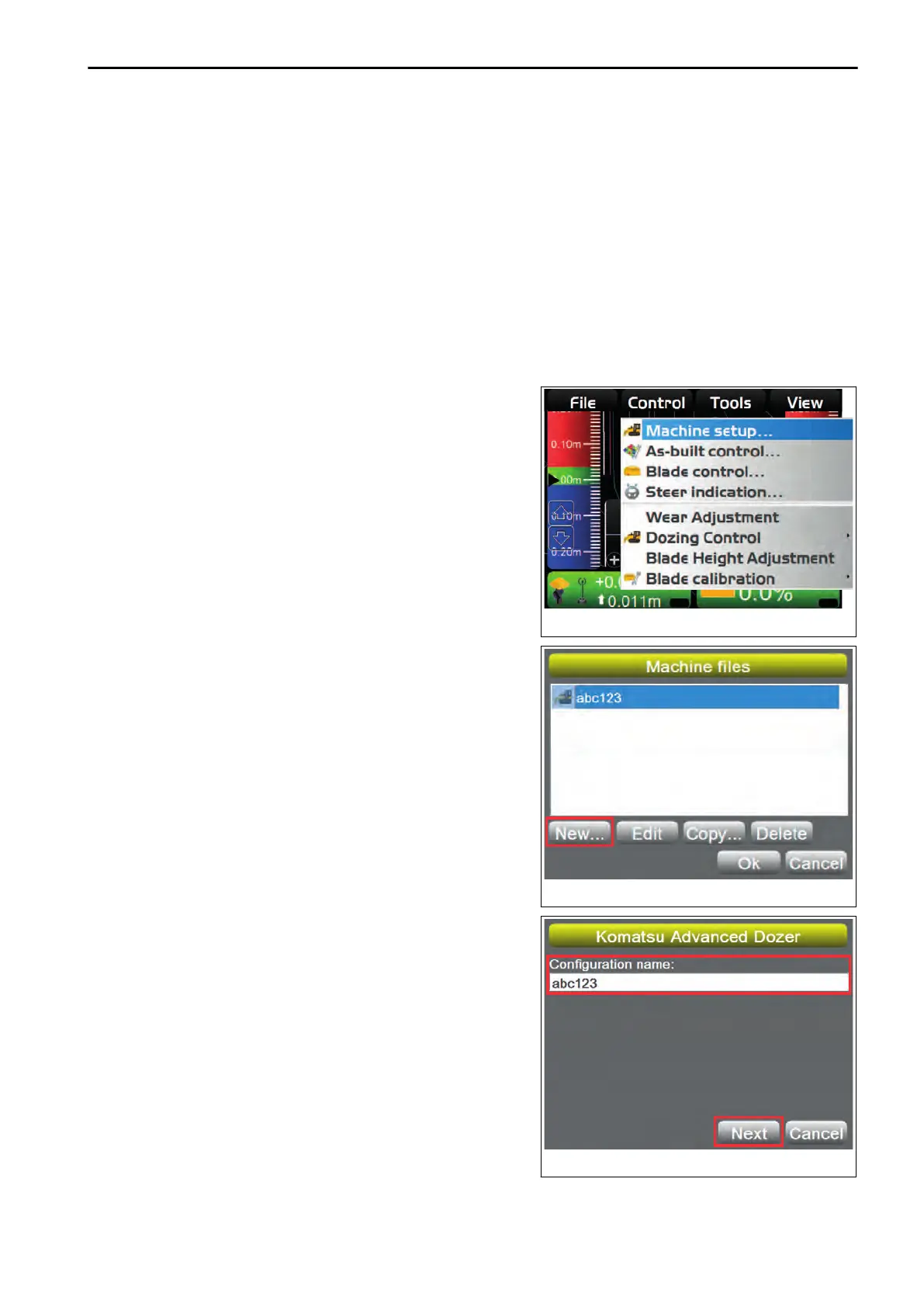CONTROL MENU
Y
ou can set the machine configuration, set the as-built control, set the blade control, and calibrate the blade on
the control menu.
You can make, edit, copy, and delete the machine configuration files.
MACHINE SETTING
In “Machine setup...”, you can set the machine settings files, including “GPS Comms Configuration”, “GPS Pre-
cisions”, and “GPS radio configuration”.
This setting needs to be set again only when GNSS receiver is replaced, GPS precision is changed, or setting
of GNSS radio device or base station is changed.
SET FOR CONNECTING TO MACHINE
1.
On the main window, press “iB logo key” and display the
main menu.
2.
On “Control” menu, press “Machine setup...” and select.
3.
On “Machine files” screen, press “New...”.
4.
On “intelligent MC Dozer” screen, press the input section
for “Configuration name:”
.
5.
Input the setting name by using the alphanumeric key-
board.
6.
Press “Next”.
HANDLE CONTROL BOX CONTROL MENU
4-33
