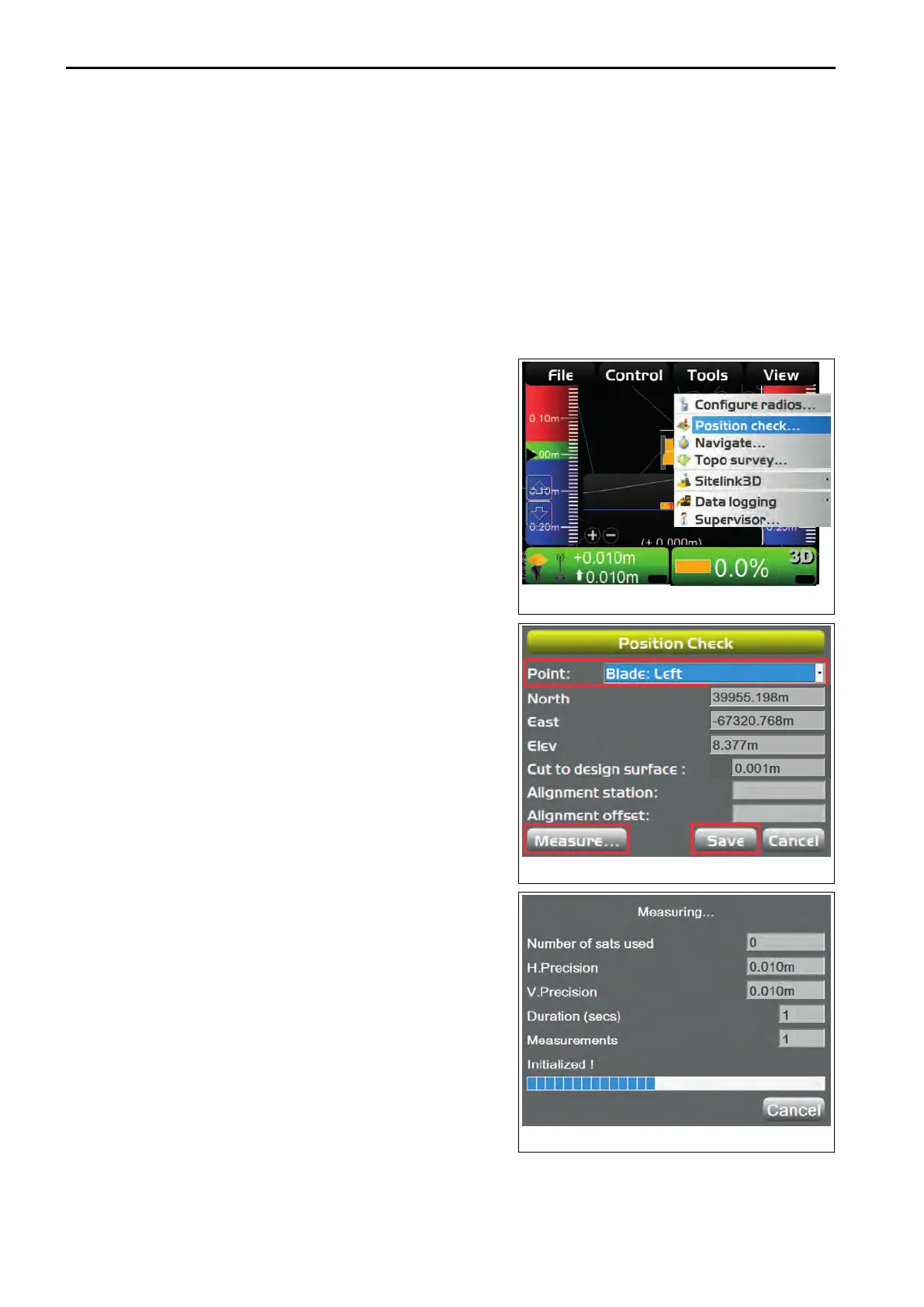TOOLS MENU
On “T
ools” menu, you can measure the jobsite land form and blade edge position by coordinates and configure
the radio.
RADIO DEVICE SETTINGS
For the settings of radio, see “METHOD FOR CONFIGURING RADIOS”.
POSITION SETTINGS
METHOD FOR CHECKING BLADE ELEVATION
When checking the blade elevation, perform the following procedure.
1.
On the main window, press “iB logo key” and display the
main menu.
2.
On “Tools” menu, press “Position check...” and select.
3.
On “Position Check” screen, select “Point:”.
Select
the setting position of blade edge from “Blade: Left”,
“Blade: Middle”, and “Blade: Right”.
4.
Press “Measure...”.
After the measurement is finished, the coordinates of the
measuring point of the selected blade edge is displayed on
“Position Check” screen.
5.
Press “Save”.
TOOLS MENU HANDLE CONTROL BOX
4-44
