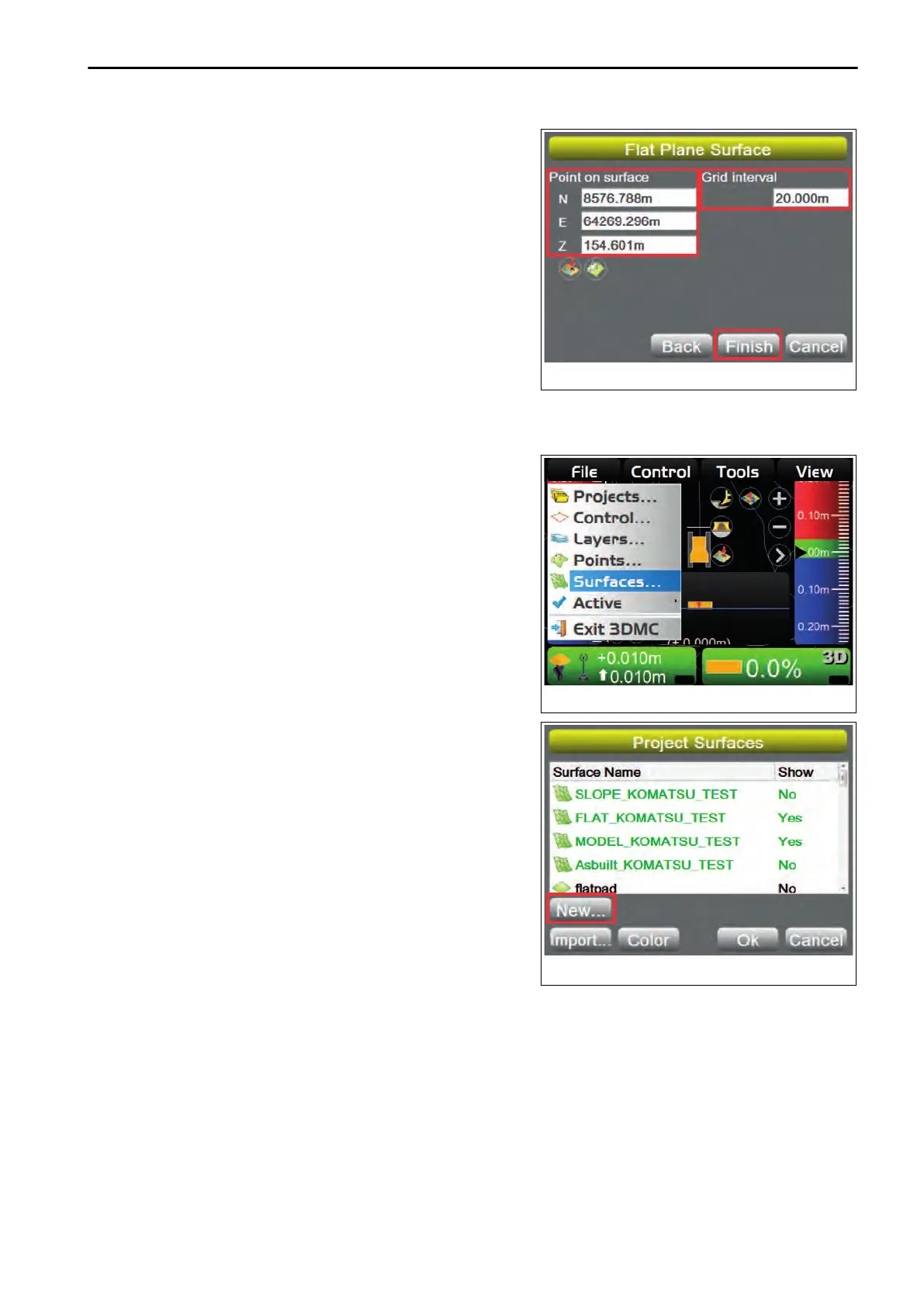8.
On
“Flat plane surface” screen, input “Grid interval”, and
press “Finish”.
METHOD FOR CREATING SLOPING SURFACE FILES
When creating the sloping plane surface file, perform the following procedure.
1.
On the main window, press “iB logo key” and display the
main menu.
2.
On “File” menu, press “Surfaces...” and select.
3.
On “Project Surfaces” screen, press “New...”.
HANDLE CONTROL BOX FILE MENU
4-23
