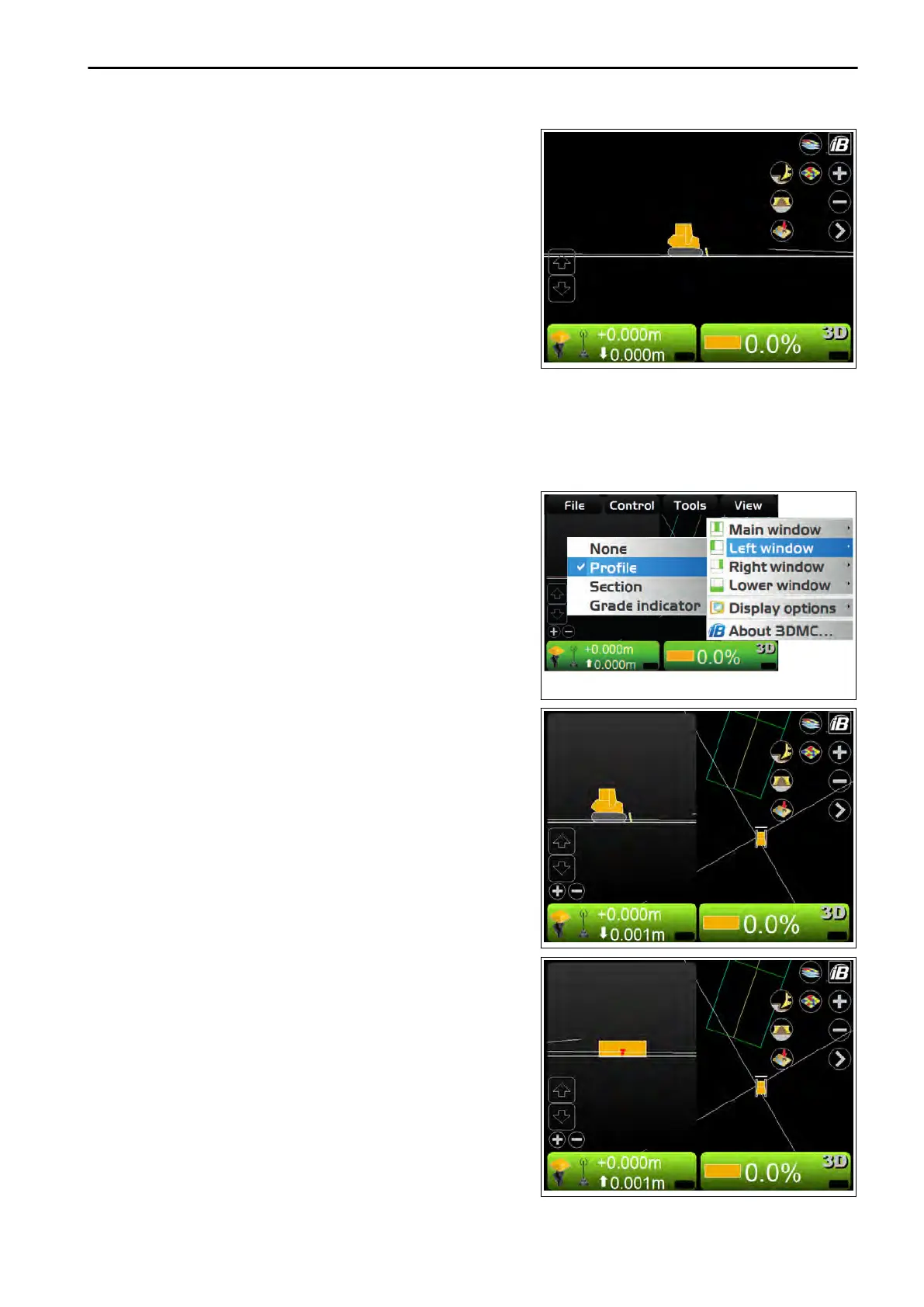(Profile view)
A
picture and a longitudinal section of the machine seen from
the side of the machine are shown.
LEFT WINDOW DISPLAY
On “Left window”, you can display “Profile”, “Section”, or “Grade indicator”.
METHOD FOR DISPLAYING LEFT WINDOW DISPLAY
When displaying the left window display, perform the following procedure.
1.
On the main window, press “iB logo key” and display the
main menu.
2.
On “View” menu, press “Left window”.
3.
Press and select necessary displays.
The
check mark of each display indicates that the display
is being displayed.
(Profile view)
A picture and a longitudinal section of the machine seen from
the side of the machine are shown.
(Section view)
A picture of the rear side of the blade and a lateral section of
the selected surface are shown.
HANDLE CONTROL BOX VIEW MENU
4-73
