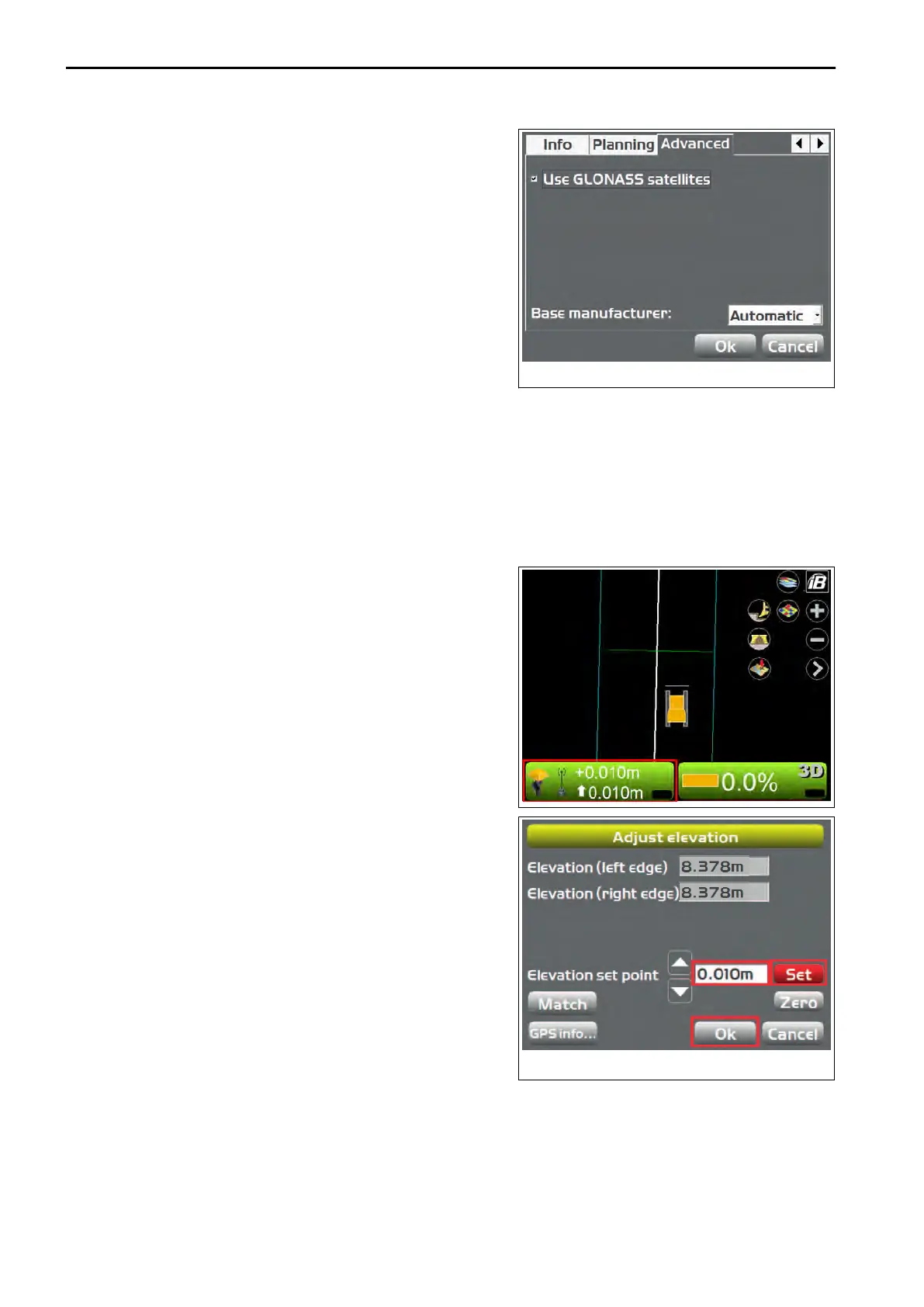• “Advanced” tab (Advanced GNSS options)
Y
ou can set the use/not use of GLONASS satellite.
This setting affects not only the individual satellite but
also all GLONASS satellites.
When both of the machine and the base station use GLONASS and the base station is not manufactured by
Topcon, select an applied base station manufacturer such as Sokkia, Trimble, etc. from “Base manufacturer:”
list.
METHOD FOR ADJUSTING CUT/FILL OFFSETS
When adjusting the cut/fill offsets quantity setting, perform the following procedure.
By using the pop-up menu, you can adjust the cut/fill offset quantity setting as well.
When using the pop-up menu, see “METHOD FOR ADJUSTING CUT/FILL OFFSETS (POP-UP MENU)”.
1.
On the main window, press “elevation control key”.
“Adjust elevation” screen is displayed.
(“Set”
is displayed in red.)
2.
Press the input section for “Elevation set point”.
3.
Input a value by using the numeric keyboard.
4.
Press “Set”
and lock “Elevation set point” (cut/fill offsets
quantity setting).
5.
Press “Ok”.
REMARK
When inputting “Elevation set point”, you can set by using Up and Down arrow keys.
METHOD FOR CHANGING GRADE INDICATOR DISPLAY
You can display the grade indicator on the left window or on the right window.
OPERATION ON MAIN MENU HANDLE CONTROL BOX
4-94
