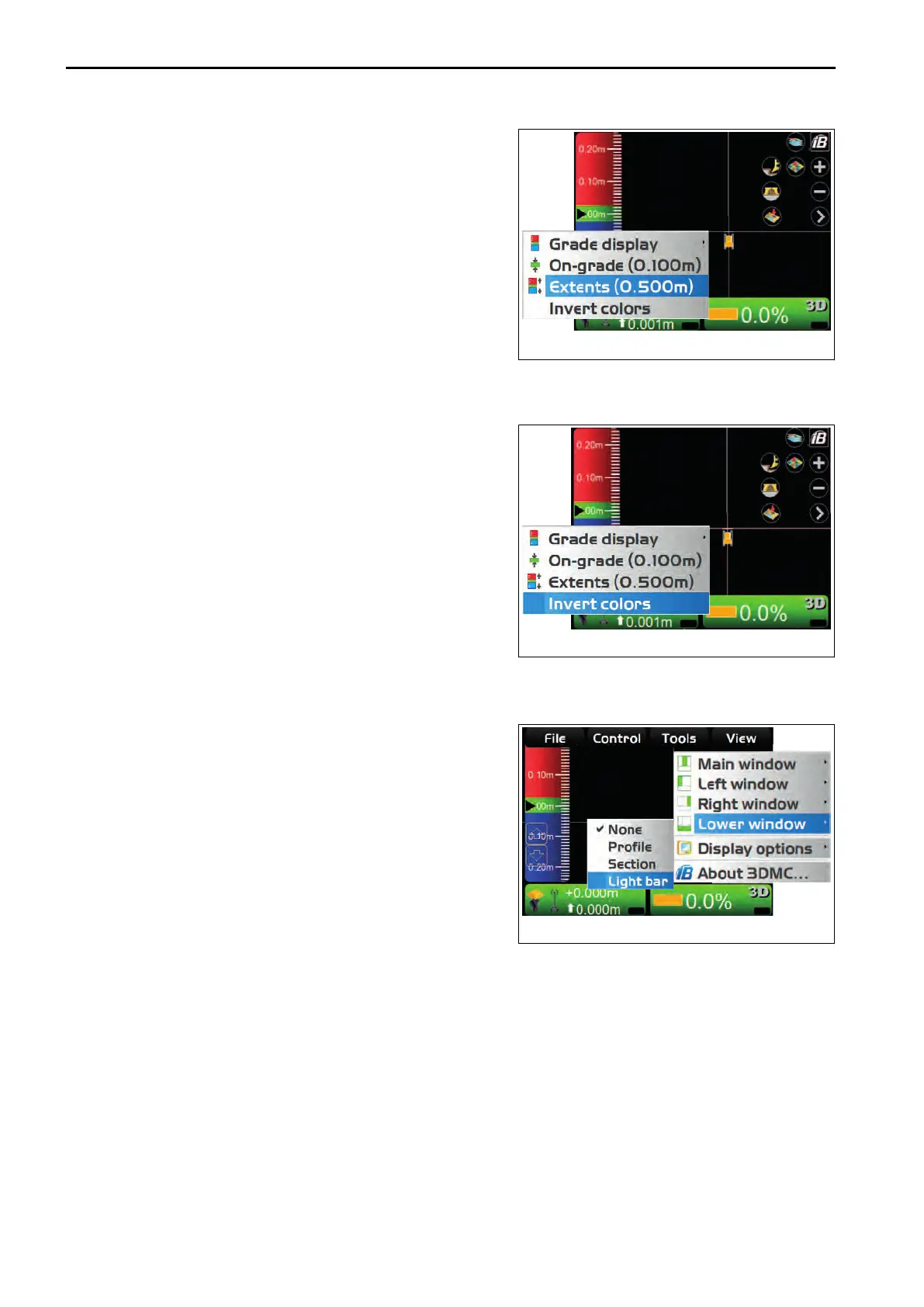1.
Hold
down the grade indicator and display the grade indi-
cator menu.
2.
Press “Extents ”(** m).
3.
When the numeric keyboard is displayed, change the gra-
dation intervals.
METHOD FOR CHANGING HIGHLIGHT COLOR
Y
ou can highlight the grade indicator color by selecting “Invert colors”.
1.
Hold down the grade indicator and display the grade indi-
cator menu.
2.
Press “Invert colors”.
The grade indicator color is highlighted.
METHOD FOR CHANGING DISPLA
Y OF LIGHT BAR
You can change the display of the light bar.
1.
On the main window, press “iB logo key” and display the
main menu.
2.
On “V
iew” menu, press “Lower window” and “Light bar” in
order and select.
The light bar is displayed.
3.
Hold down the light bar and display the light bar menu.
4.
Press “Green”, “Yellow”, or “Extents”, and change the color
and range of the light bar.
OPERATION USING POP-UP MENU
DISPLAY EXTENDED STATUS TEXT IN PLAN/PROFILE/SECTION
Hold down the main window, and the menu is displayed. You can set the extended functions of each screen.
On “Display text” menu, the sub-menus related to the pressed screen and the pressed section of the screen are
displayed.
Select a menu, and its information is displayed at the related section in the screen.
(Example) When you set the main window to the section view and hold down the left side, center, or right side of
the screen, the following menus are displayed.
OPERATION ON MAIN MENU HANDLE CONTROL BOX
4-96
