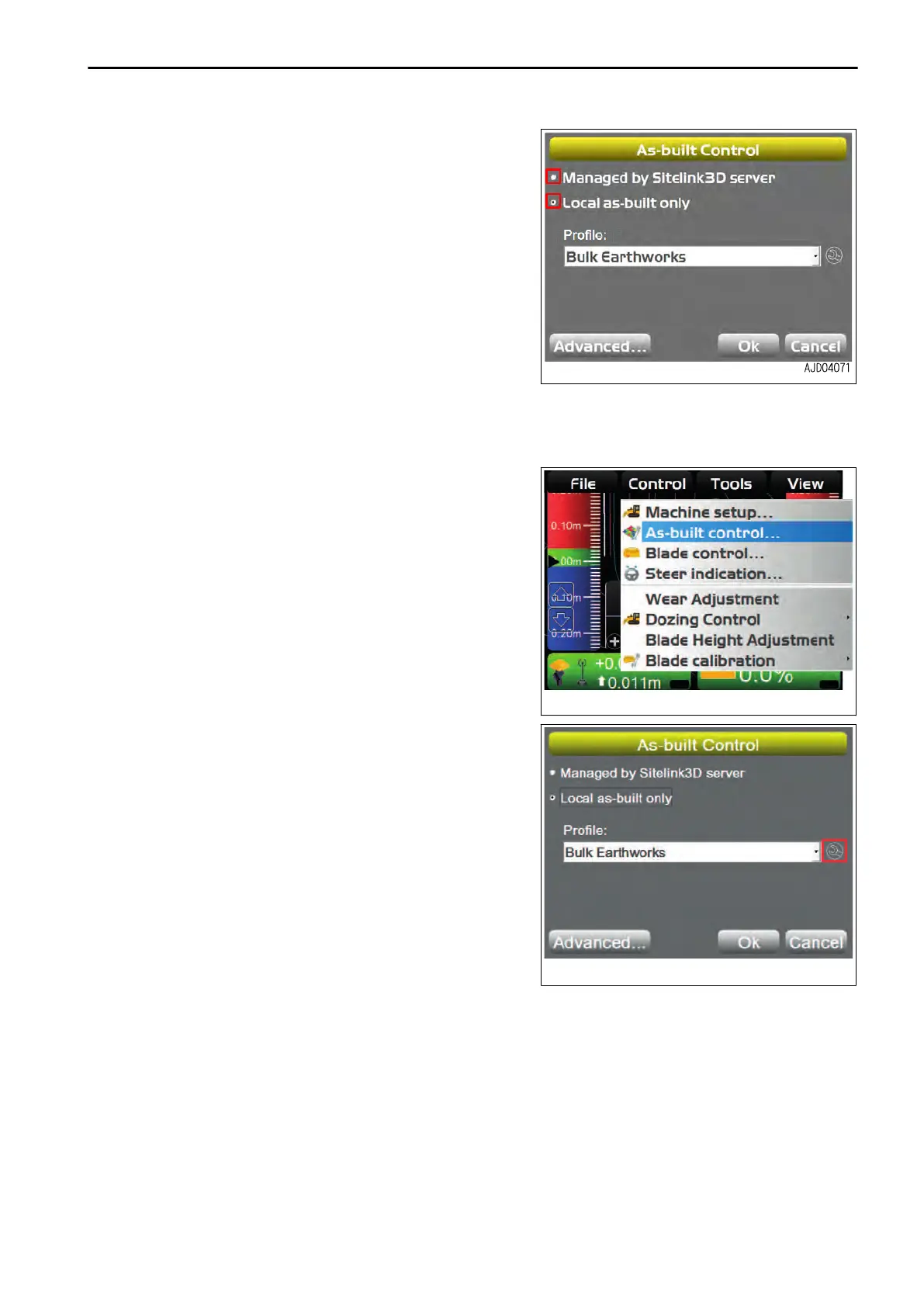• When “Managed by Sitelink3D server” is selected
The control box reads the AsBuilt data from the server
.
• When “Local as-built only” is selected
The control box manages the AsBuilt.
In this setting, the server does not renew the AsBuilt data.
You can perform the Addition/Deletion of the locally man-
aged As-Built Surface.
METHOD FOR ADDING AND SETTING AS-BUILT SURFACE DISPLAY
This function enables you to control the as-built surface of “Elevation” and “Pass Counts” displayed by the cur-
rent surface with the internal memory of the server or the control box.
1.
On the main window, press “iB logo key” and display the
main menu.
2.
On “Control” menu, press “As-built control...” and select.
3.
On “As-built Control” screen, check that “Local as-built on-
ly” is checked, and then press
“wrench mark” button.
"Local" means the internal memory of the control box.
HANDLE CONTROL BOX CONTROL MENU
4-35
