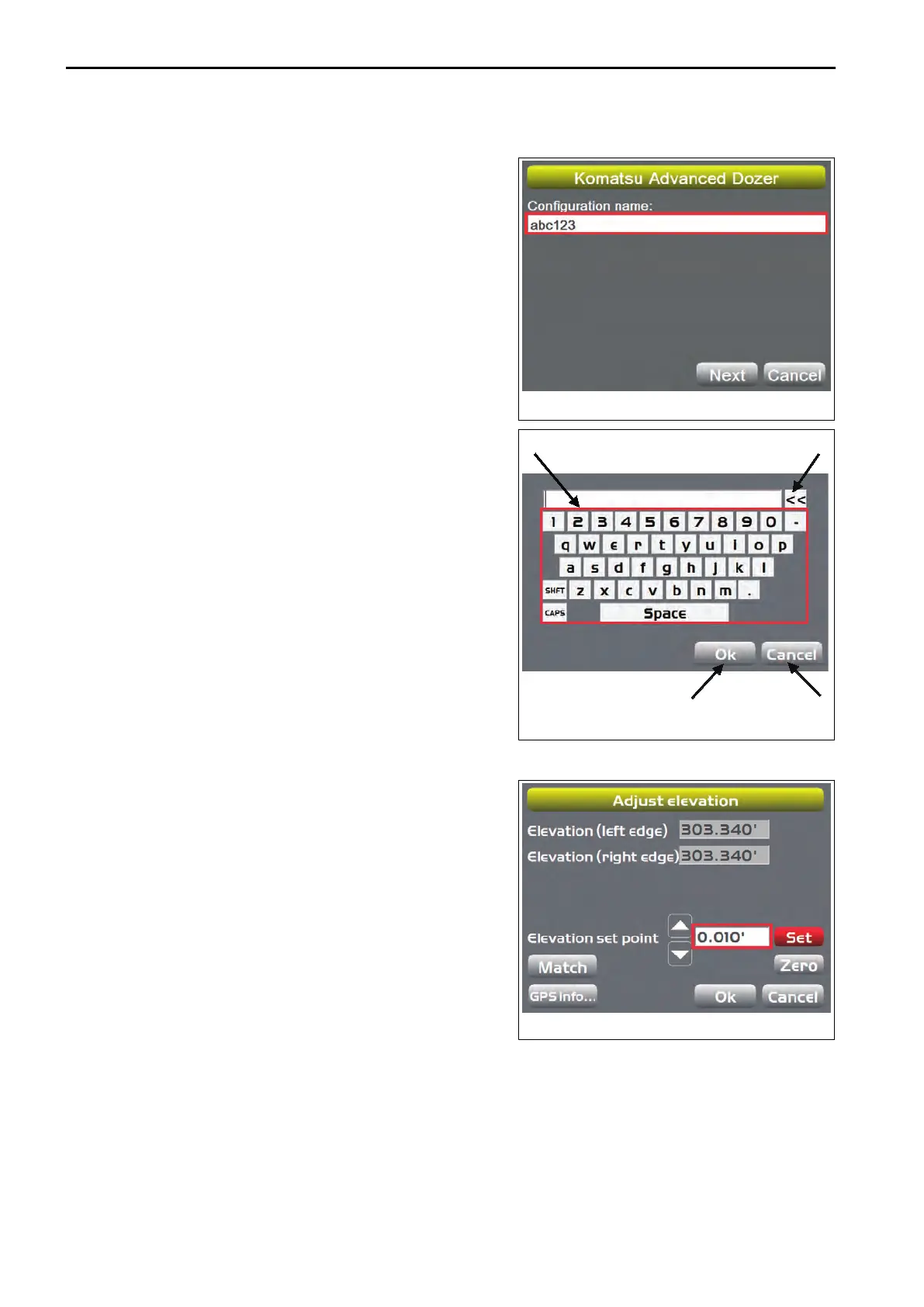METHOD FOR INPUTTING WITH ALPHANUMERIC KEYBOARD
1.
Press the input section.
The alphanumeric keyboard is displayed.
2.
Input letters or a value by pressing the alphanumeric key-
board.
(1) “Ok” button
(2) Alphanumeric keys
(3) Backspace key
(4) “Cancel”
button
3.
After inputting, press “Ok”.
The input information becomes effective and the alphanu-
meric keyboard goes out.
METHOD FOR INPUTTING WITH NUMERIC KEYBOARD
1.
Press the input section.
The numeric keyboard is displayed.
INTRODUCTION HANDLE CONTROL BOX
4-6
