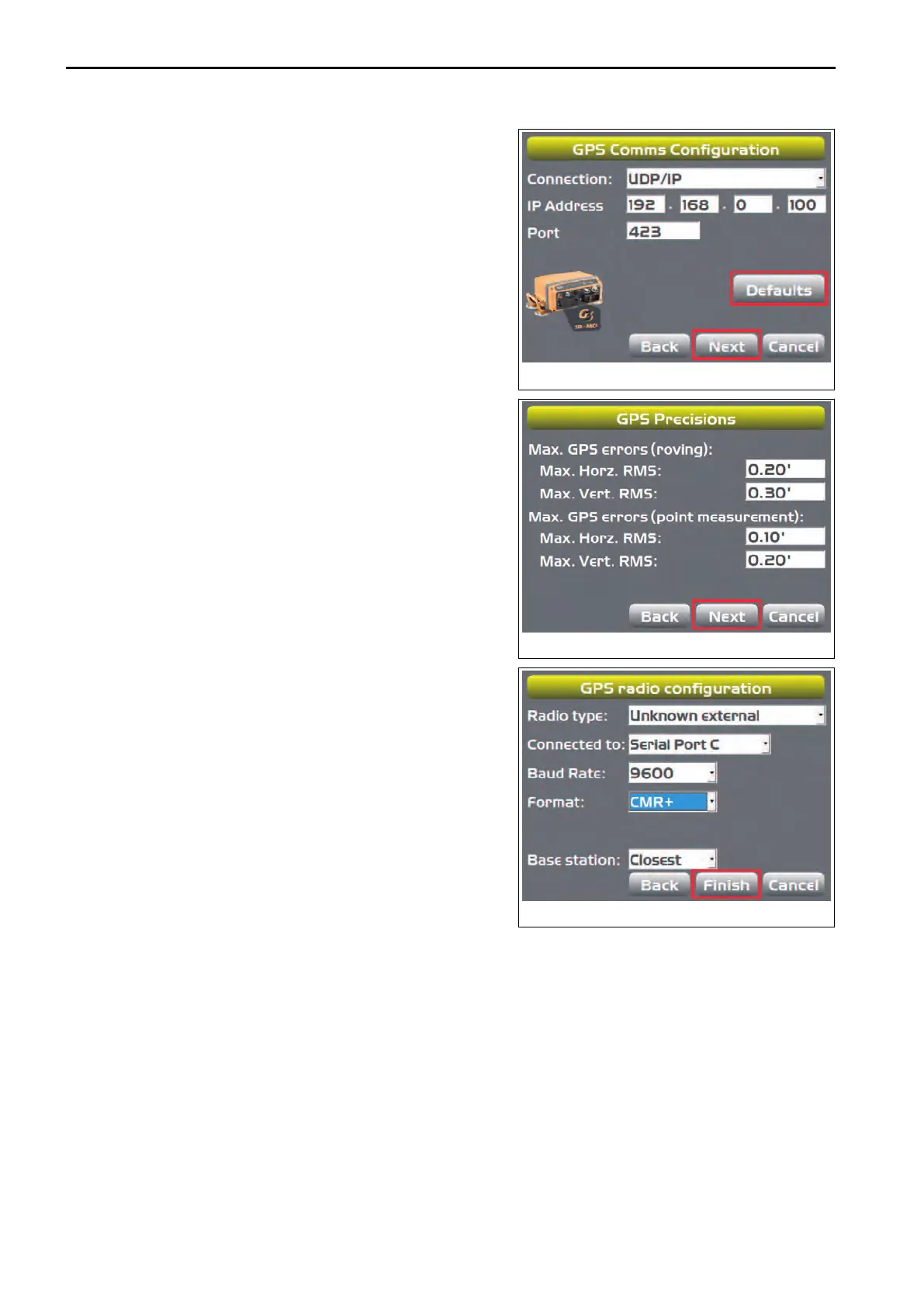7.
On
“GPS Comms Configuration” screen, set “Connection:”
to “UDP/IP”, and press “Defaults”.
8.
When the value in the figure is reached, press “Next”.
9.
On “GPS Precisions” screen, input “Max. GPS errors (rov-
ing):”
and “Max. GPS errors (point measurement):”, and
press “Next”.
10.
On “GPS radio configuration” screen, select the radio infor-
mation, and press “Finish”
.
METHOD FOR SETTING AS-BUILT CONTROL OPTIONS
On “As-Built Control” screen, you can perform the setting of Server/Local for As-Built Control management and
Addition/Deletion of As-Built Surface.
CONTROL MENU HANDLE CONTROL BOX
4-34
