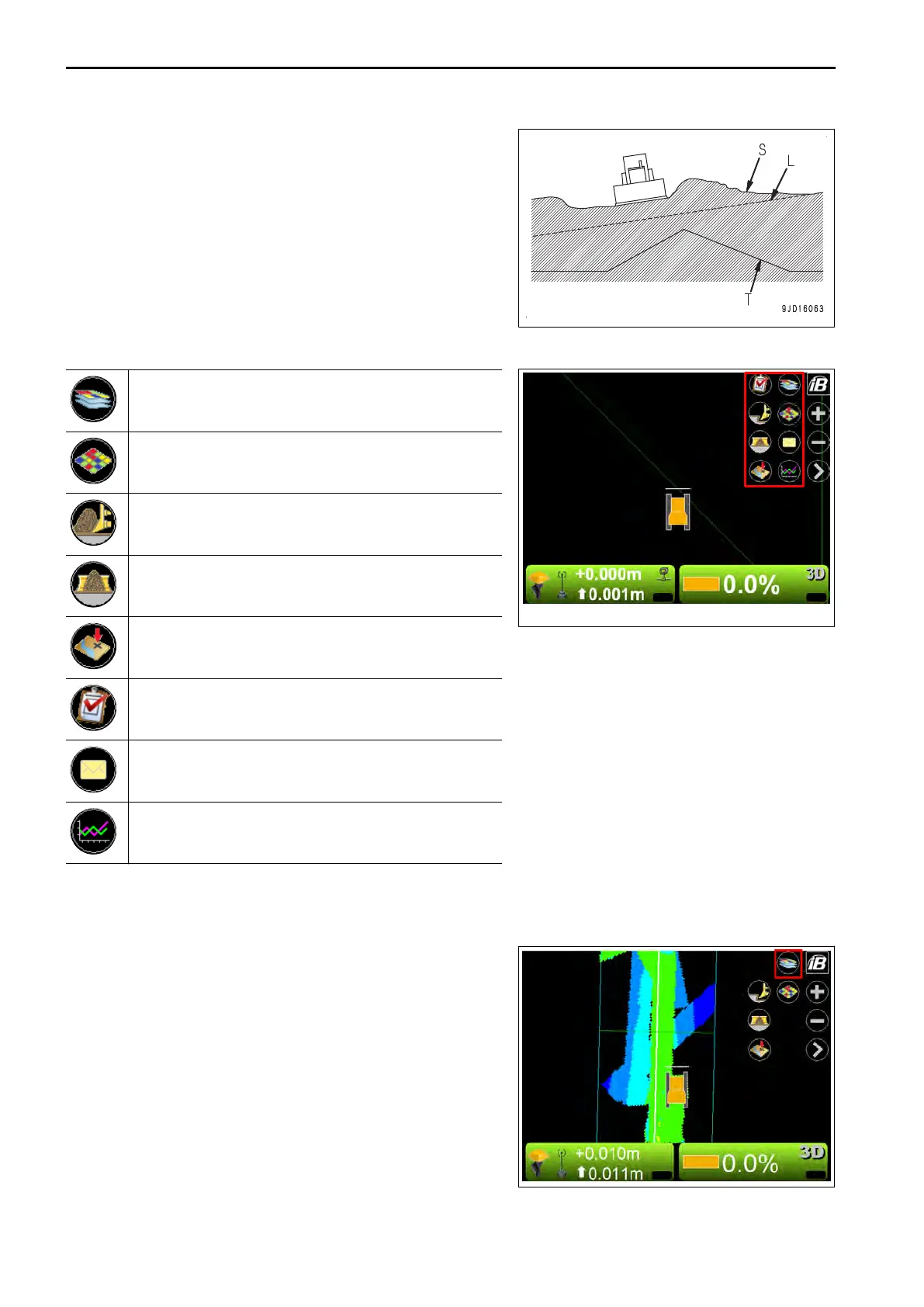REMARK
The
slope locked function is useful when current surface (S) is
apart from design surface (T) and you want to cut roughly in
the course of dozing.
(L) Lateral slope angle which is set to 3DMC when the slope
locked function is used
SHORTCUT ON THE MAIN WINDOW
“Toggle As-built mode”
“Start/Stop As-built updates”
“Dozing mode selection”
“Blade load selection”
“Take a topo shot”
“Task detail”
“Sitelink3D messaging”
“Sitelink3D activity”
TOGGLE AS-BUILT MODE
Y
ou can change the as-built mode view to “Cut Fill”, “Pass Counts”, or “<none>” by pressing “Toggle As-built
mode” on the main window.
(Screen of “As-Built: Cut Fill” or “As-Built: Pass Counts”)
MAIN WINDOW DISPLAY HANDLE CONTROL BOX
4-86
