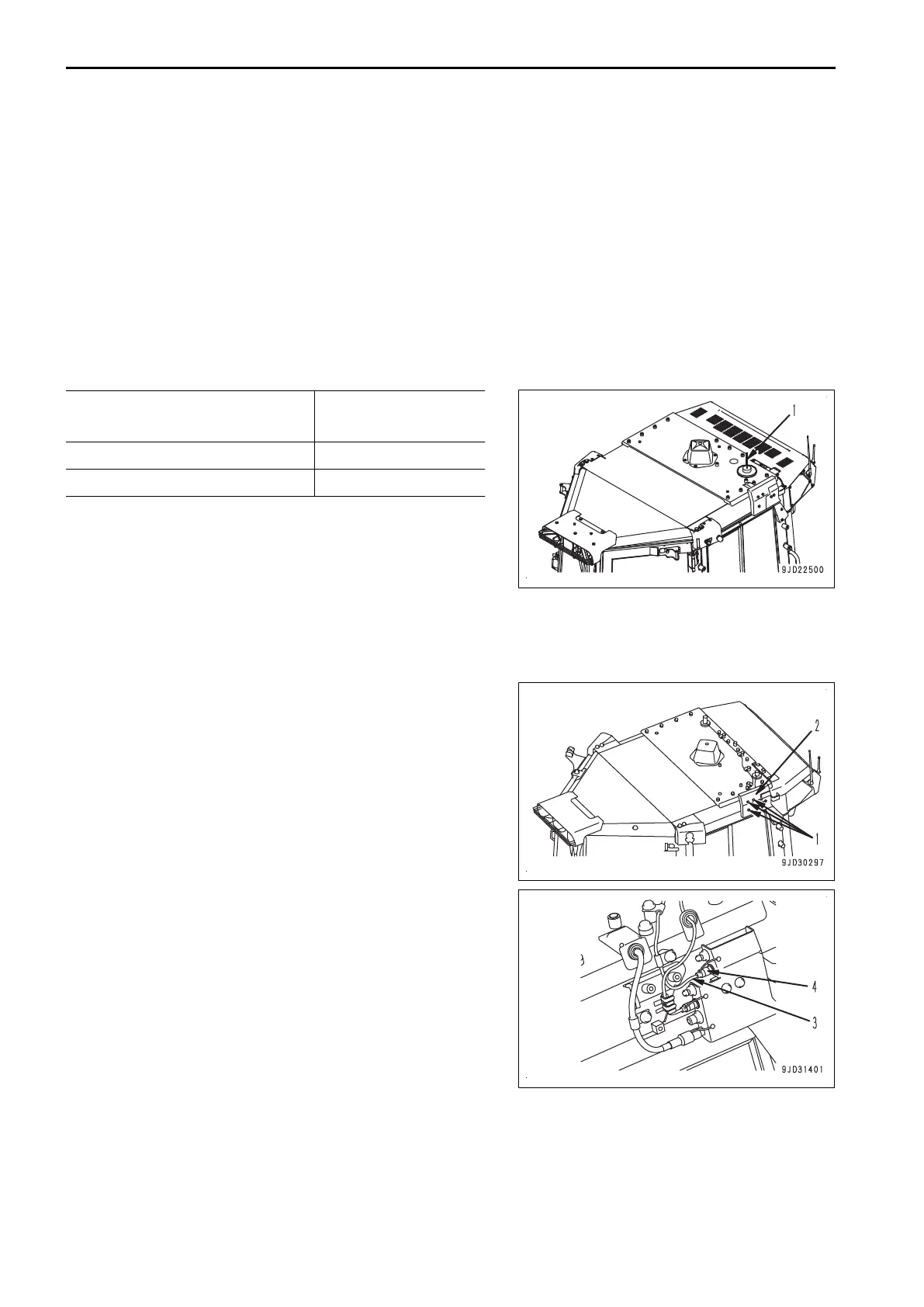TRANSPORTATION
T
ransporting the Machine
Contact your Komatsu distributor when transporting the machine.
The overall height and machine weight, the network modem antenna, the GNSS antenna bracket and the cylin-
der stroke sensor on the work equipment cylinders are different from the non-ICT machine.
NOTICE
Do not allow the cylinder to rotate when work equipment is not attached. If removing the GNSS antenna
bracket to shorten overall height, remove radio device antenna first.
REMOVE RADIO DEVICE ANTENNA CABLE
When transporting the machine, remove radio antenna (1).
Overall height
( mm )
When radio antenna is not removed 3370
When radio antenna is removed 3175
REMOVE AND INSTALL ANTENNA FOR NETWORK MODEM
(if equipped)
METHOD FOR REMOVING ANTENNA FOR NETWORK MODEM
1.
Remove the bolts (1), and remove the cover (2).
2.
Disconnect the cable (3) of the network modem antenna
from the connector (4).
TRANSPORTATION OPERATION
3-60
