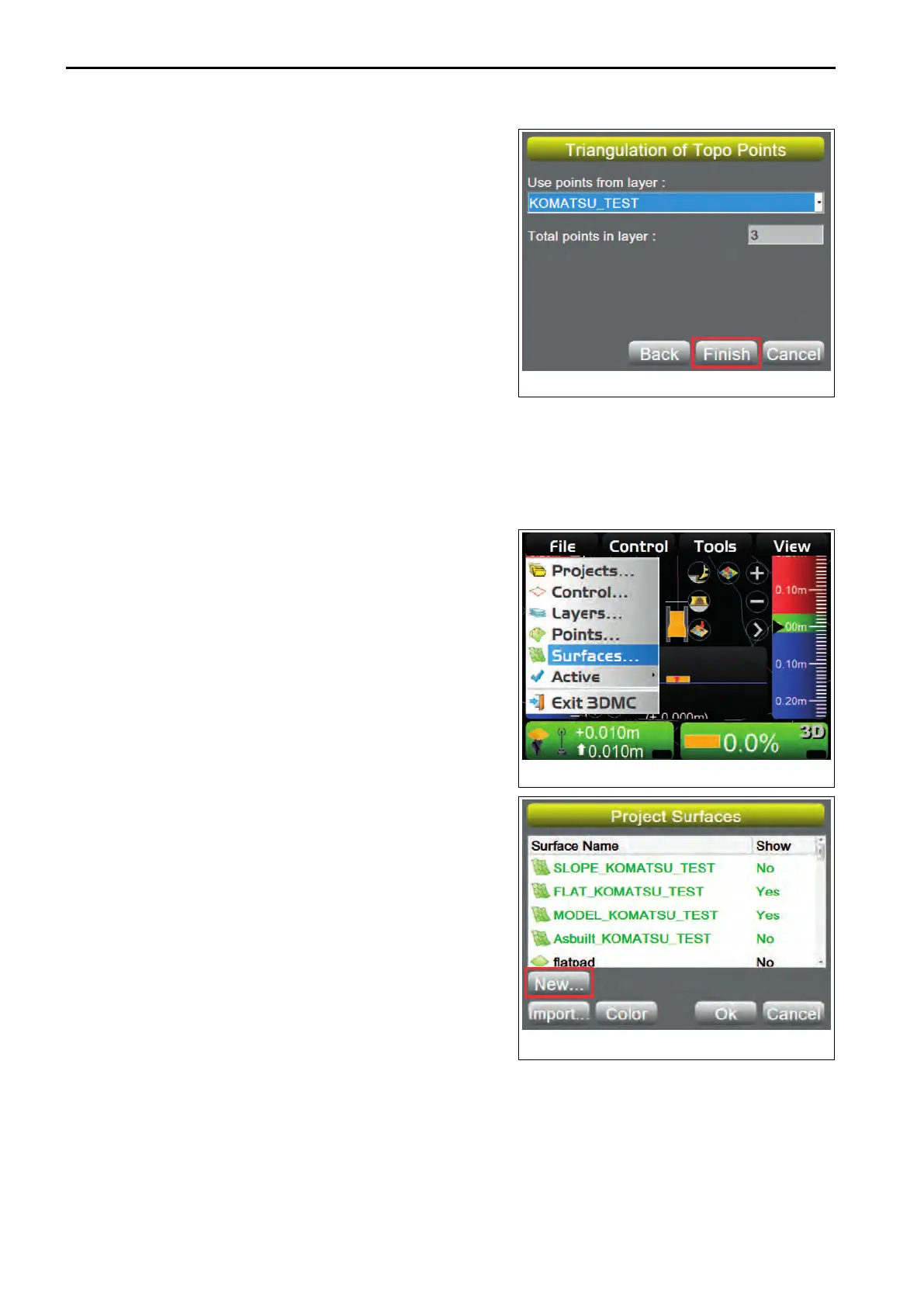7.
On
“Triangulation of Topo Points”, select the point data
contained in the layer to use from “Use points from layer :”.
8.
Press “Finish”.
The screen returns to “Project Surfaces” screen.
METHOD FOR CREATING SURFACE FILES AFTER REFLECTING RAISE OR
LOWER AMOUNT OF AN EXISTING SURFACE
When making a new Surface by adding cut/fill amount to an existing Surface (“TIN”, “Plane Surface”, and “Align-
ment” selectable from “Active”), perform the following procedure.
For selecting method for “Active”, see “METHOD FOR SELECTING AN ACTIVE SURFACE FILE”.
1.
On the main window, press “iB logo key” and display the
main menu.
2.
On “File” menu, press “Surfaces...” and select.
3.
On “Project Surfaces” screen, press “New...”.
FILE MENU HANDLE CONTROL BOX
4-28
