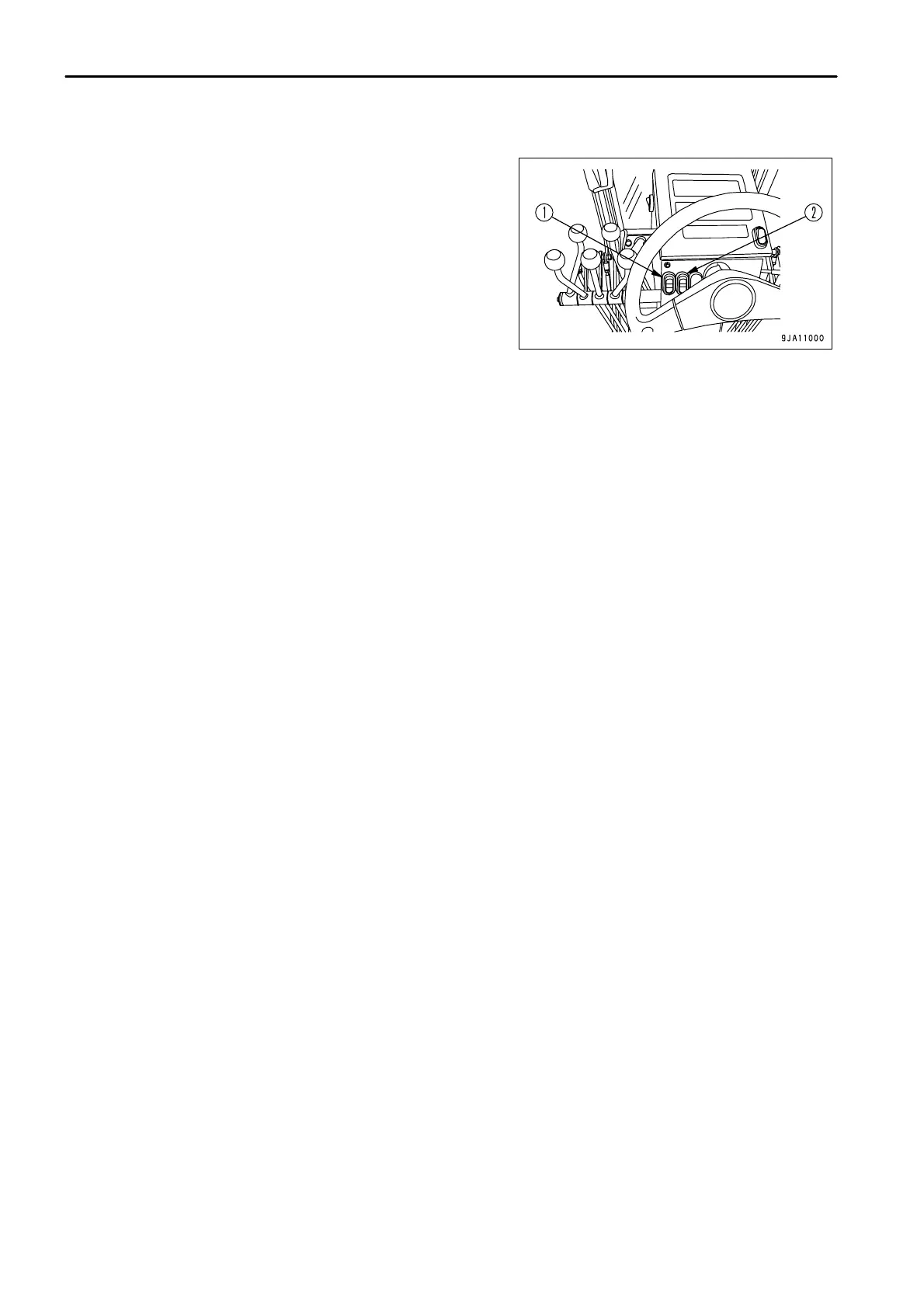.
OPERATION
EXPLANATION OF COMPONENTS
OTHER FUNCTIONS OF MACHINE MONITOR
The machine monitor also has the following functions. Use them if
necessary.
When the () portion of the machine monitor mode selector switch
1 (1) is pressed from the standard screen (service meter/odometer
display) or warning screen (action code display), the display
changes to "OPERATION INFO" . Press the (>) or (<) portion of the
machine monitor mode selector switch 2 (2) and move to the
following menus.
To return from each menu to the standard screen, press the ()
portion of the machine monitor mode selector switch 1 (1).
3 - 26
