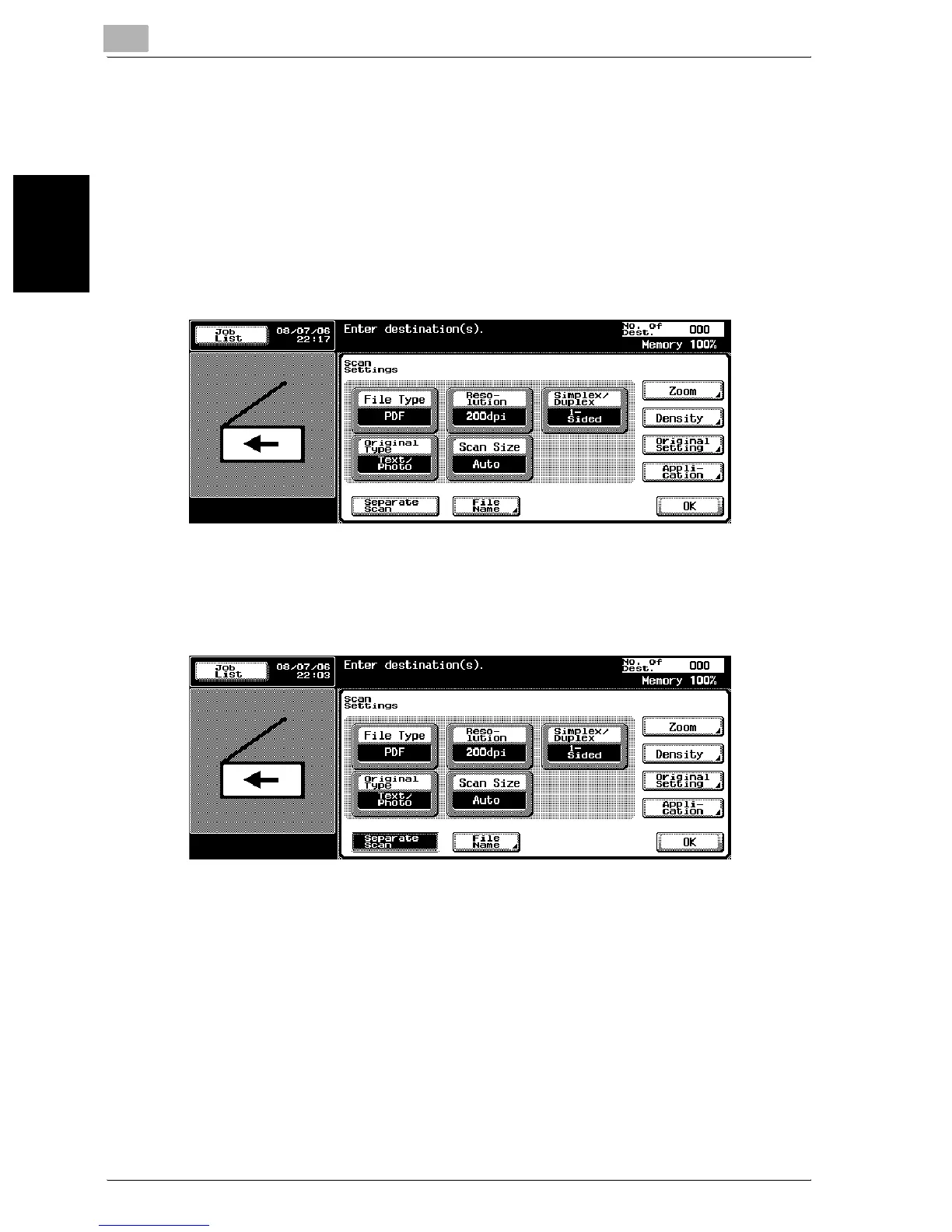2
Scanning Documents
2-70 bizhub 750/600
Scanning Documents Chapter 2
Separate Scan
The scan operation can be divided into several sessions for various types of
documents, for example, when all pages of a document cannot be loaded
into the ADF, when placing the document on the original glass, or when sin-
gle-sided documents are combined with double-sided documents.
1 Touch [Scan Settings] in the Scan mode screen.
2 Touch [Separate Scan].
3 Press the [Start] key.
– Place each part of the document into the ADF or on the original
glass, and then press the [Start] key to scan it.
