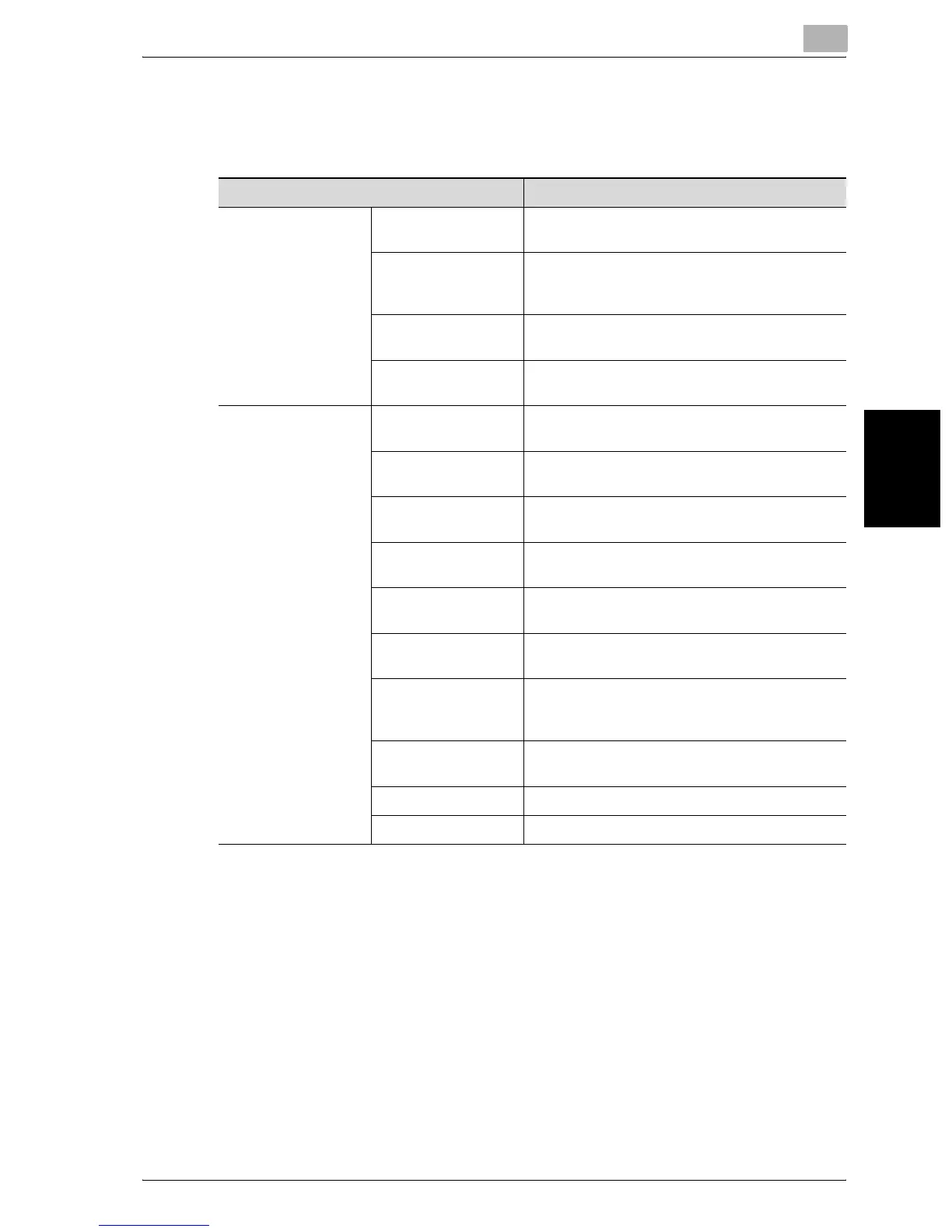Specifying Settings Using PageScope Web Connection
4
bizhub 750/600 4-3
Specifying Settings Using PageScope Web Connection Chapter 4
Administrator Mode
The following more advanced settings can be specified by the administrator.
Item Description
System tab User Authentication
— User Registration
Adds and registers new users.
User Authentication
— Default Funtion
Permission
Specifies whether to allow the functions that
can be operated by a registered user.
Account Track Infor-
mation
Adds and registers new accounts.
Administrator Pass-
word
Changes the administrator password.
Scan tab Address Book Registers abbreviated destinations in the ad-
dress book.
Group Registers multiple destinations as a single des-
tination.
Program Registers scan settings in addition to destina-
tions.
Temporary One-
Touch
Registers temporary destinations.
Subject Selects or edits the subject used by the e-mail
function.
Text Selects or edits the body text used by the e-mail
function.
Application Registra-
tion
Register an application that is used with the
RightFax. For detail, refer to User’s Guide [Set-
up Utility for RightFax].
Prefix/Suffix Registers the prefix and suffix that are provided
as destination information when sending e-mail.
Import/Export Imports or exports the address book data.
Other Sets access restrictions on the address book.
