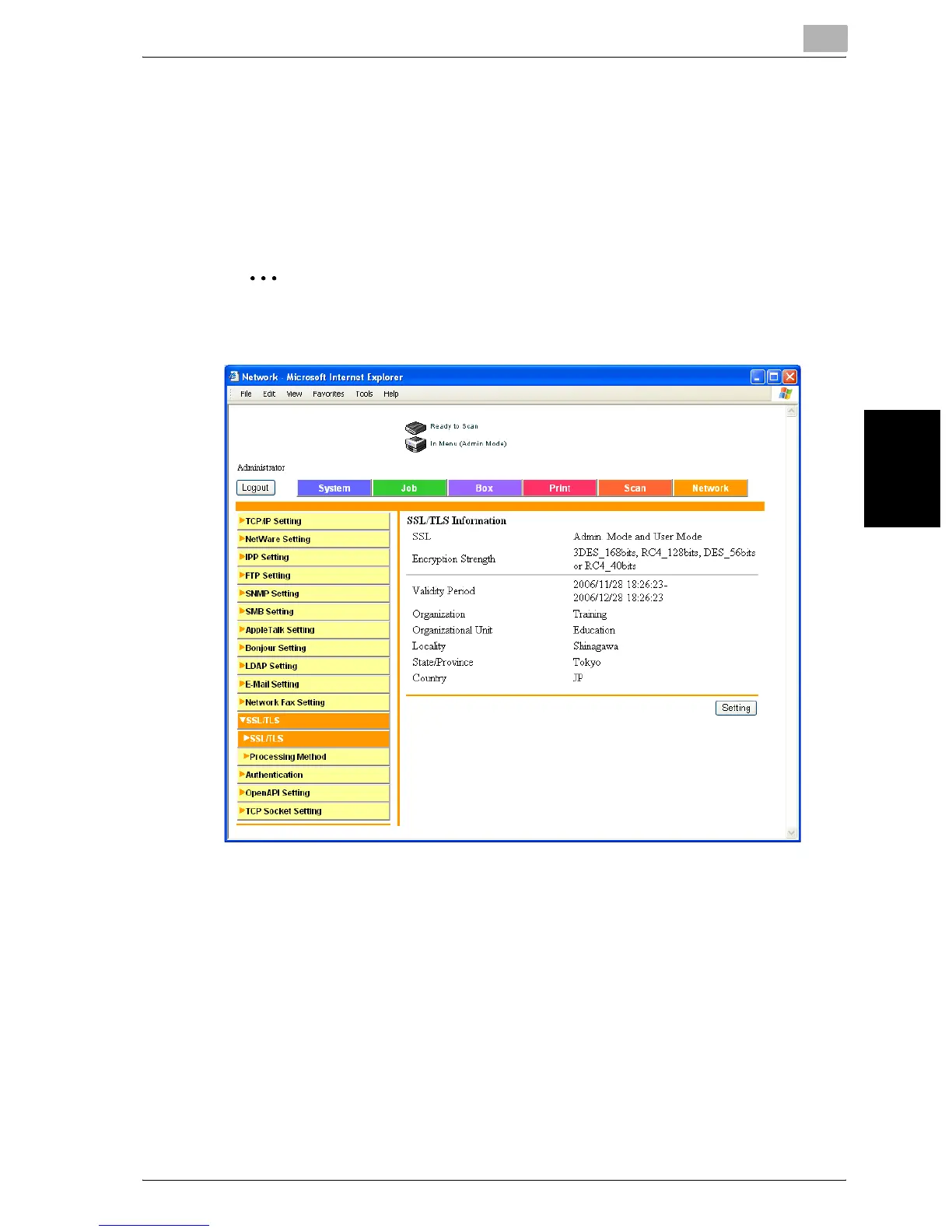Specifying Settings Using PageScope Web Connection
4
bizhub 750/600 4-89
Specifying Settings Using PageScope Web Connection Chapter 4
4.30 SSL/TLS
Specify SSL/TLS settings. When SSL/TLS is enabled, the communication
between the machine and the client computer is encrypted to prevent infor-
mation leakage such as passwords and transmitted data.
If a certificate is installed, the following page appears.
2
Note
The displayed information varies depending on the registered informa-
tion.
If a certificate is not installed, the following page appears.
