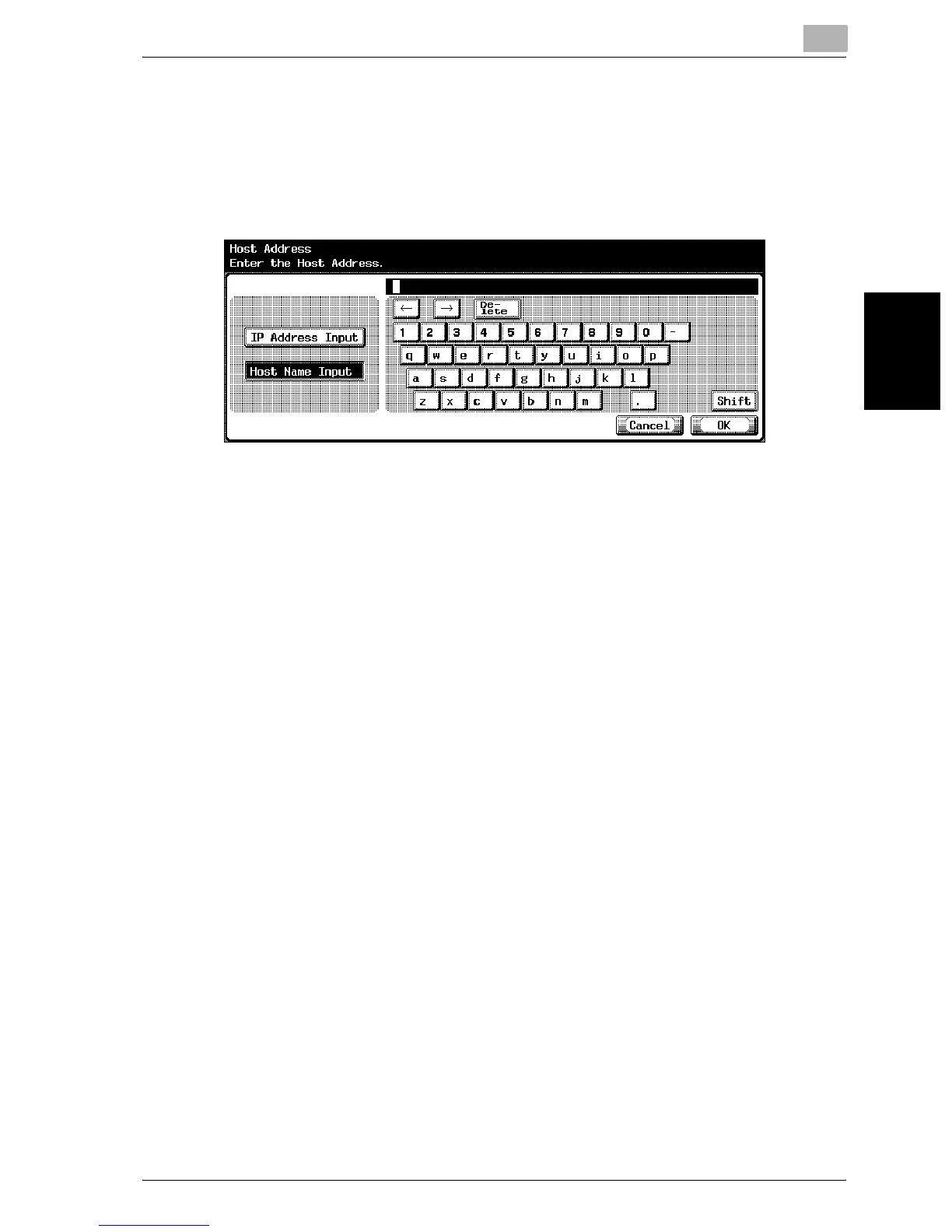Specifying Settings From the Control Panel
3
bizhub 750/600 3-113
Specifying Settings From the Control Panel Chapter 3
PING TX Address
The host address of the device to ping can be specified.
1 In the PING Confirmation screen, touch [Host Address].
The Host Address screen appears.
2 Touch [IP Address Input] or [Host Name Input].
– To specify the host address with the IP address, touch [IP Address
Input].
– To specify the host address with the host name, touch [Host Name
Input].
– If selecting [Host Name Input], check that the DNS settings are
specified correctly before making the selection. For details, refer to
“TCP/IP Settings” on page 3-46.
3 Enter the host address (IP address or host name (up to 255 charac-
ters)).
– To edit the values that you entered with “IP Address Input”, touch
[←] or [→] to move the cursor to the desired area, touch [Delete],
and enter the new value.
– To clear all values, press the [C] (clear) key.
– If the host address exceeds 81 characters, touch [Details] to display
the Host Address Detail screen with the rest of the host addresses.
4 Touch [OK].
The PING TX address is set.
