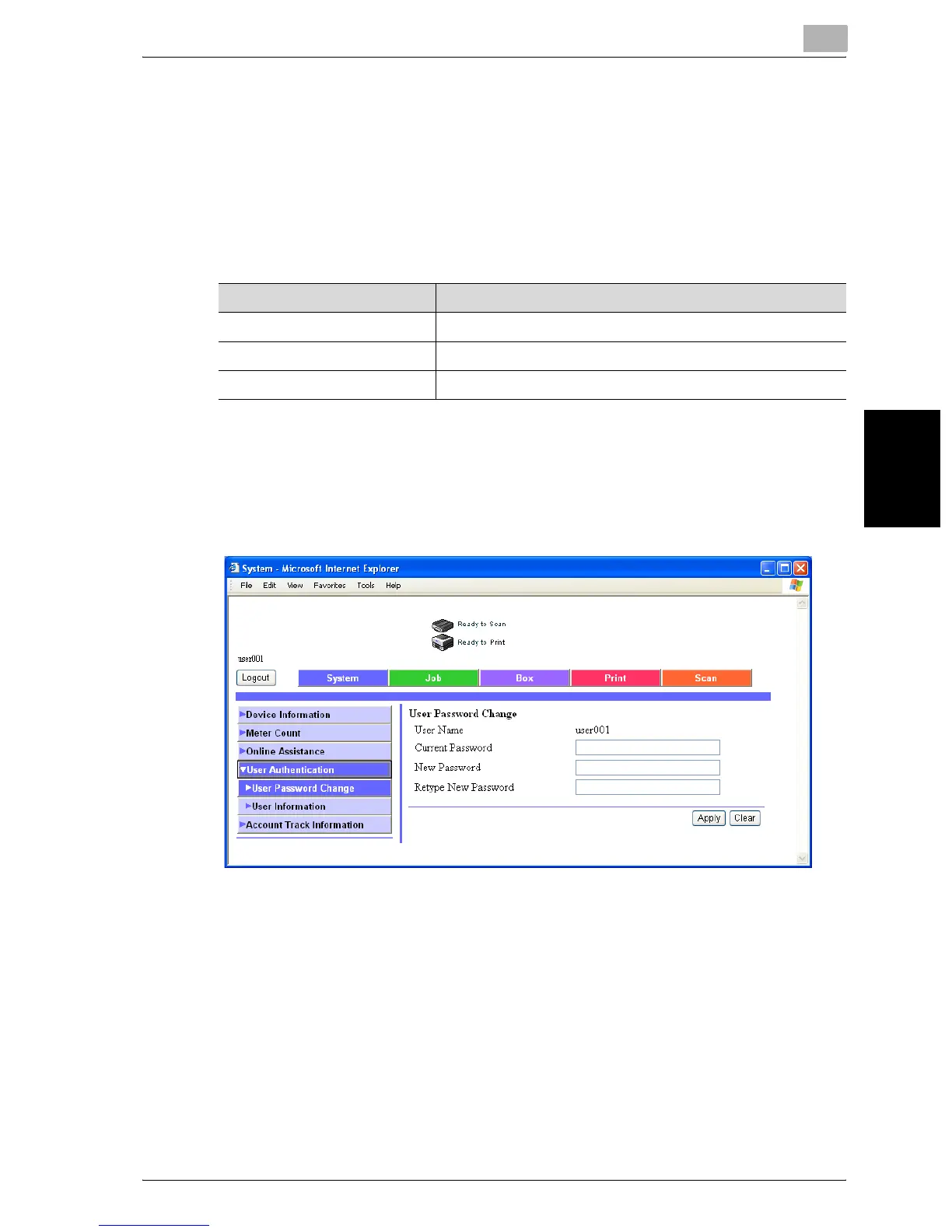Specifying Settings Using PageScope Web Connection
4
bizhub 750/600 4-17
Specifying Settings Using PageScope Web Connection Chapter 4
4.4 User Authentication (User Mode)
Changing the User Password
The setting can be specified when logged in with user authentication. The
password of the currently logged in user can be changed.
The settings that can be specified are described below.
To change the user password
1 On the System tab, click [User Authentication].
2 Enter the required settings.
3 Click the [Apply] button.
4 Click the [OK] button.
Item Description
Current Password Enter the current password.
New Password Enter the new password (up to 31 characters).
Retype New Password Reenter the password for confirmation.
