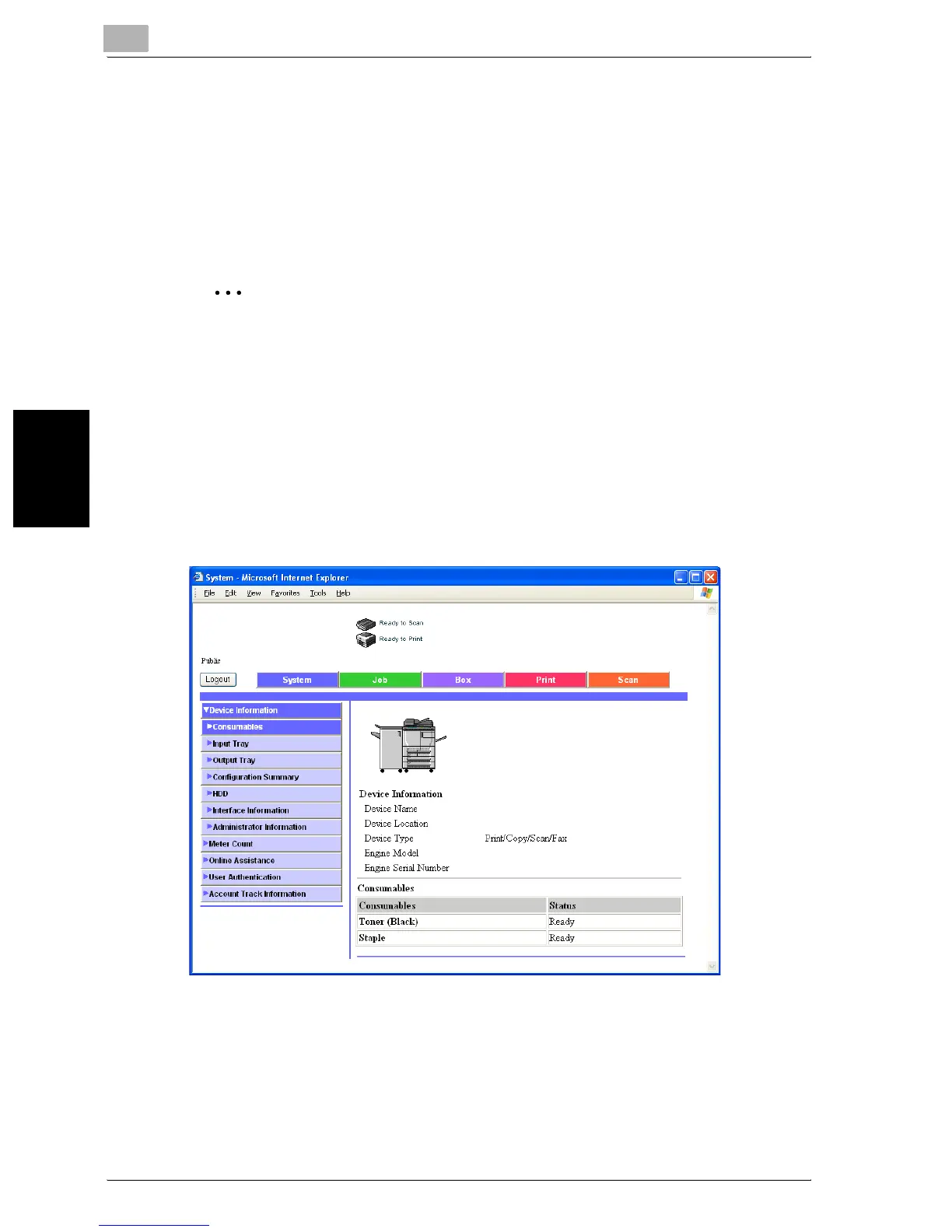4
Specifying Settings Using PageScope Web Connection
4-10 bizhub 750/600
Specifying Settings Using PageScope Web Connection Chapter 4
4.3 Logging On and Logging Off
When PageScope Web Connection is accessed, the page for a public user
appears. In order to log on as a registered user or an administrator when user
authentication is performed, it is necessary to log off first, then log on again.
Logging Off
2
Note
When logged on, a timeout occurs and you will automatically be logged
off if no operation is performed for a specified length of time.
The timeout period for User mode and Administrator mode can be spec-
ified in the page that appears by clicking “Authentication (Network Tab)”,
then “Auto Logout” in Administrator mode.
To log off
1 Click [Logout] at the upper left of the window.
