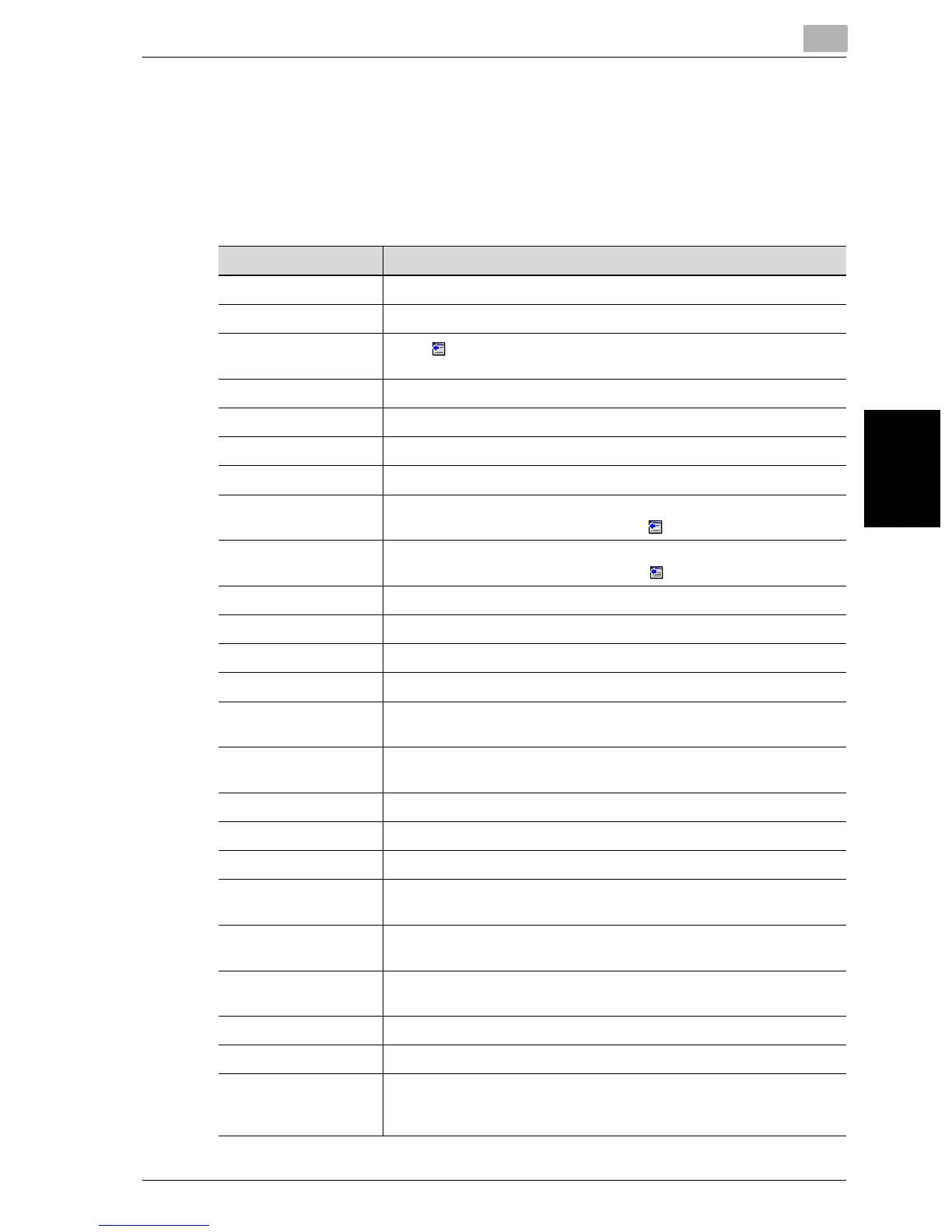Specifying Settings Using PageScope Web Connection
4
bizhub 750/600 4-27
Specifying Settings Using PageScope Web Connection Chapter 4
4.8 Program Registration
Click the Scan tab, and then click “Program”.
The information to be entered is as follows:
When “E-mail: Scan” is selected
Item Description
No. Enter the registration number.
Name Enter the registration name (up to 24 characters).
Select from Address
Book
Click , and then select the destination from the list to display the
one-touch lists.
E-Mail Address Enter the destination e-mail address directly. (up to 320 characters).
Resolution Select the resolution.
File Type Select the file format.
Scan Setting Select the unit of the data to be saved.
Subject Specify the subject (Not Specified, 1 to 10). When “Not Specified” was
selected, the default title is used. Click to check the contents.
Text Specify the text (Not Specified, 1 to 10). When “Not Specified” was
selected, the default text is used. Click to check the contents.
Simplex/Duplex Select “1-Sided”, “2-Sided”, or “Cover + 2-Sided”.
Original Type Select the quality of the original such as text or photo.
Separate Scan Enable/disable the “Separate Scan” function.
Density Adjust the density.
Zoom Select the enlargement or reduction ratio for scanning. Select a preset
zoom ratio or specify separate ratios for the X and Y directions.
Scan Size Select the original size (“Auto”, “Standard Size”, “Custom Size”).
For “Custom Size”, specify the horizontal and vertical scanning sizes.
File Name Enter the file name (up to 30 characters).
Original Direction Select the orientation of the original document.
Bind Select the original binding position.
Special Original Select whether the document contains mixed page sizes or is Z-
folded.
Book Scanning Select whether or not to enable book scanning. If “ON” is selected, the
scanning method and binding position are specified.
Booklet Pagination Select whether or not to enable page scanning. If “ON” is selected, the
binding position is specified.
Erase Specify the width of the perimeter of the document to be erased.
Center Erase Specify the width of the area along the binding that is to be erased.
Full Image Area Select whether or not the image is scanned reduced to the minimum
zoom ratio, then centered within the paper so that no part of the image
is cut off.