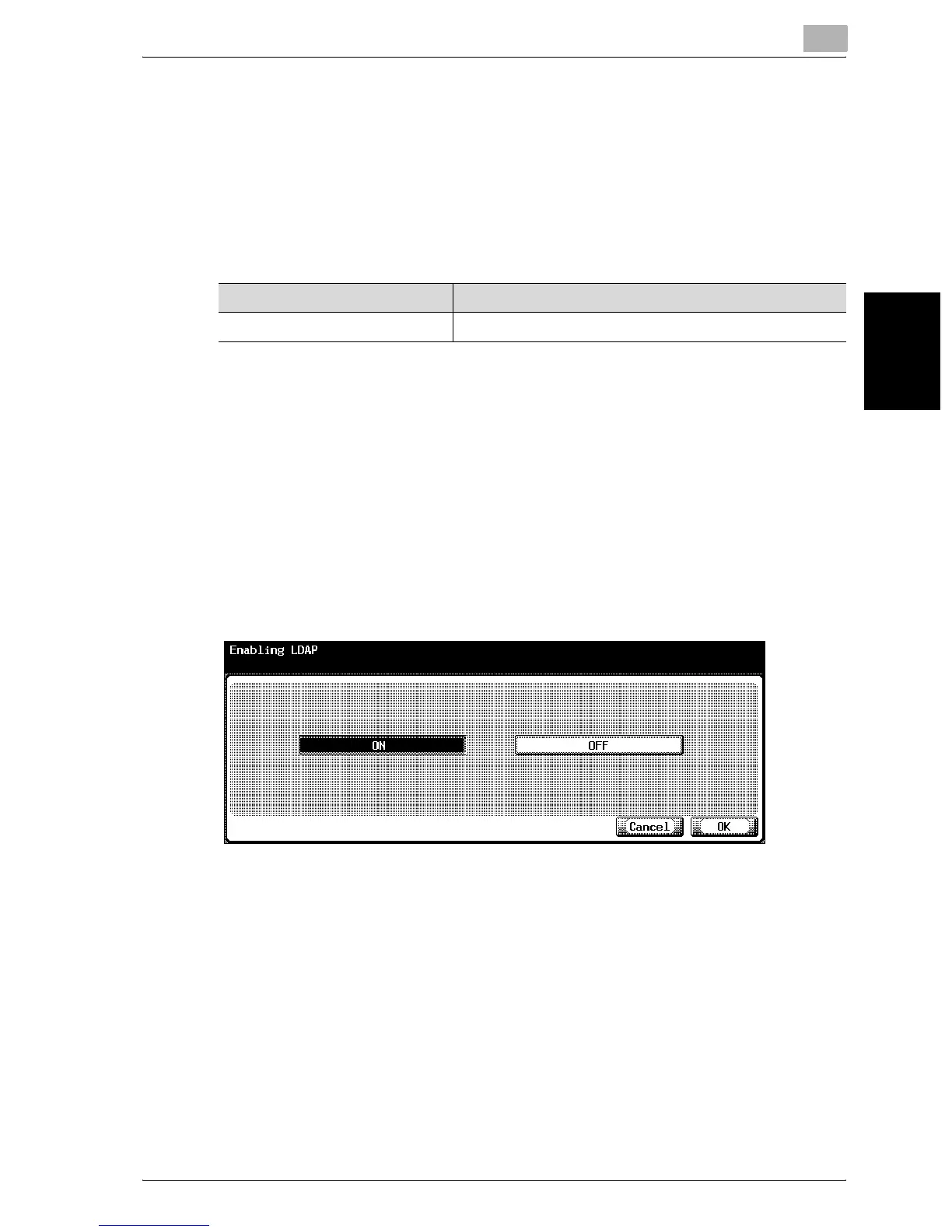Specifying Settings From the Control Panel
3
bizhub 750/600 3-75
Specifying Settings From the Control Panel Chapter 3
3.18 Enabling LDAP Settings
The LDAP function to which the machine can connect and search and re-
trieve information can be enabled/disabled.
Enabling LDAP Parameters
The Enabling LDAP parameters are as follows:
To specify Enabling LDAP settings
1 In the Administrator Setting screen, touch [5 Network Setting]. (Refer to
page 3-8 for more details.)
2 In the Network Setting screen, touch [8 LDAP Setting].
3 In the LDAP Setting screen, touch [1 Enabling LDAP].
The Enabling LDAP screen appears.
4 Specify the desired settings.
5 Touch [OK].
The LDAP function is set.
Item Description
LDAP Function Set whether or not to use the LDAP function.
