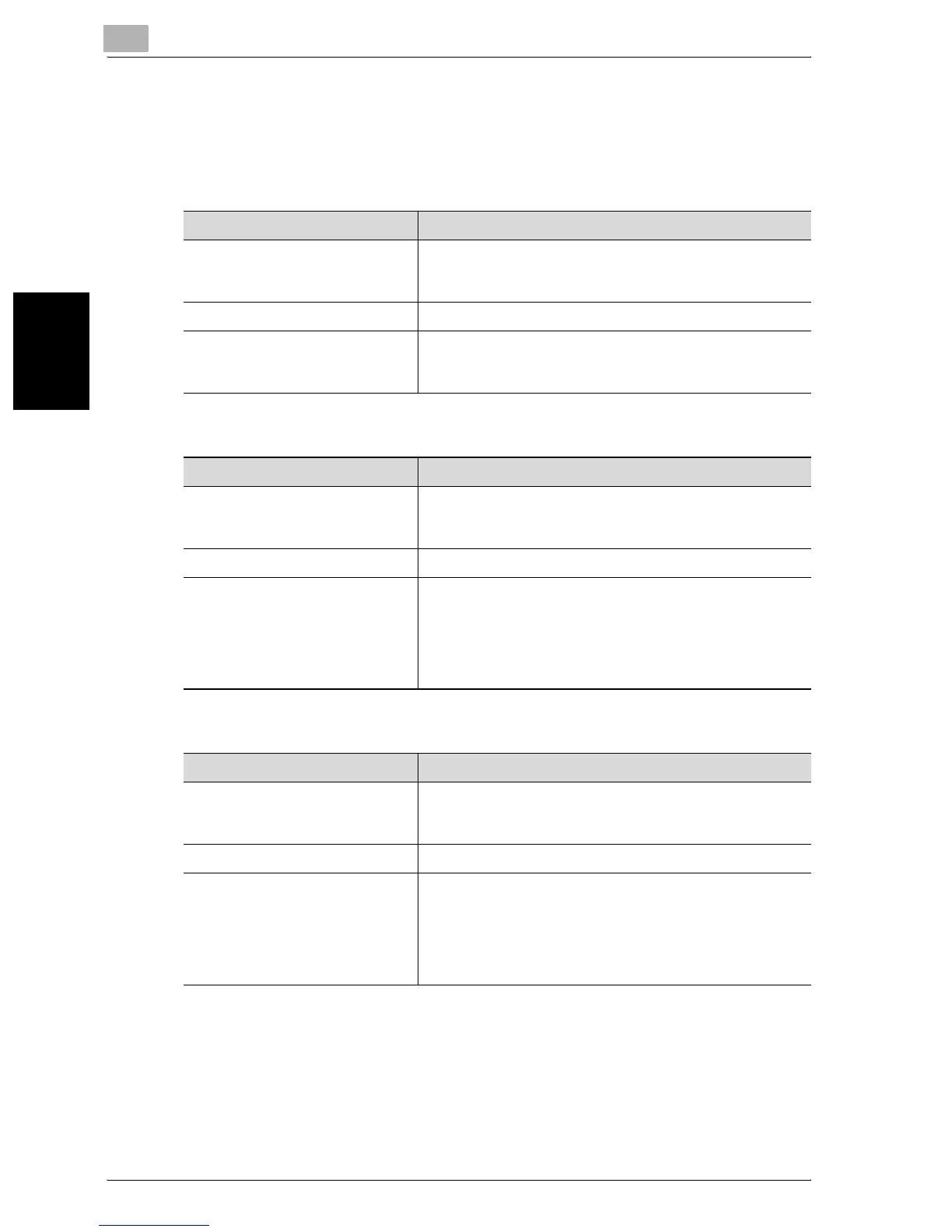3
Specifying Settings From the Control Panel
3-126 bizhub 750/600
Specifying Settings From the Control Panel Chapter 3
v3 Setting
The settings that can be specified are described below.
SNMP v3 Setting screen 1/3
SNMP v3 Read Setting screen 2/3
SNMP v3 Write Setting screen 3/3
Item Description
Context Name Specify the context name. Use the keyboard that appears
in the touch panel to type in the context name (up to 63
characters).
Discovery User Select whether to enable the Discovery User setting.
Discovery User Name Specify the discovery user name. Use the keyboard that
appears in the touch panel to type in the discovery user
name (up to 32 characters).
Item Description
Read User Name Specify the read user name. Use the keyboard that appears
in the touch panel to type in the read user name (up to 32
characters).
Security Level Select the authentication security level.
Read User Password Specify the authentication password. Use the keyboard
that appears in the touch panel to enter each password for
the security level (up to 32 characters).
If “auth-password” is selected, enter the password only in
auth-password.
If “priv-password” is selected, enter both passwords.
Item Description
Write User Name Specify the write user name. Use the keyboard that ap-
pears in the touch panel to type in the write user name (up
to 32 characters).
Security Level Select the authentication security level.
Write User Password Specify the authentication password. Use the keyboard
that appears in the touch panel to enter each password for
the security level (up to 32 characters).
If “auth-password” is selected, enter the password only in
auth-password.
If “priv-password” is selected, enter both passwords.
