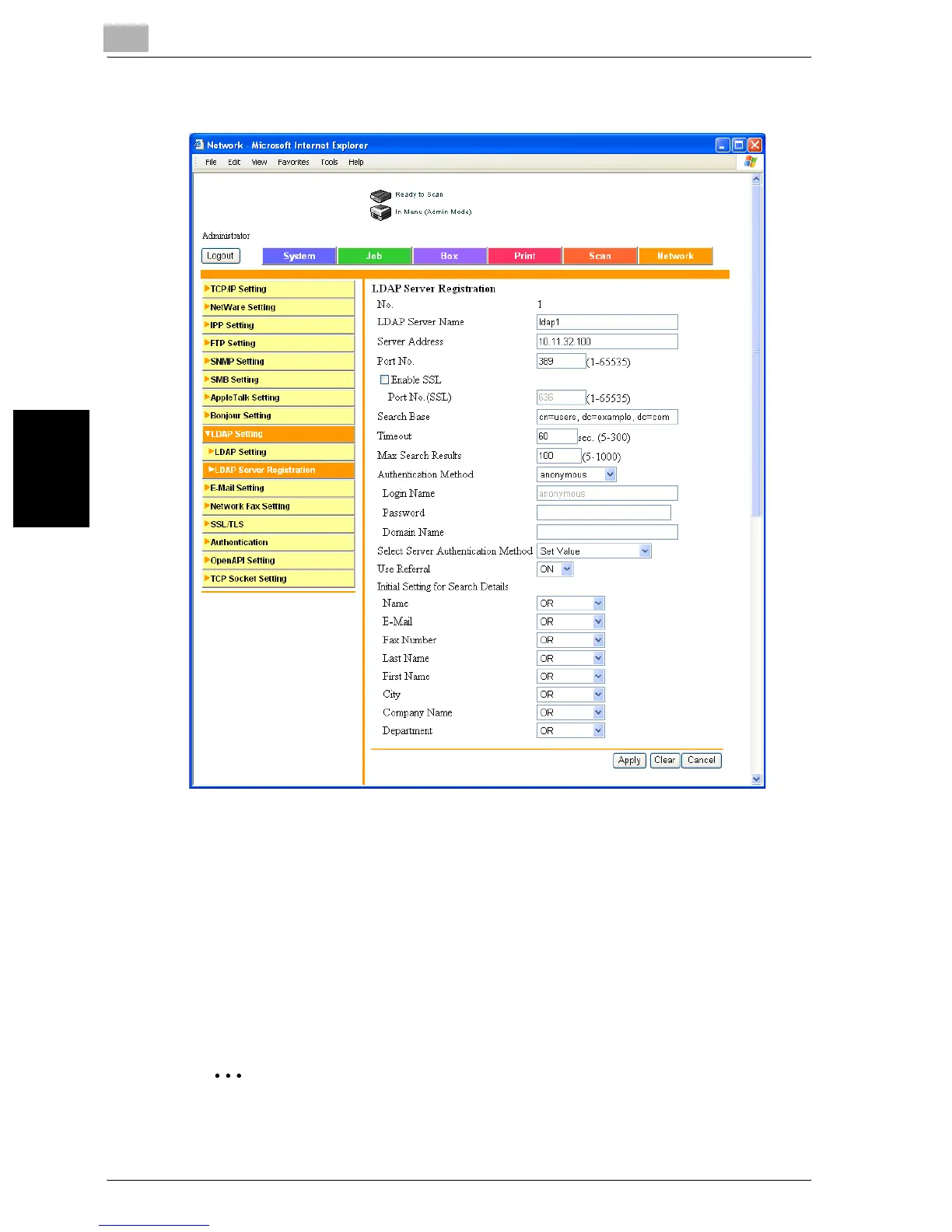4
Specifying Settings Using PageScope Web Connection
4-82 bizhub 750/600
Specifying Settings Using PageScope Web Connection Chapter 4
4 Specify the desired settings.
!
Detail
The setting that must be specified vary depending on the authentication
method. If “anonymous” is selected, settings for “Domain Name”, “Login
Name”, and “Password” are not required.
Click the [Check Connection] button to check the connection to the
LDAP server with the specified settings.
2
Reminder
If the LDAP server settings are not specified correctly, network failure
may occur. The server administrator should specify LDAP settings.
