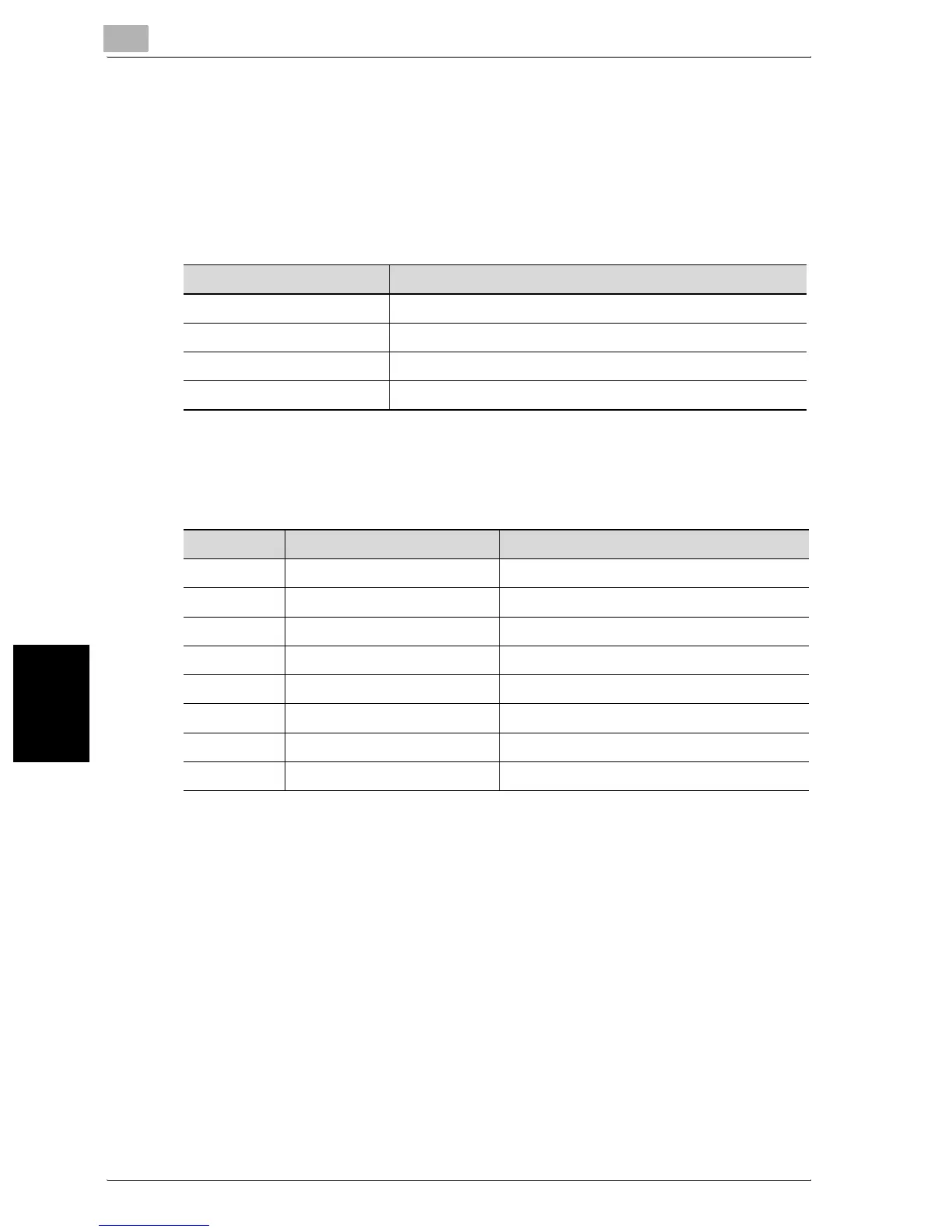6
Appendix
6-4 bizhub 750/600
Appendix Chapter 6
Important
In order to incorporate improvements, these product specifications are sub-
ject to change without notice.
Status Indicators
10/100Base-T UTP Cable Specifications
- General Ethernet standards apply when connecting a 10/100Base-T UTP
cable to an RJ-45 connector on the network. Use cables of Category 5
or better (depends on the length).
Indicator lit/off Network status
under indicator lit Link established
under indicator blinking Transmitting/receiving data
upper indicator lit Network data rate at 100 Mbps
upper indicator off Network data rate at 10 Mbps
Pin No. Color Ethernet
8 Blue/White
7Blue
6 Orange/White Receive-
5Green/White
4Green
3 Orange Receive+
2 Brown/White Transmit-
1 Brown Transmit+
