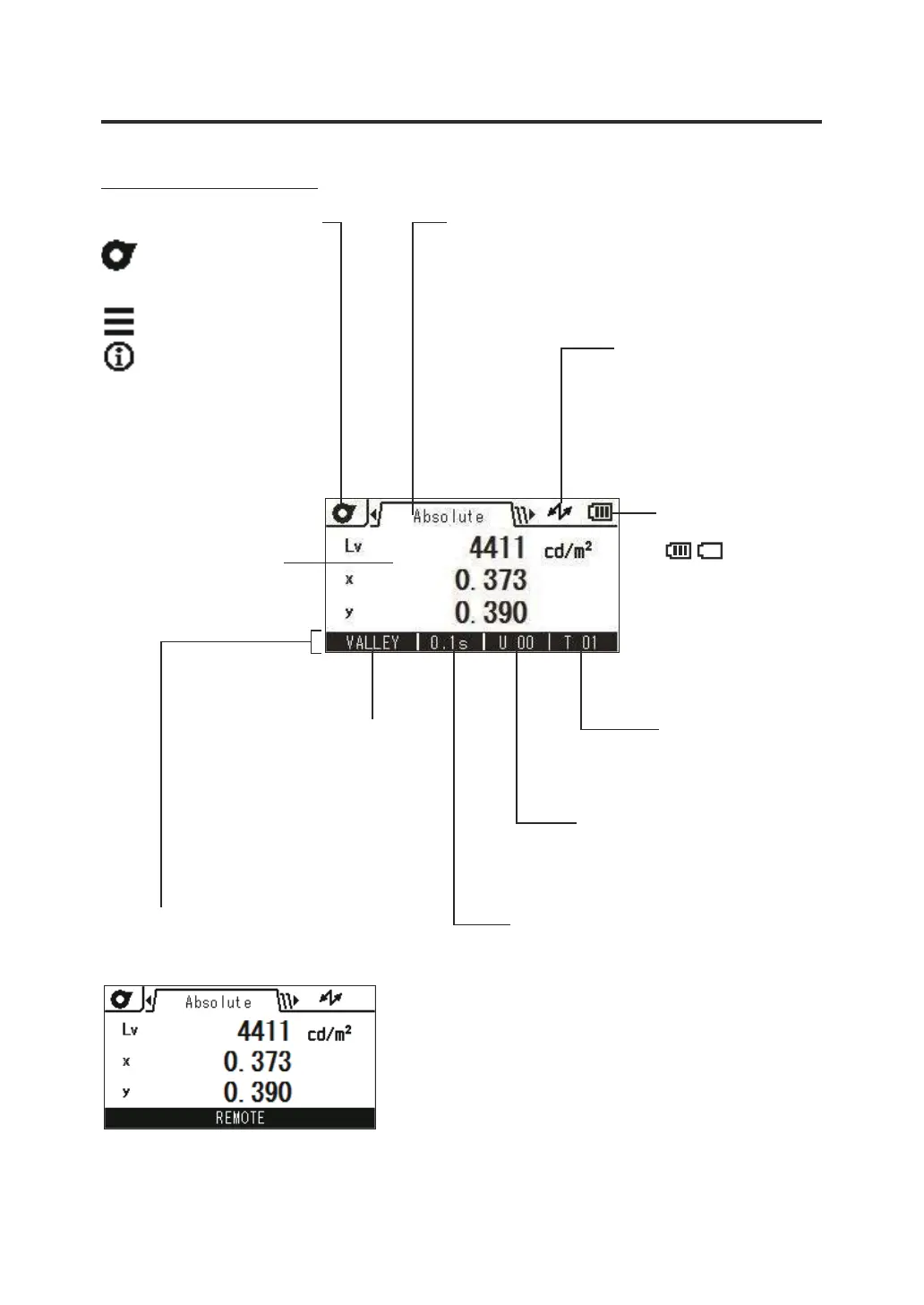LCD Screen
Measurement Screen
Type of measured value (absolute value,
difference, or ratio)
Status of the instrument
: Measurement mode
(Flashes during
measurement)
: Setting mode
: Information mode
Battery level
indicator
( )
(page 20)
USB connection symbol
(page 94)
Measurement result.
The result is shown
with the currently
selected color space.
(Lvxy, Lvuʼvʼ, LvTcp duv,
XYZ, or dominant
wavelength)
(page 36)
Whether the measurement result
was obtained at <PEAK> or
<VALLEY> of the continuous
measurement.
(page 32)
"REMOTE" is displayed when the
instrument is controlled via
remote connection.
Target number
(page 80)
User calibration channel
(page 80)
Currently selected integration time
mode (AUTO or Integ. Time)
(page 28)
16
