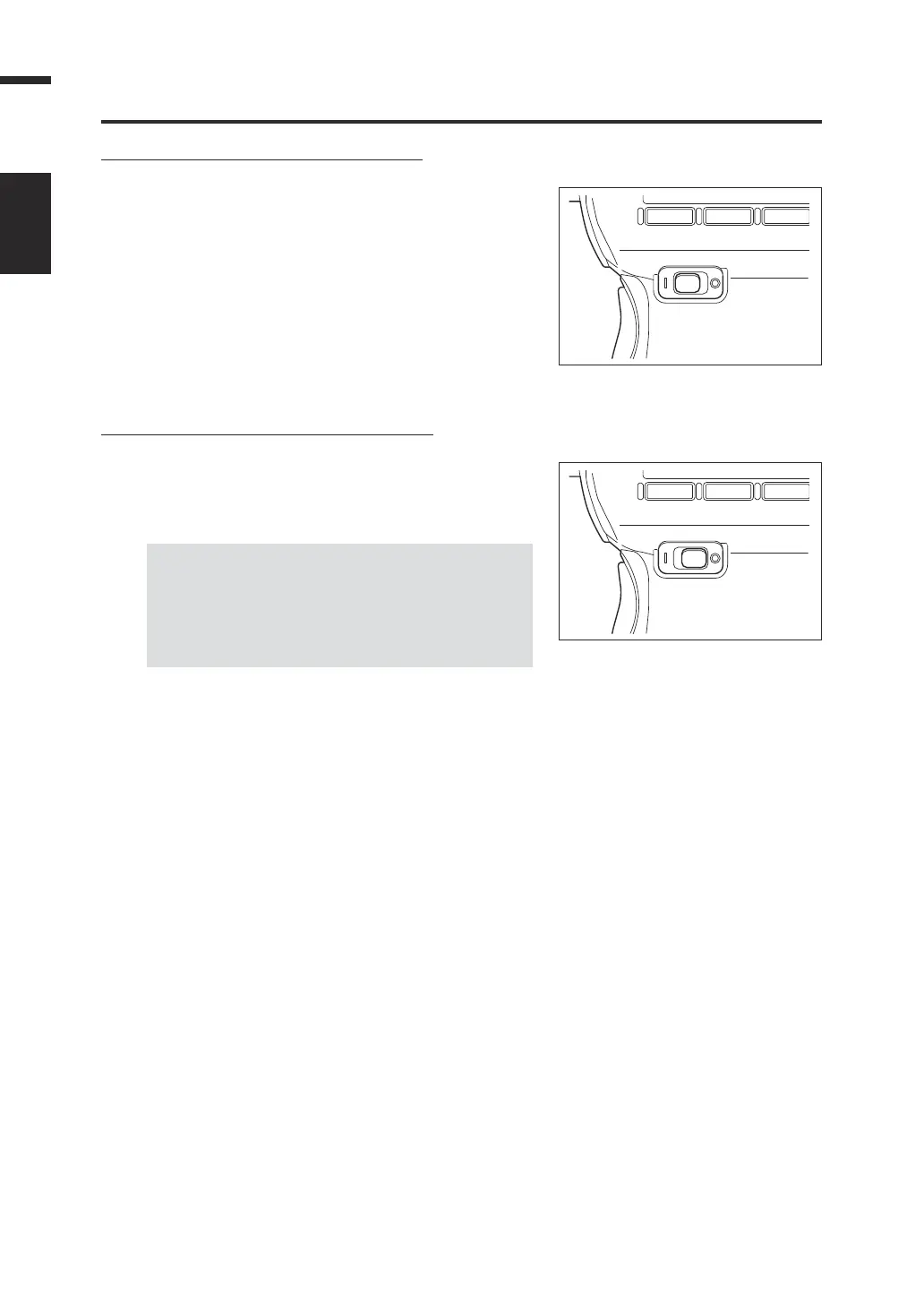Turning Power ON ( | )/OFF ()
Setting the Power Switch to ON
1. Slide the power switch to the ON ( | )
side.
The measurement screen appears on the
LCD screen.
Setting the Power Switch to OFF
2. When measurement nishes and you
want to turn the instrument OFF, slide
the power switch to the OFF () side.
Do not disconnect the power supply after
measurement until the measured value is
displayed or while the "Saving settings..."
message is displayed.
Doing so may corrupt stored data.
24
Preparation
POWER
SWITCH
