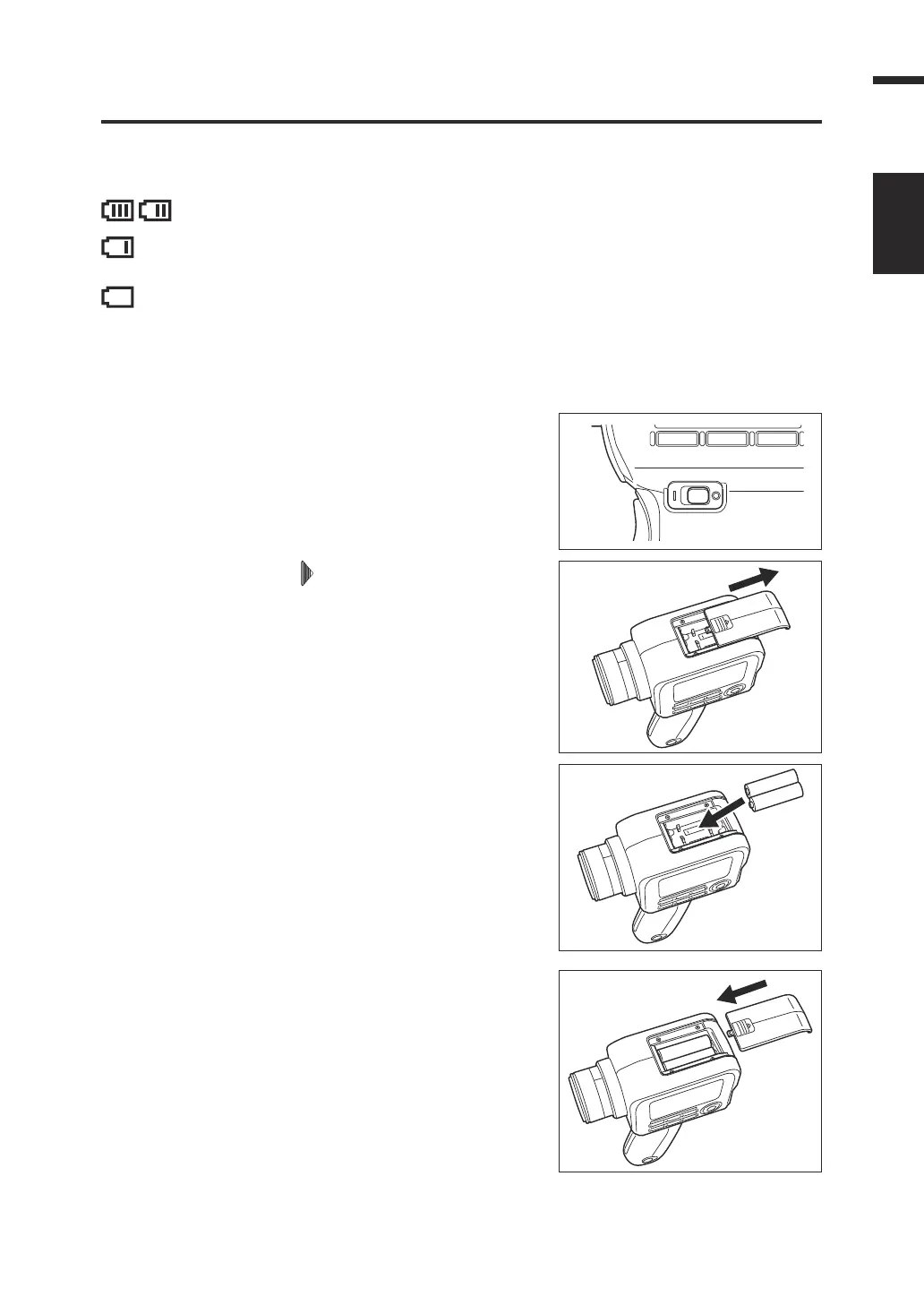Battery Level Indicator
The battery level indicator is displayed at the upper right corner of the LCD screen.
is lit: The battery power is sufcient.
is lit: The battery power is low.
It is recommended to prepare new batteries or the AC adapter.
is lit: The batteries is not sufcient. The instrument cannot be used.
Replace the batteries with new ones or use the AC adapter.
Be sure to set the power switch to OFF before replacing the batteries or connecting the AC
adapter.
Installing Batteries
1. Ensure that the power switch is set to
OFF ( side).
2. Hold down the mark on the battery
chamber cover and open the cover
by sliding it in the direction shown in
the gure.
3. Install two AA batteries according to
the polarity indication inside the
chamber.
Do not touch the terminals inside the chamber
with your ngers or short-circuit them. Doing so
may cause a breakdown of the instrument.
Use either of alkaline batteries or nickel-metal-
hydride batteries.
4. Close the battery chamber cover
completely by sliding it in the
direction shown in the gure until
you hear a click.
21
Preparation
BATTERY
