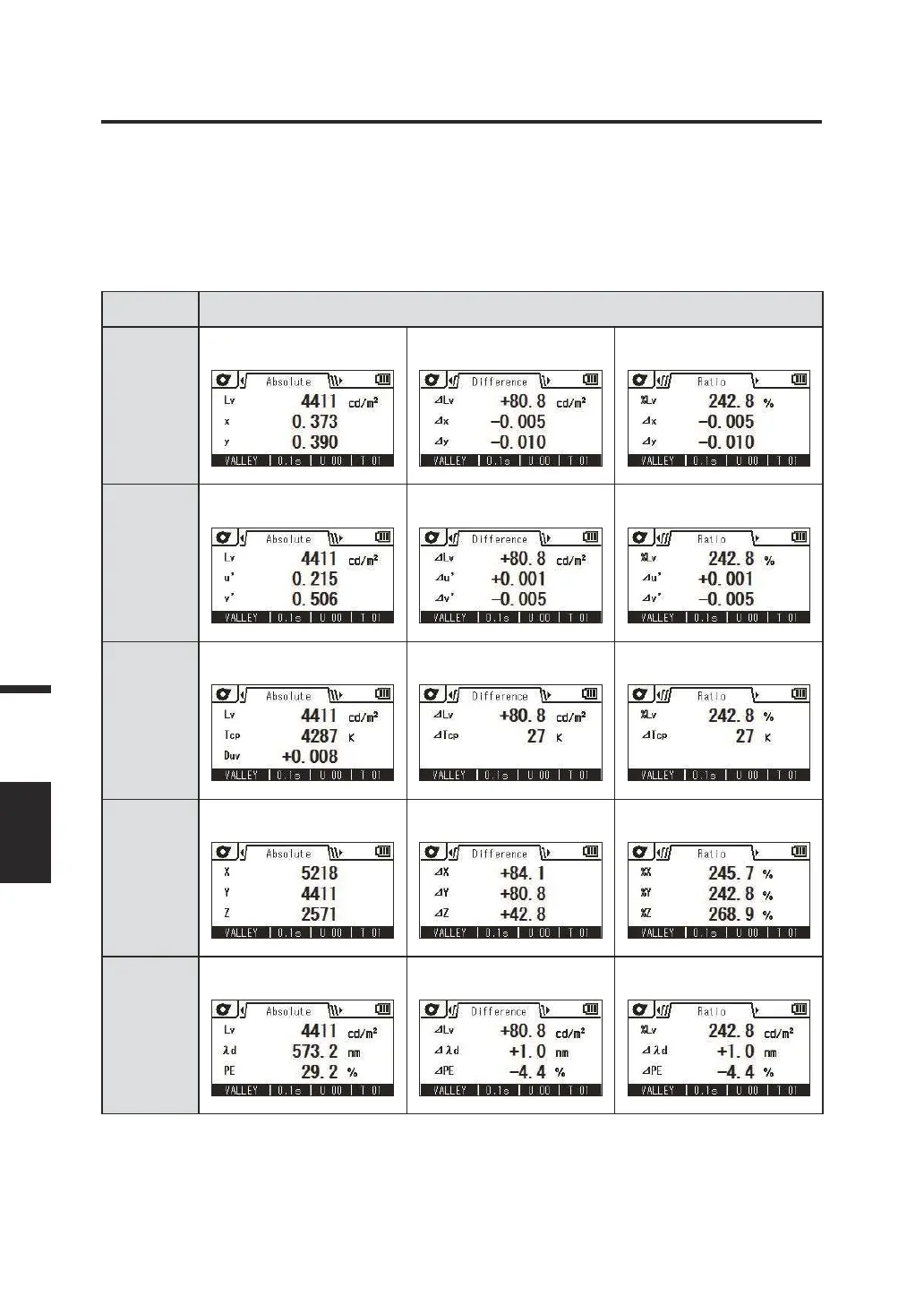Selecting the Absolute Value/Difference/Ratio Display
LEFT/
RIGHT key
You can select to display the measured value as an absolute value (ABS), a difference
(DIFF) or a ratio (RATIO). The displayed values vary depending on the color space.
To display a difference or a ratio, you need to set a target (Refer to page 71.). When no
target has been set, "- - -" is displayed.
* Factory setting: Absol. (ABS)
Color space
Display on the Absol. (ABS)/Diff. (DIFF)/Ratio (RATIO) tab
Lv x y Lv, x, y ΔLv, Δx, Δy %Lv, Δx, Δy
Lv uʼ vʼ Lv, uʼ, vʼ ΔLv, Δuʼ, Δvʼ %Lv, Δuʼ, Δvʼ
Lv Tcp duv Lv, Tcp, duv ΔLv, ΔTcp %Lv, ΔTcp
X Y Z X, Y, Z ΔX, ΔY, ΔZ %X, %Y, %Z
Lv
Dominant
wavelength
Excitation
purity
Lv, λ d, Pe
ΔLv, Δλd, ΔPe*1 %Lv, Δλd, ΔPe*1
*1 Even when either of the measured value or target or both are complementary
wavelengths, the difference between the values is displayed. The symbol for this case is
also Δλd.
84
Measurement
ABS/DIFF/
RATIO
