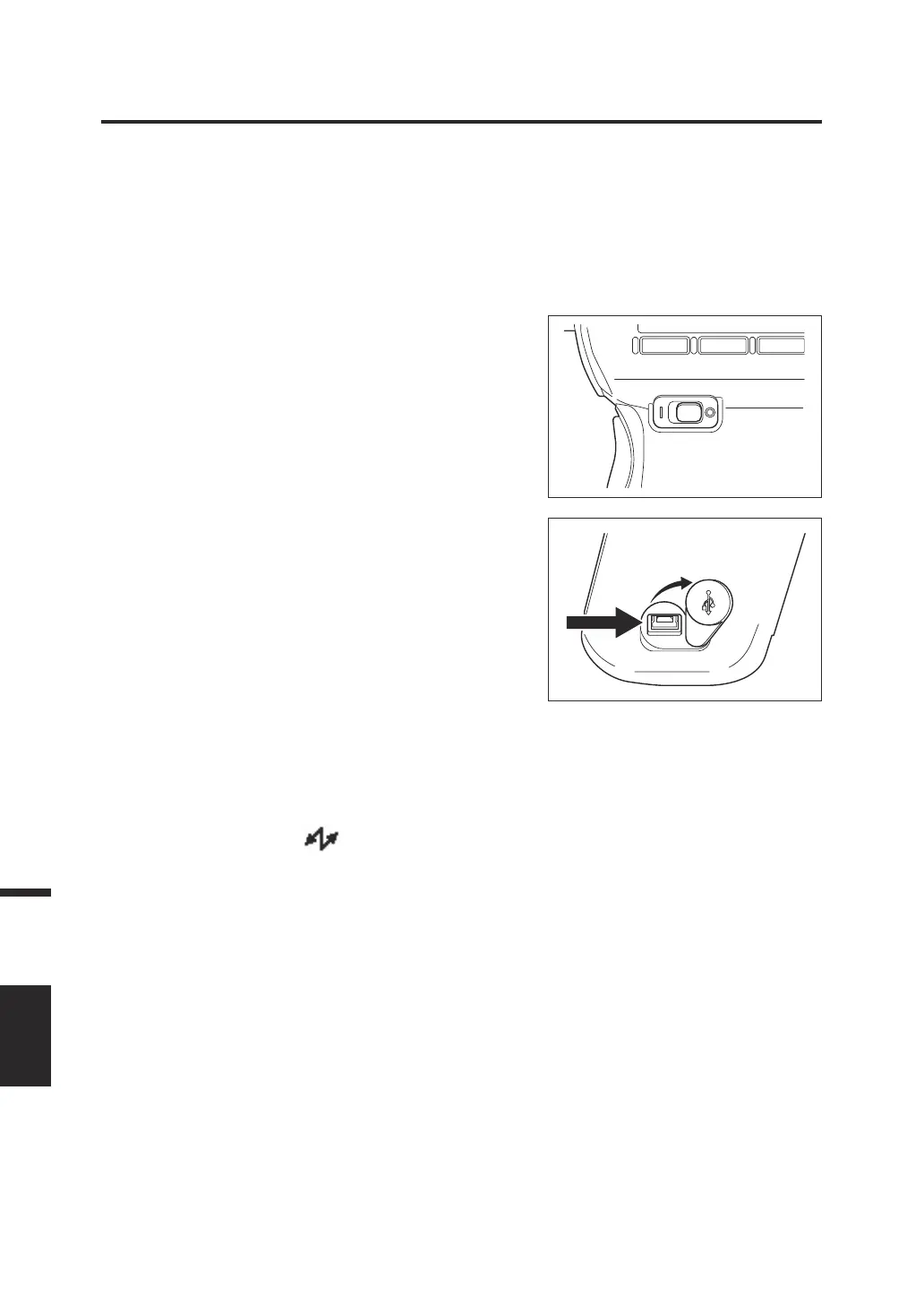This instrument is capable of interactive communication with a PC. For communication with
a PC, use the supplied USB cable (2 m) T-A15.
Although the USB cable can be connected/disconnected while the instrument is turned
ON, you need to turn OFF the instrument before the connection in the procedure below.
Operating Procedure
1. Set the power switch to OFF
( side).
2. Slide the connector protection
cover and connect the USB
cable to the USB connection
terminal.
3. Check that the cable has been
connected securely and
completely.
4. Set the power switch to ON
( | side) and the
symbol is
displayed at the upper right
corner of the LCD screen to
indicate that the USB
connection with a PC has been
established.
The communication interface of the instrument conforms to USB 2.0.
When disconnecting the USB cable, be sure to hold the plug of the cable. Do not pull the
cord to disconnect it.
Check the orientation of the USB cable connector according to the shape of the connector
port before insertion.
When the PC has several USB ports, you can use any port. Note, however, that when any
USB device other than the CS/LS-150/160 is used simultaneously, the instrument may not
operate properly.
Connection to a PC
94
Communication
CONNECTION
