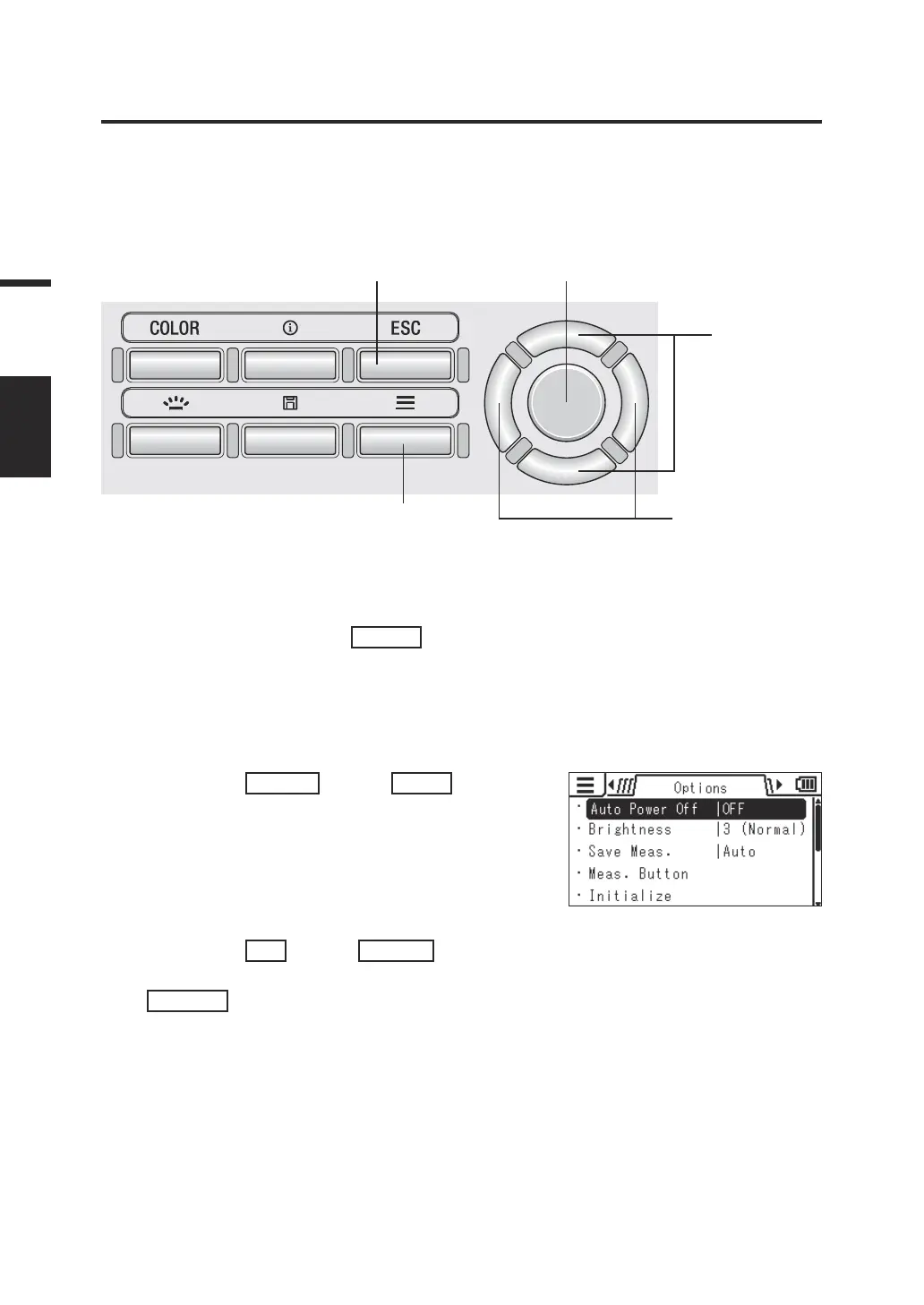Initializing the Settings
[Options] - [Initialize]
You can reset the settings back to the factory settings. The initialization does not delete the
measured values, targets, and user calibration information stored in the instrument.
Operating Procedure
1
3
2, 4
3, 45
1. While the measurement screen is
displayed, press the
MENU
key.
The setting screen is displayed on the LCD
screen.
2. Press the
RIGHT
key or
LEFT
key to
display the [Options] screen.
3. Press the
UP
key or
DOWN
key to
select [Initialize] and then press the
ENTER
key.
56
Settings
INITIALIZE
