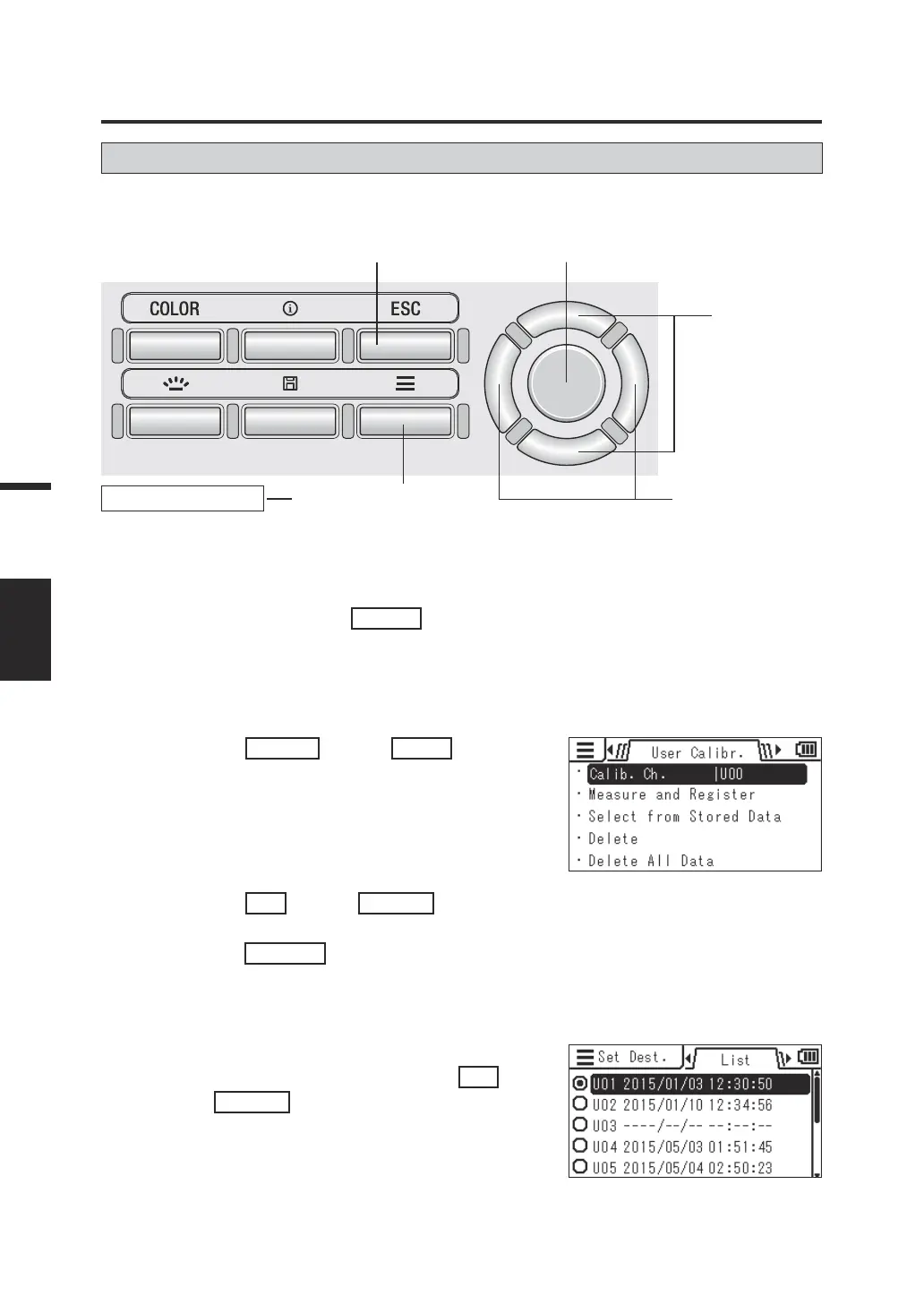Performing User Calibration
[User Calibr.] -
[Measure and Register]
1. By Measurement
Operating Procedure
6
Measuring button
1
9 3, 5, 6, 7, 8
2, 4, 7
3, 4, 7
1. While the measurement screen is
displayed, press the
MENU
key.
The setting screen is displayed on the LCD
screen.
2. Press the
RIGHT
key or
LEFT
key to
display the [User Calibr.] screen.
3. Press the
UP
key or
DOWN
key to
select [Measure and Register] and then
press the
ENTER
key.
4. The screen for selecting the calibration
channel is displayed. Press the
UP
key or
DOWN
key to select the
channel to register.
66
Measurement
Preparation
CH
SETTING
