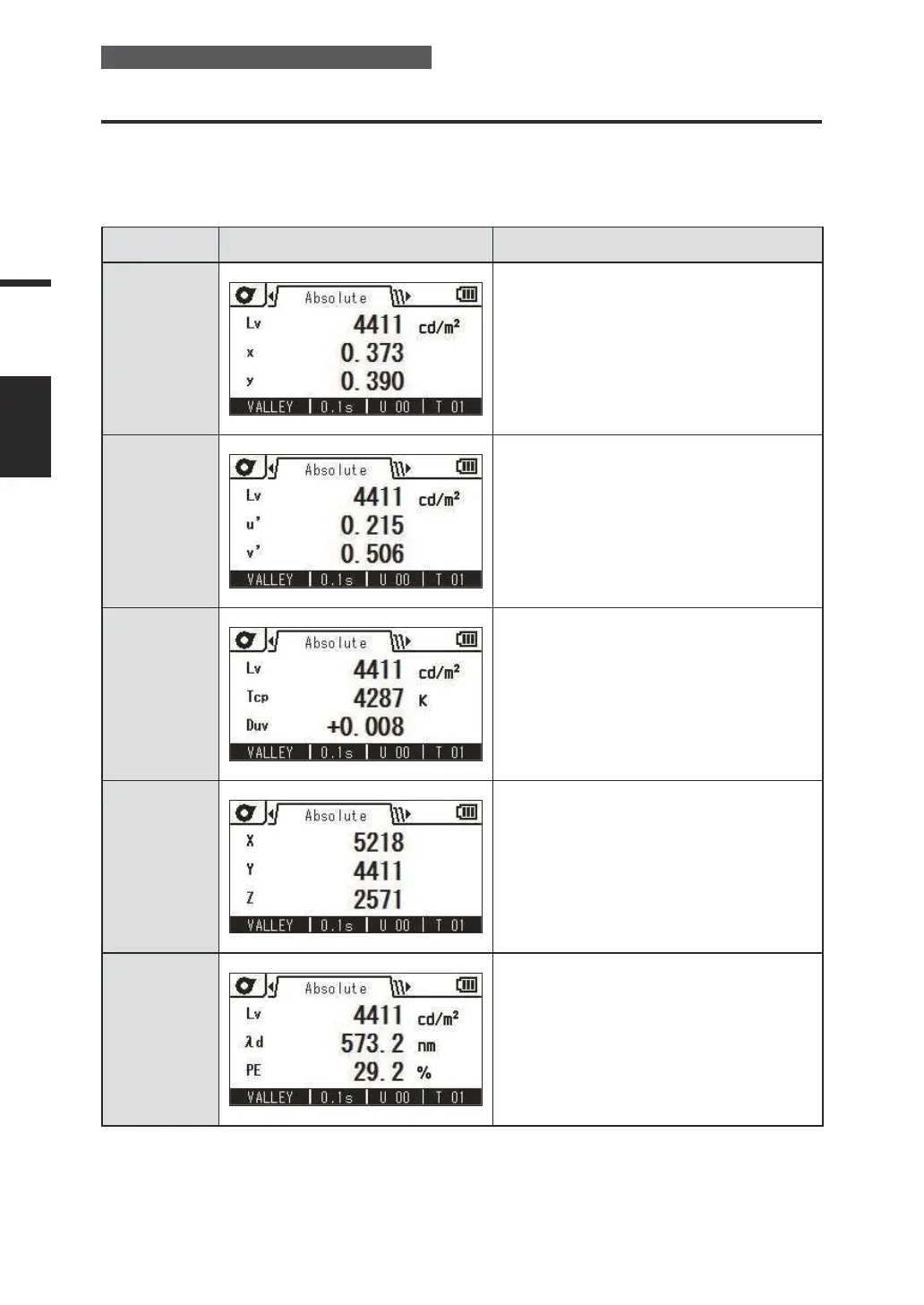Selecting the Color Space
COLOR key
The following color spaces are available.
* Factory setting: Lvxy
Color space LCD screen display Description
L
vxy
The result is displayed/output with
luminance Lv and chromaticity
coordinates x, y.
L
vuʼvʼ
The result is displayed/output with
luminance Lv and uʼvʼ chromaticity
diagram (CIE 1976 UCS chromaticity
diagram) coordinates uʼ, vʼ.
L
v Tcp duv
The result is displayed/output with
luminance Lv, correlated color
temperature Tcp, and color difference
from black body locus duv.
XYZ
The result is displayed/output with
tristimulus values X, Y, and Z.
Dominant
wavelength*1
Excitation
purity
The result is displayed/output with
dominant wavelength λd.
*1 When the measured value is a non-spectral color, the value of the complementary
wavelength is displayed. In this case, the symbol is also λd but a minus sign is added.
CS-specic menu (Not shown for LS)
36
Settings
COLOR
