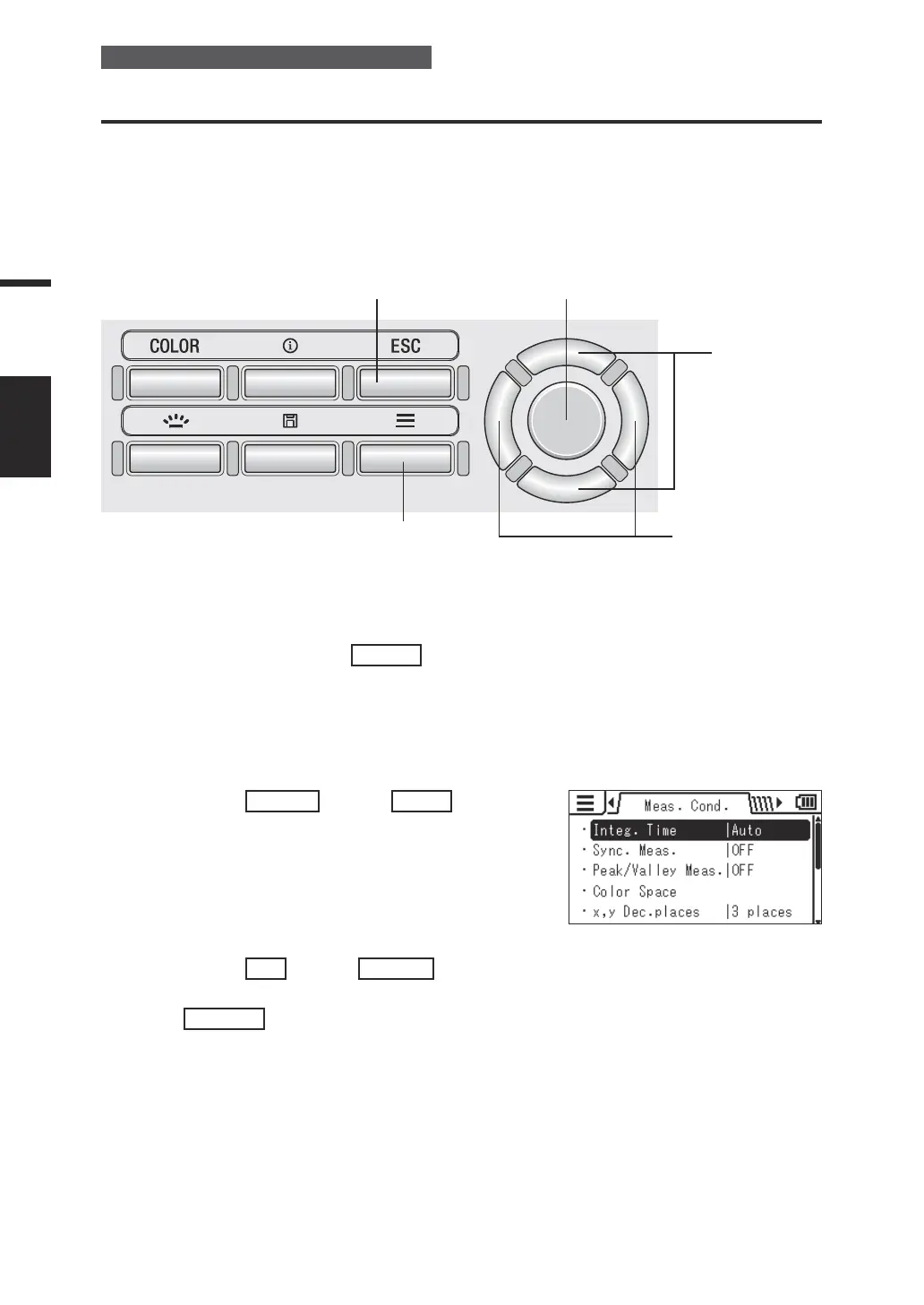Setting the Selectable Color Spaces
[Meas. Cond.] -
[Color Space]
CS-specic menu (Not shown for LS)
You can set color spaces that can be selected with the instrument.
* Factory setting: All options selected
Operating Procedure
1
5 3, 4
2
3, 4
1. While the measurement screen is
displayed, press the
MENU
key.
The setting screen is displayed on the LCD
screen.
2. Press the
RIGHT
key or
LEFT
key to
display the [Meas. Cond.] screen.
3. Press the
UP
key or
DOWN
key to
select [Color Space] and then press
the
ENTER
key.
34
Settings
COLOR
SPACE
