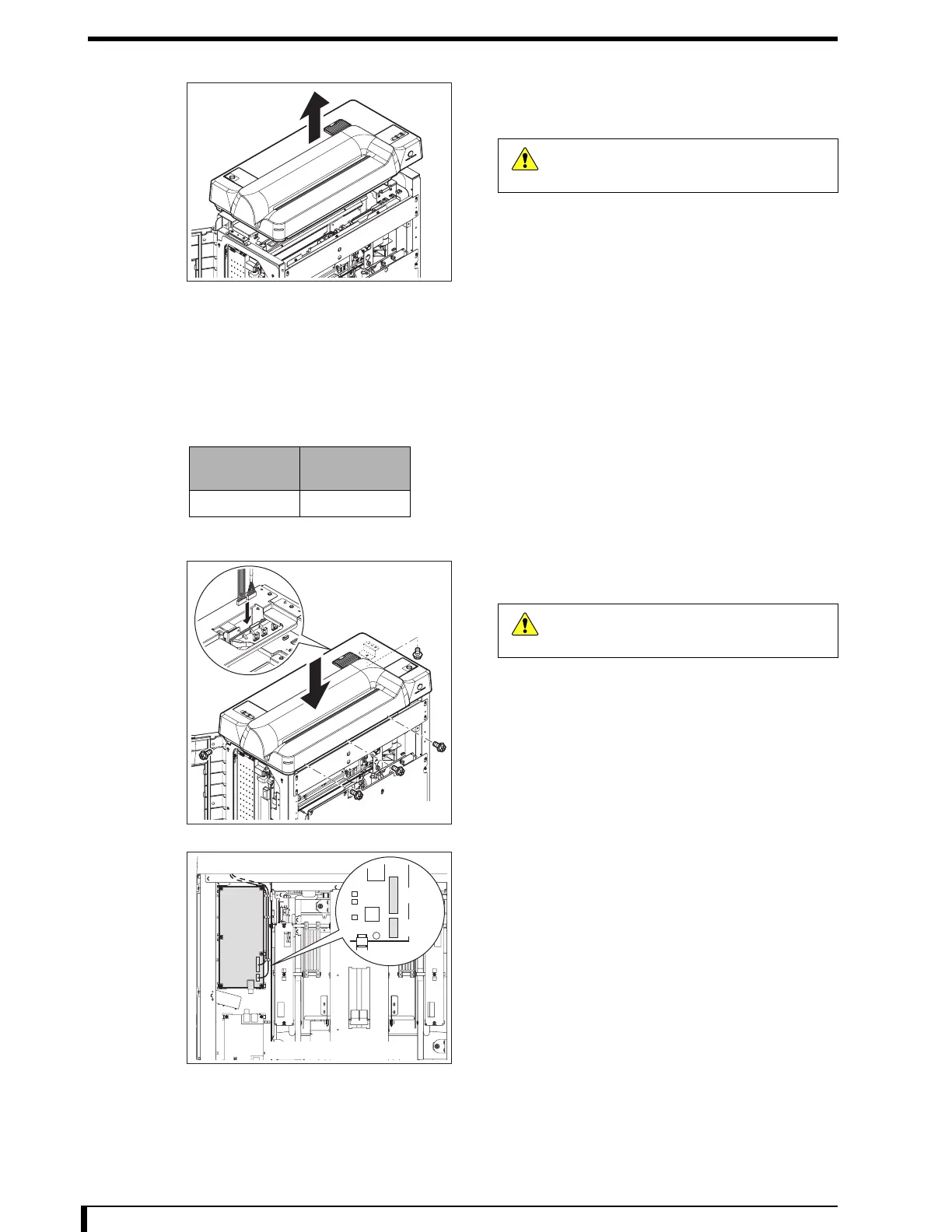Chapter 5 Disassembly and Assembly
5-8
7 Remove the insertion unit.
Place the removed insertion unit upside down to
prevent any damage inside, on a stable location.
Now, you have finished with the procedure to remove the exterior panels and the insertion unit.
Installation Procedures
Work outline
Listed below are the number of people and the rough standard of work hours required for performing the
works described in this section.
Installing the Insertion Unit
1 Install the insertion unit on the equipment.
•
5 hex/Phillips-head screws (M4 x 8)
2 Connect the cables on the insertion unit to the
MDU.
•
MCN1 → CN1 (MDU)
• MCN2 → CN2 (MDU)
Caution
Remove the unit carefully so the cables
disconnected in Step 5 do not get caught.
Personnel
Number
Work Hours
1
First Front Side
Caution
Take care of the cable routing and not to
pinch the cable.
CN1
CN2
First Front Back Side
MDU
