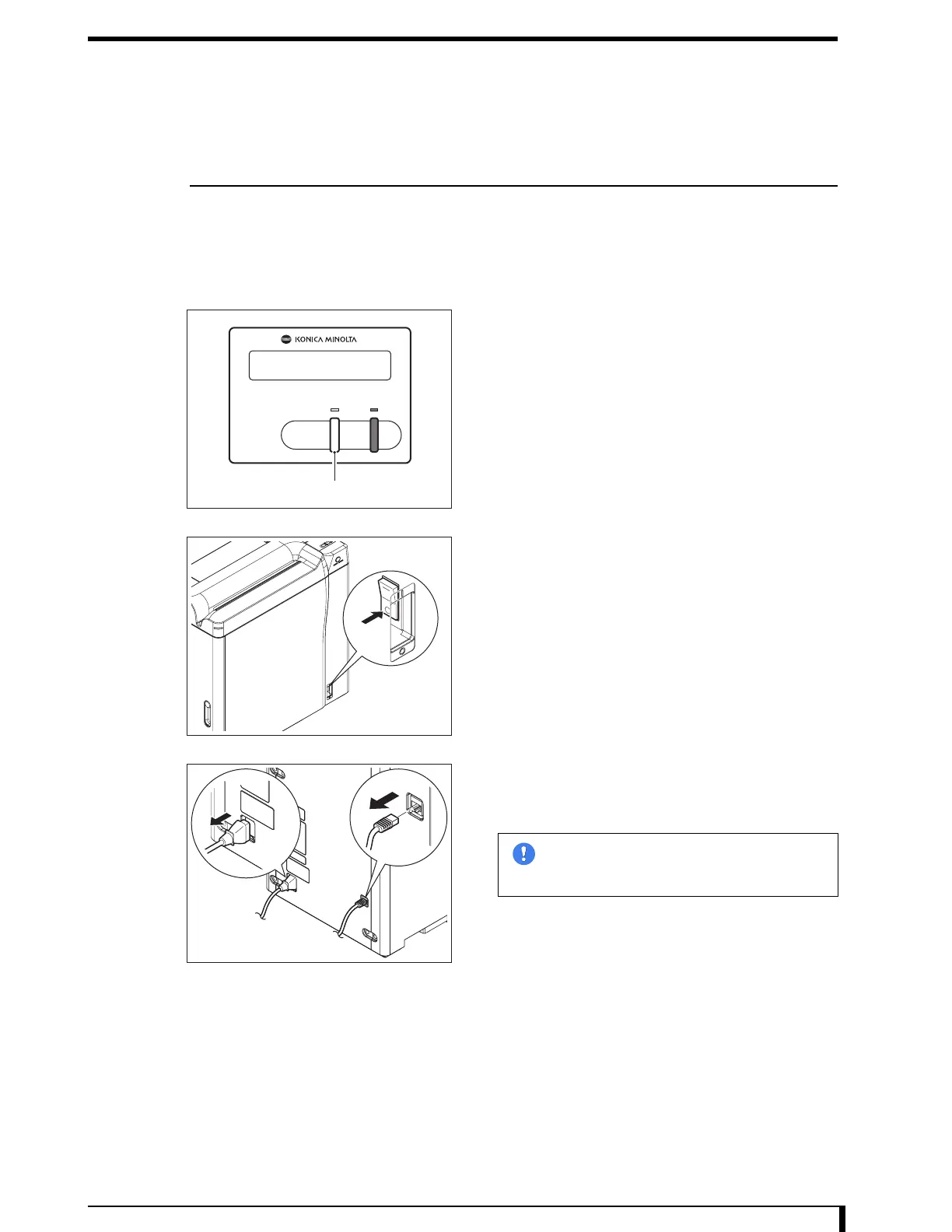Chapter 5 Disassembly and Assembly
5-3
5.2 Basic Works
This section describes the works including the basic instructions on how to remove/install the exterior
panels that are required in disassembling/assembling the equipment.
5.2.1 Power OFF/ON
This section describes the instructions on how to turn the power off/on on the equipment.
Power OFF
Turn the power supply circuit breaker OFF and unplug the power cable and the Ethernet cable.
1 Press and hold the "operation" switch for 3
seconds or longer.
Shutdown action will take place and the "operation"
lamp will go off when completed.
2 Turn off the power supply circuit breaker.
3 Unplug the power cable from the equipment and
the power outlet.
4 Unplug the Ethernet cable.
Now, you have finished with the procedures to turn the power off.
operation erase
4'#&;
"operation" Switch
Second Front Back Side
Im
ortant
Place the unplugged power cable and
Ethernet cable in a place where they will not
be stepped on while servicing.
