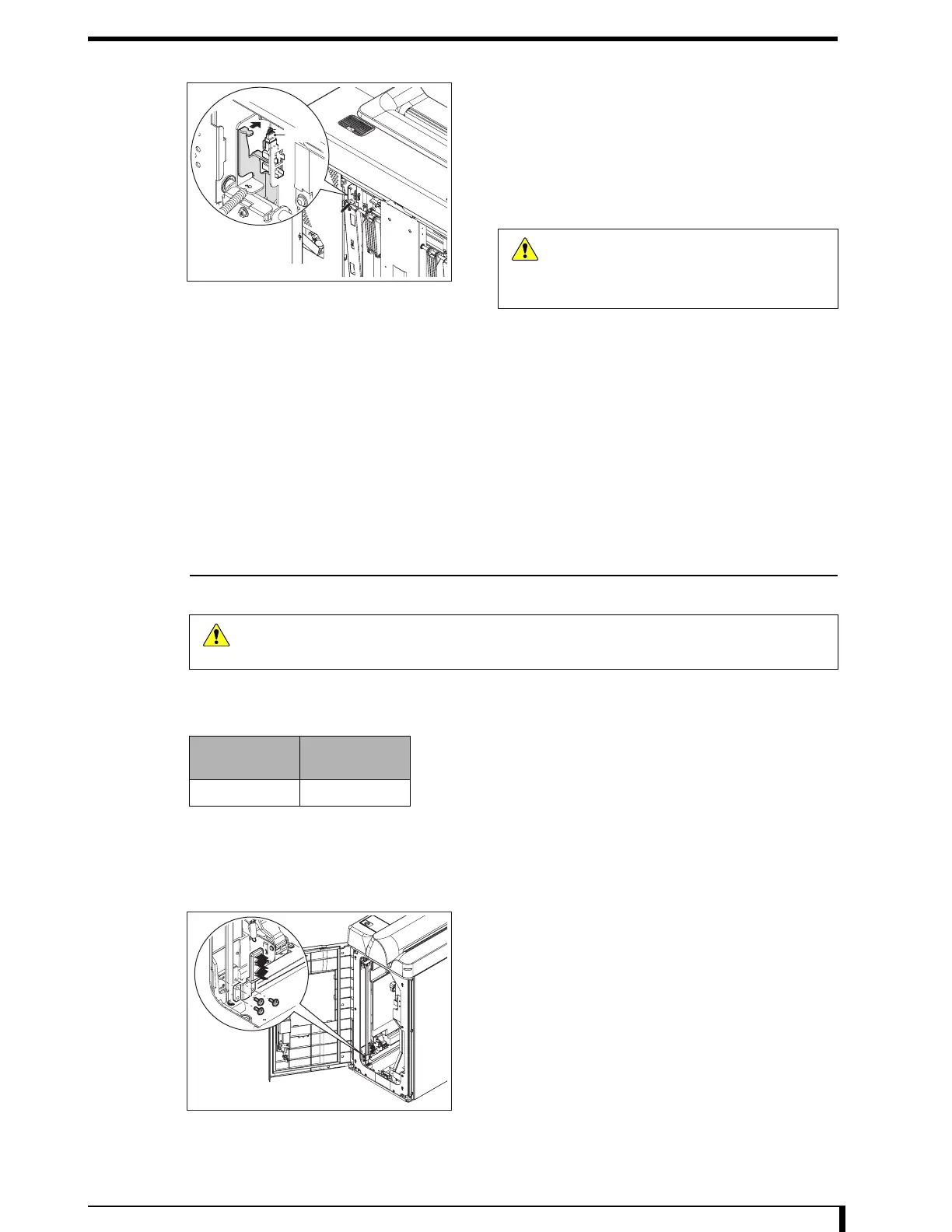Chapter 5 Disassembly and Assembly
5-127
3 Press the bracket assembly to lay it down.
4 Remove the back plate absorption detection
sensor.
5 Unplug the cable from the back plate absorption
detection sensor.
•
Connector (JP48)
6 Connect the cable to the new back plate
absorption detection sensor.
7 Install the back plate absorption detection sensor.
8 Install the spring that was removed in Step 2 on
the bracket assembly.
9 See " Installation Procedures (Page 5-8)" in "5.2.3 Removing/Installing the Exterior Panel
and Insertion Unit" to install the first front back panel.
Now, you have finished with the procedures to replace the back plate absorption detection sensor.
5.10.8 Replacing the Brush (Cleaning Unit)
This section describes the instructions on how to replace the brush (cleaning unit).
Work outline
Listed below are the number of people and the rough standard of work hours required for performing the
works described in this section.
Requirements
The works in this section can be performed using only the standard tools.
1 Open the second front door.
2 Remove the brush assembly.
•
3 tapping screws (M4 x 10)
3 Install the new brush assembly.
•
3 tapping screws (M4 x 10)
4 Close the second front door.
Now, you have finished with the procedures to replace the brush (cleaning unit).
First Front Back Side
JP48
Caution
When removing the connector, hold a notch
on the connector without pulling a cable.
Giving a strong pull to the cable may cause
it to be broken.
Caution
Be sure to turn off the power supply circuit breaker and unplug the power cable from the
equipment whenever you disassemble/assemble the equipment.
Personnel
Number
Work Hours
1
Second Front Side