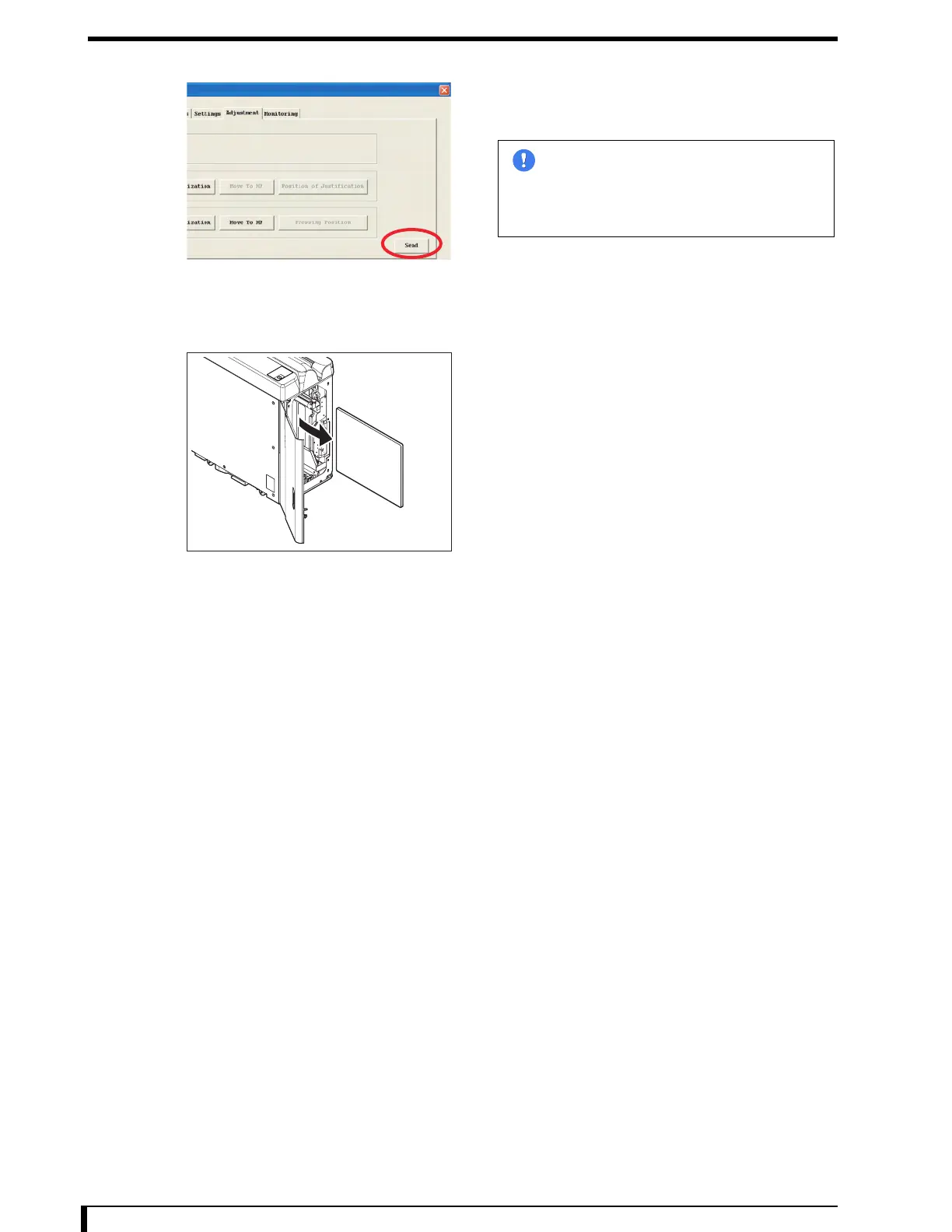Chapter 6 Adjustment
6-18
10 Click the [Send] button once the distance is within
the specified value.
Selected pressing amount will be set.
11 Eject the cassette.
1. Click the [Move to HP] button.
2. Eject the cassette.
12 End the service tool.
13 Pull out the interlock release key.
Im
ortant
Adjustment amount of the last pressing
operation performed will be set. Always
perform the pressing operation with the
value to set before clicking on the [Send]
button.
Second Front Side
