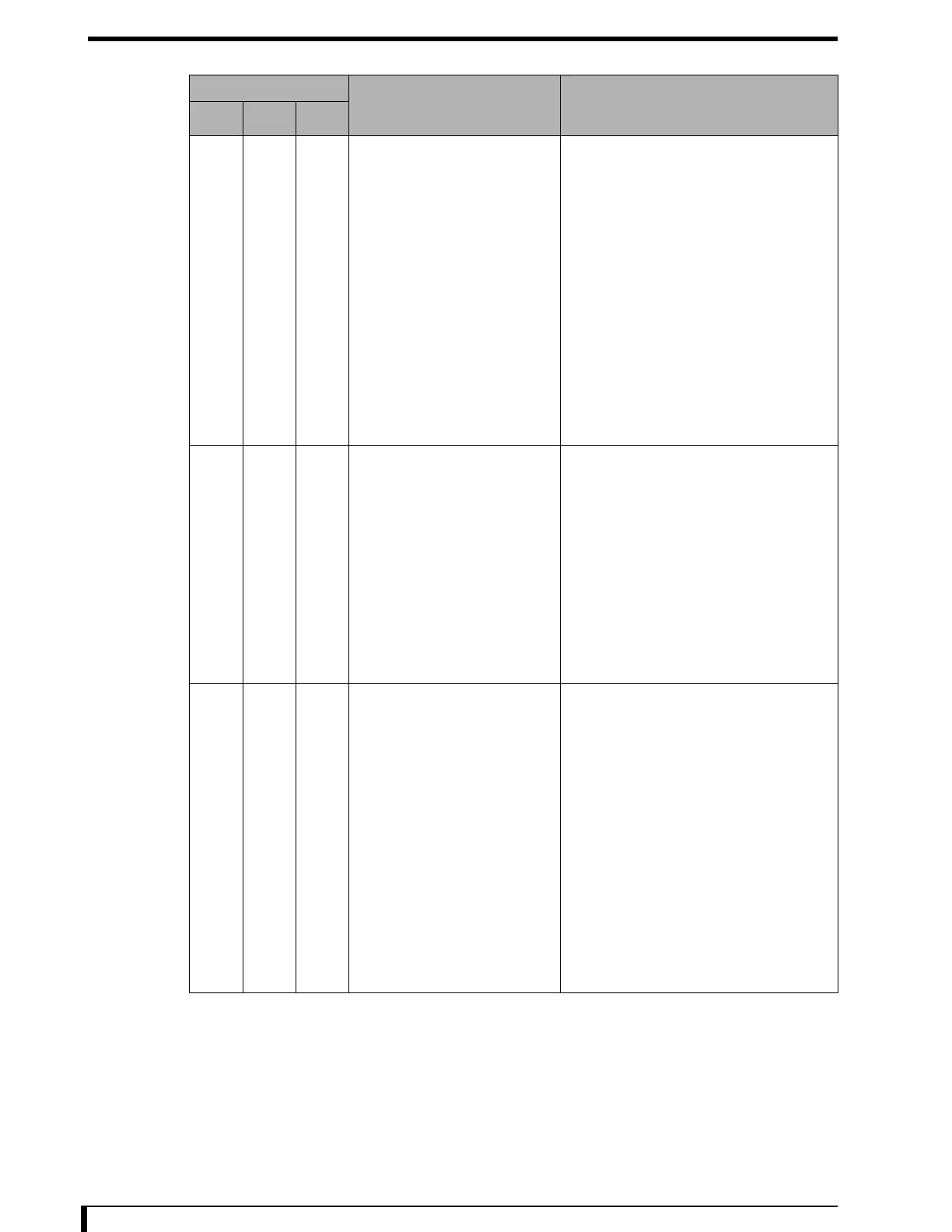Chapter 3 Troubleshooting
3-10
06103 06118 06133 Transporter HP sensor error
(when moving to HP)
Transporter HP sensor did not
go ON when the push plate unit
was moving from the read
position to the home position.
1. Confirm that there are no foreign
objects between the push plate and
the frame, and remove if there are any.
2. Confirm if there is enough grease on
the drive shaft, nut, or transporter
motor unit, and apply grease if it is not
enough.
3. Confirm following and replace the
faulty parts.
• Transporter HP Sensor
• Sensor wire:
JP46 ~ MCN4 (MDU)
• Transporter motor
• Motor wire:
JP52 ~ MCN6 (MDU)
• MDU
06104 06119 06134 Transporter motor control
error (when moving to HP)
There was a trouble with the
motor control when the push
plate unit was moving from the
read position to the home
position.
1. Confirm the ground. (It may cause
noise)
2. Confirm that the antistatic brush right
under the insertion slot has not fallen off.
3. Confirm following, and replace faulty
parts:
• Ground wire of transporter unit
(if it is not broken)
• Transporter motor
• Motor wire:
JP52 ~ MCN6 (MDU)
• MDU
06105 06120 06135 Transporter HP sensor error
(when moving to press down
position)
Transporter HP sensor did not
go OFF when the push plate
unit was moving from the home
position to the press down
position.
1. Confirm that there are no foreign
objects between the push plate and
the frame, and remove if there are any.
2. Confirm if there is enough grease on
the drive shaft, nut, or transporter
motor unit, and apply grease if it is not
enough.
3. Confirm following and replace the
faulty parts.
• Transporter HP sensor
• Sensor wire:
JP46 ~ MCN4 (MDU)
• Transporter motor
• Motor wire:
JP52 ~ MCN6 (MDU)
• MDU
Error code Description of the error Response
(References to replacement methods are
listed at the end of the table.)
S E I
