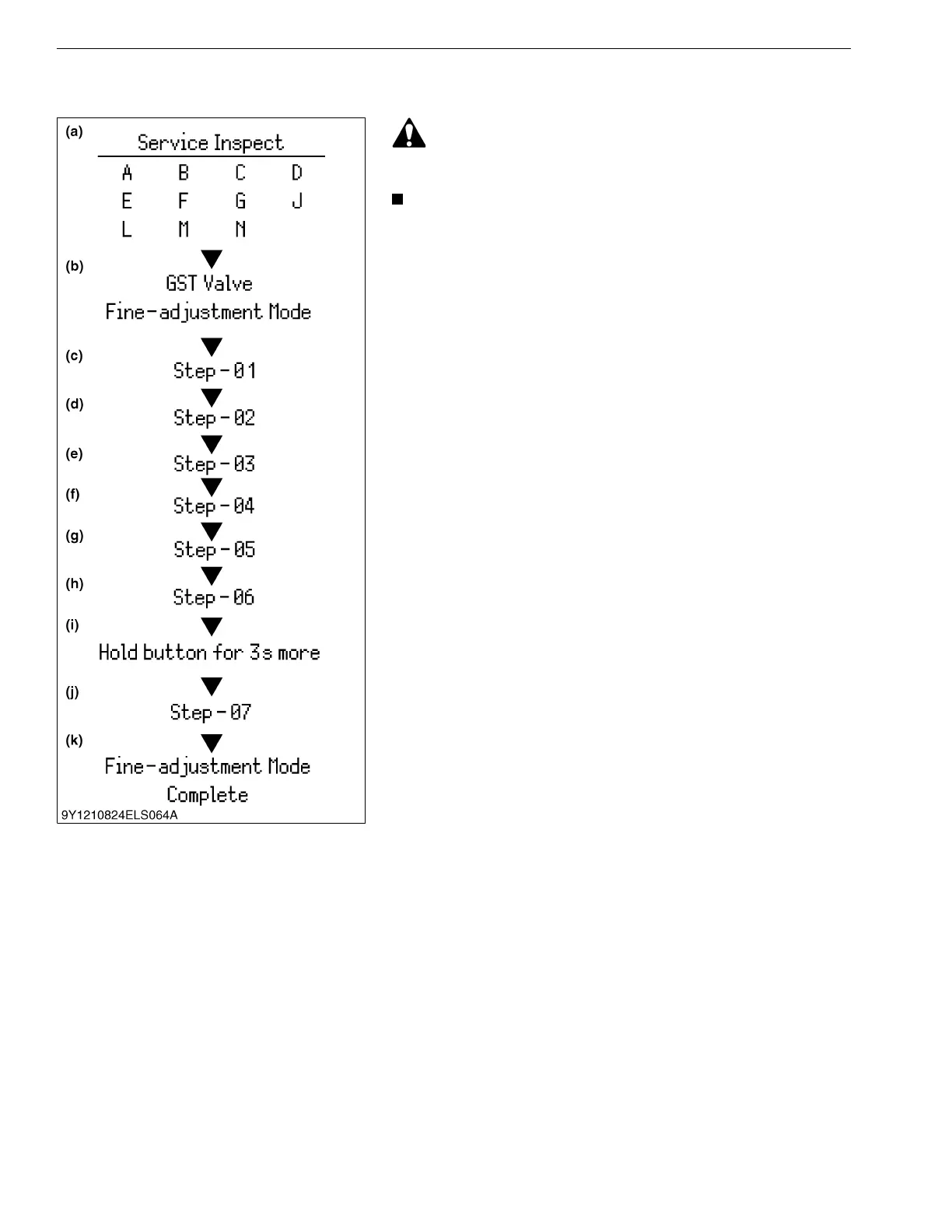ELECTRICAL SYSTEM
L3560, L4060, L4760, L5060, L5460, L6060, WSM
9-S24
(7) Mode "F" (GST Valve FIne-adjustment Mode) Setting the Function of
Proportional Reducing Valve
• Use extra caution when setting the Mode "F", because the
tractor will move and stop automatically.
• When the main ECU or GST valve is replaced, this
adjustment is required.
1. Park the machine on firm and level ground.
2. Set the parking brake.
3. While holding down the display mode switch, start the engine.
4. Mode selection display (a) is indicated on the LCD. Press the
display mode switch. The buzzer rings and the marked display
moves.
5. Select the Mode "F".
6. Hold down the display mode switch for more than 2 seconds.
7. When "GST Valve Fine-adjustment Mode" is displayed (b),
release the display mode switch.
(To be continued)
(a) Mode Selection Display
(b) Information Display
(c) Setting Display-1
(d) Setting Display-2
(e) Setting Display-3
(f) Setting Display-4
(g) Setting Display-5
(h) Setting Display-6
(i) Adjusting Display
(k) Correct Preserving Display