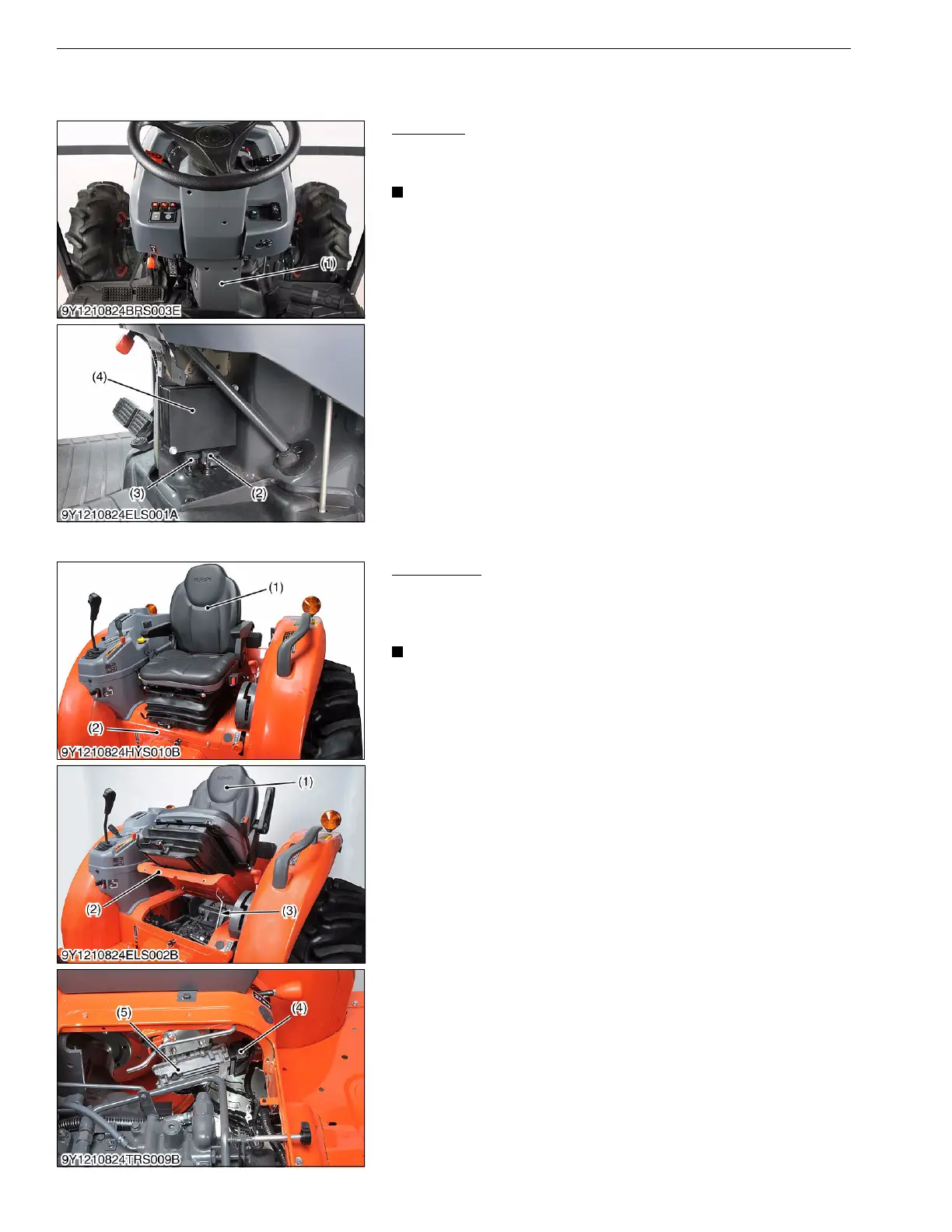ELECTRICAL SYSTEM
L3560, L4060, L4760, L5060, L5460, L6060, WSM
9-S14
[2] ECU AND ELECTRONIC INSTRUMENT PANEL (INTELLIPANEL)
(1) Main ECU
Main ECU
1. Remove the cover (1).
2. Disconnect the main ECU connector A (3) and connector B (2).
•[HST]
When replacing the main ECU, be sure to adjust the mode
"N" first.
Then adjust the mode "K" and mode "L".
•[GST]
When replacing the main ECU, be sure to adjust the mode
"N" first.
Then adjust the mode "E" and mode "F".
9Y1210824ELS0007US0
(2) Engine ECU
Engine ECU
1. Open the seat under cover (2) with the seat (1).
2. Make sure that set the floor seat rod (3).
3. Disconnect the engine ECU connector (4).
• When replacing the engine ECU, be sure to do injector
correction and input the angular deviation between
crankshaft TDC and crankshaft position sensor detected
TDC. (See page 1-S71, 1-S72 and "DIAGNOSIS MANUAL"
9Y120-02420.)
9Y1210824ELS0008US0
(1) Cover
(2) Connector B (34P)
(3) Connector A (26P)
(4) Main ECU
(1) Seat
(2) Seat Under Cover
(3) Floor Seat Rod
(4) Engine ECU Connector
(5) Engine ECU