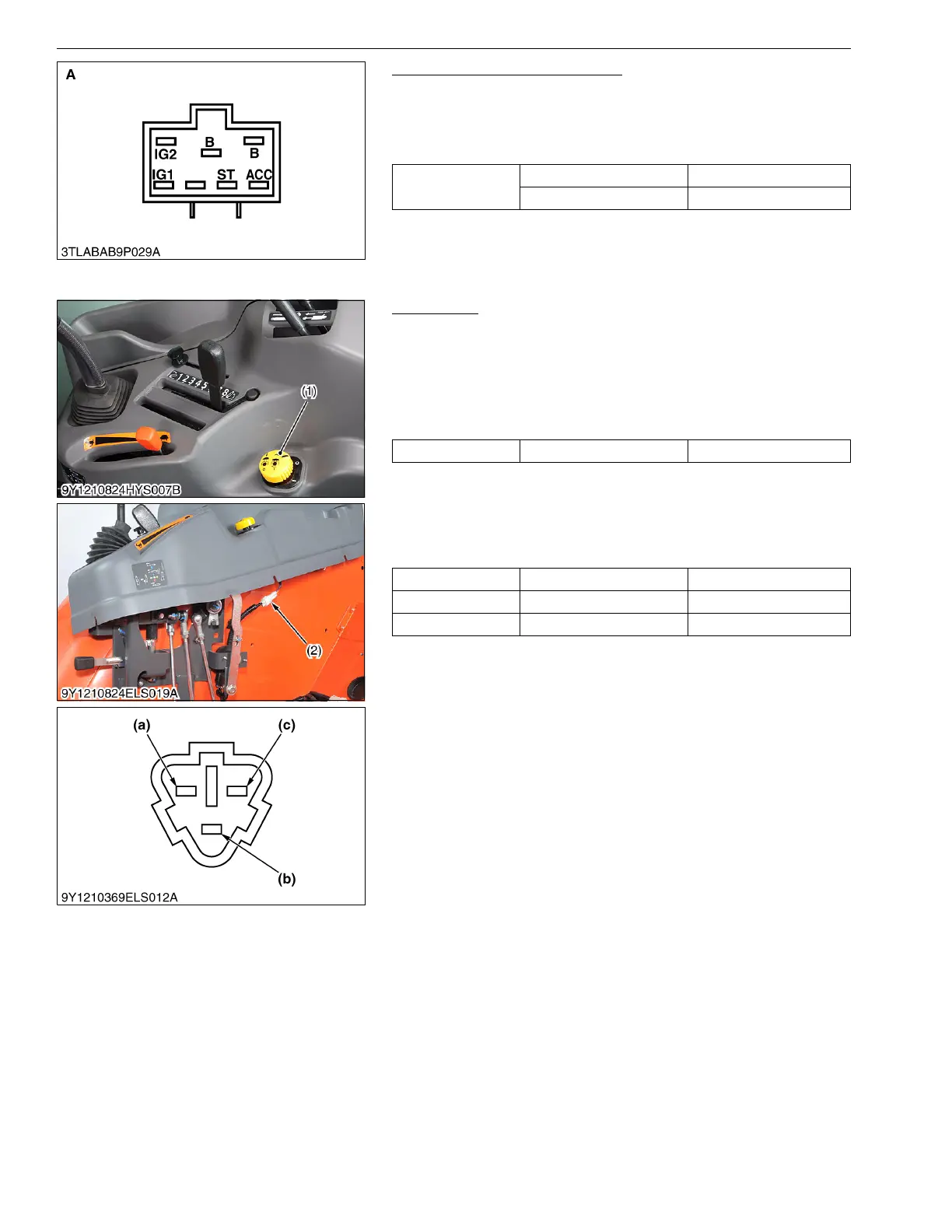ELECTRICAL SYSTEM
L3560, L4060, L4760, L5060, L5460, L6060, WSM
9-S62
Main Switch at START Position
1. Turn and hold the main switch at the "START" position.
2. Measure the resistances across the B terminal and the IG1
terminal, and across the B terminal, and the ST terminal.
3. If 0 ohm is not indicated, renew the main switch.
9Y1210824ELS0066US0
(3) Safety Switch
PTO Switch
1) Connector Voltage
1. Remove the PTO switch connector (2).
2. Turn the main switch "ON" position.
3. Measure the voltage across terminal 2 (Harness) and chassis.
4. If the voltage differs from battery voltage, the wiring harness,
fuse, or main switch is faulty.
2) PTO Switch Continuity
1. Remove the PTO switch connector (1).
2. Check the continuity with an ohmmeter across the terminal 1 (a)
and terminal 2 (b), terminal 2 (b) and terminal 3 (c).
3. If connection does not change, PTO switch is faulty.
9Y1210824ELS0067US0
Resistance
B terminal – IG1 terminal 0 Ω
B terminal – ST terminal 0 Ω
A: Main Switch Side Connector 6G
Voltage Terminal 2 – Chassis Approx. battery voltage
Position Terminal 1 – terminal 2 Te rm ina l 2 – terminal 3
OFF 0 Ω Infinity
ON Infinity 0 Ω
(1) PTO Switch
(2) PTO Switch Connector
(a) Terminal 1
(b) Terminal 2
(c) Terminal 3