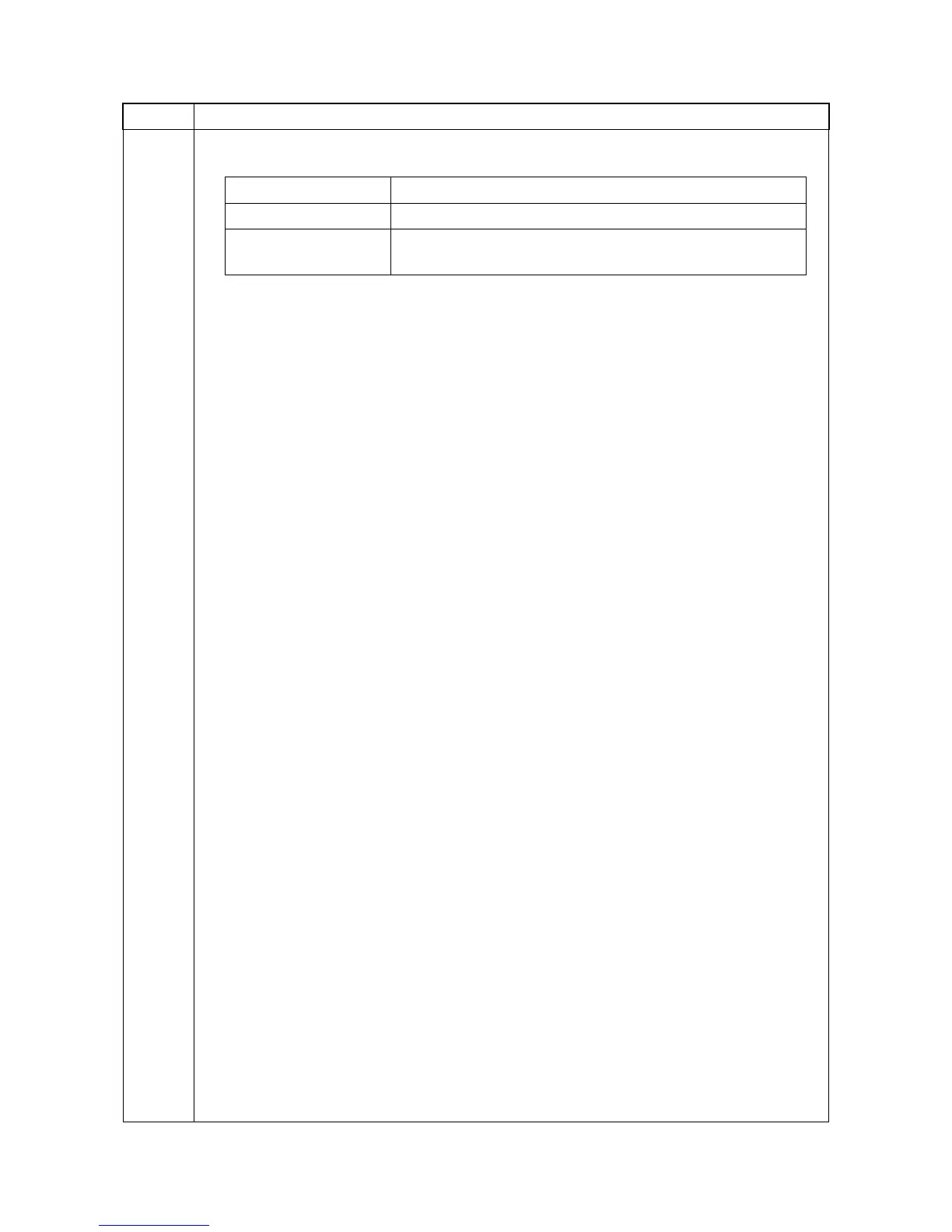2MN/2N1-1
1-3-77
U140 Method: [High Altitude]
1. Select Mode1 or Mode2.
Initial setting: Mode1
2. Press the OK key. The value is set.
3. Exit the maintenance mode, perform shut-down, and turn the main power switch to off and on
again. Allow more than 5 seconds between Off and On.
Completion
Press the Back key. The screen for selecting a maintenance item No. is displayed.
Item No. Description
Display Description
Mode1 Execute AC calibration by normal bias control
Mode2 If print density is low in an installation at high altitude, execute
calibration by fixing the bias potential.