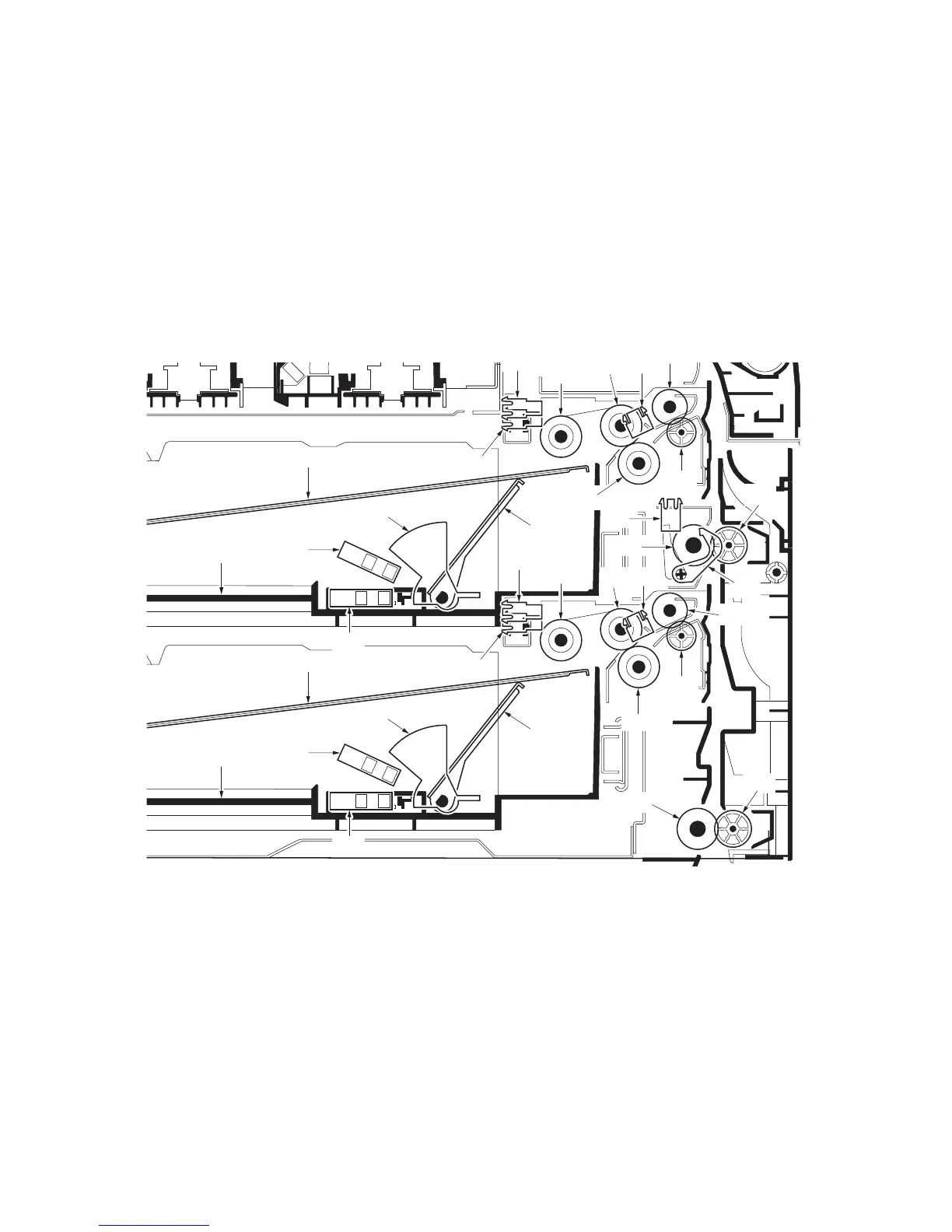2MN/2N1
2-1-1
2-1 Mechanical Construction
2-1-1 Paper feed/conveying section
Paper feed/conveying section consists of the paper feed unit that feeds paper from the cassette and the MP
tray paper feed unit that feeds paper from the MP tray, and the paper conveying section that conveys the fed
paper to the transfer/separation section.
(1) Cassette paper feed section
Cassette paper feed section consists of the paper holder with the cassette operation plate activated by lift
motor 1 and 2, and the pulleys, such as the forwarding pulley, the paper feed pulley and the separation pulley,
for extracting and conveying the paper. Paper is fed out of the cassette by the rotation of the forwarding pulley,
paper feed pulley and separation pulley.
Figure 2-1-1 Cassette paper feed section
4
1
1
3
3
2
2
17
20
5
21
8
6
7
4
12
5
22
9
15
9
23
8
6
16
18
19
14
11
13
7
10
10
24
1. Cassette base
2. Cassette operation plate
3. Cassette
4. Forwarding pulleys
5. Paper feed pulleys
6. Separation pulleys
7. Assist rollers
8. Assist pulleys
9. Paper conveying roller
10. Paper conveying pulley
11. Paper sensor 1 (PS1)
12. Paper sensor 2 (PS2)
13. Lift sensor 1 (LS1)
14. Lift sensor 2 (LS2)
15. Paper gauge sensor 1 (U)
(PGS1(U))
16. Paper gauge sensor 1 (L)
(PGS1(L))
17. Actuator
(Paper gauge sensor 1)
18. Paper gauge sensor 2 (U)
(PGS2(U))
19. Paper gauge sensor 2 (L)
(PGS2(L))
20. Actuator
(Paper gauge sensor 2)
21. Feed sensor 1 (FS1)
22. Feed sensor 2 (FS2)
23. Paper conveying sensor
(PCS)
24. Actuator
(Paper conveying sensor)